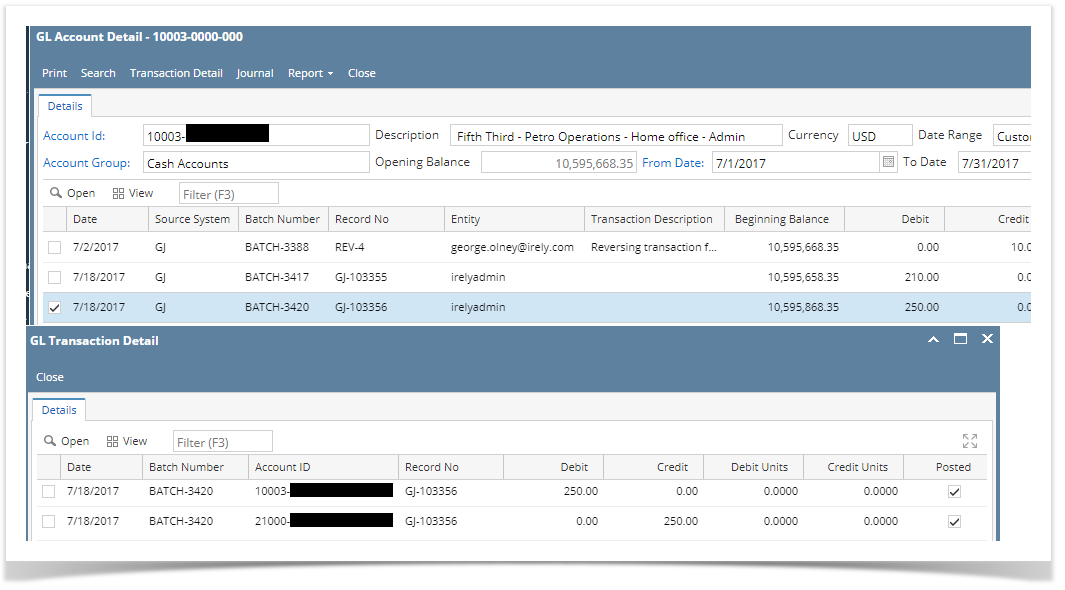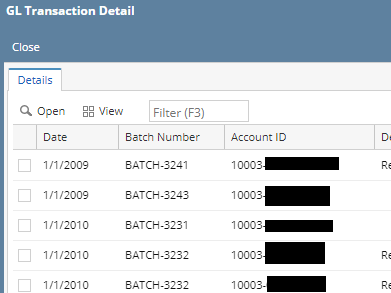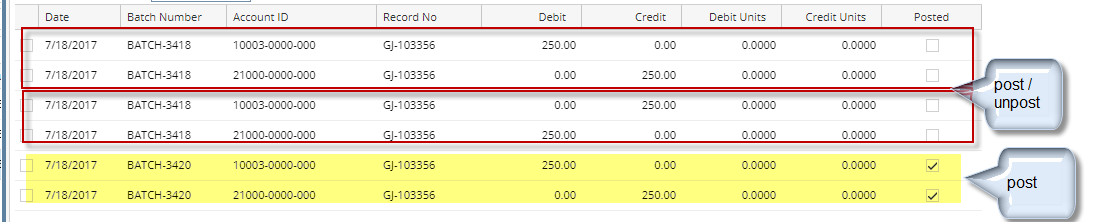Here are the steps on how to view entries via GL Transaction Detail screen:
- From the General Ledger Activities menu, click on GL Account Detail to open Search GL Account Details screen.
- Select accounts used in the transaction and click Open Selected. GL Account Detail screen will open.
- Click on Transaction Detail toolbar button to open GL Transaction Detail screen.
- Unpost the GJ 103356.
- Open GL accounts and do not select any transaction in GL accounts detail. Click Transaction Detail toolbar button to open GL Transaction Detail screen. All the 10003-000 transactions will be in the list.
- Post the GJ 103356.
- Open GL accounts and select GJ 103356 in GL accounts detail. Click Transaction Detail toolbar button to open GL Transaction Detail screen.
Overview
Content Tools