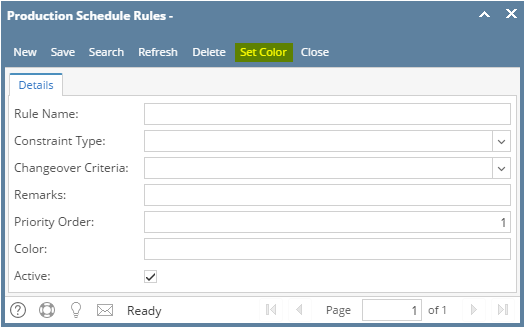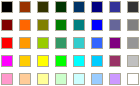This interface allows the user to define a set of rules/constraints, based on which Scheduling is done.
Rules Creation:
- Open Production Schedule Rules
- Clicking on NEW displays the following screen:
The fields in the Production Schedule Rules screen are listed below:
Field Name
Description
Example Rule Name
Enter the rule name as desired
BLEND CHANGEOVER Constraint Type
Select the type of constraint from the below list:
- Resource Constraint
- Finite Constraint
Resource Constraint Changeover Criteria
Select the type of changeover criteria from the below list:
- Pack Type Change
- Blend Change
Blend Change Remarks
Enter desired comment
Priority Order
Enter a number to set the priority of the rule
1 Color
Selected color for the rule will be displayed here
Active Select the state of rule:
Ticked indicates active
Unticked indicates inactive
- Clicking on Set Color opens the below screen.
- User can choose a color for the defined rule.
- In order to edit a Production Schedule Rule, click on the desired rule in Production Schedule Rules screen to highlight it in the summary list.
- Double click on the highlighted row or click on OPEN. The Production Schedule Rule Detail screen opens.
- The desired fields can be edited.
- Clicking Save saves the Production Schedule Rule
- Clicking Delete deletes the Production Schedule Rule
Overview
Content Tools