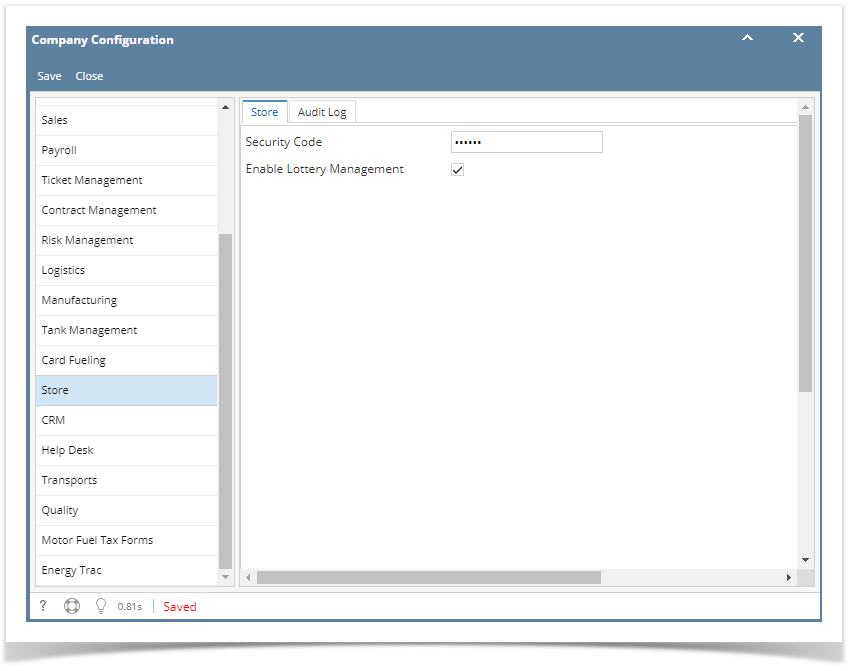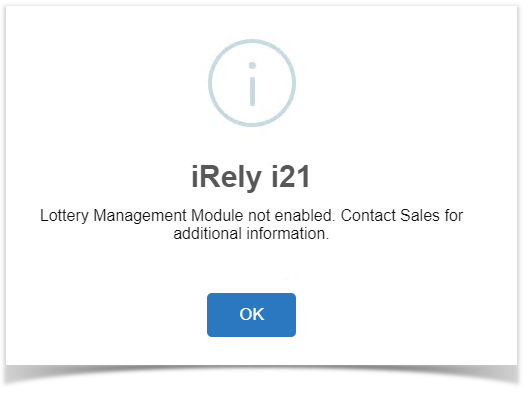Lottery screens are used to track, manage and record lottery inventories and sales. This can be accessed by enabling the setting for Lottery Management in System Manager > Company Configuration > Store.
Security Code should be entered by getting the password of the day and Enable Lottery Management option should be checked.
The message below will be encountered when lottery screens are accessed while Lottery Management is disabled.
Pages
- How to Create Lottery Games
- How to Generate Lottery Count Sheet Report
- How to Generate Lottery Inventory Report
- How to Generate Lottery Sales Report
- How to View Lottery Books
Overview
Content Tools