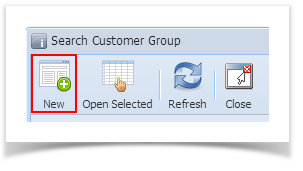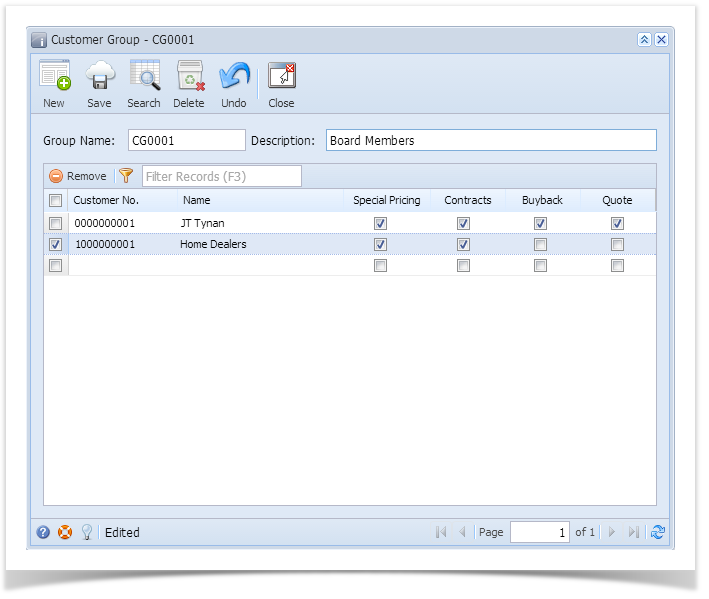- On Menu, double click the Customer Group menu. If there is no existing record, it will open a new Customer Group screen. If there is an existing record, it will open the Search Customer Group screen.
If the search screen is displayed, proceed to step 2. Otherwise, proceed to step 3. - On Search Customer Group screen, click the New toolbar button.
- Enter a Group Name and its Description. Note that Group Name is required. Refer to Customer Group for the fields description.
- On the grid area, select the customers that will be part of this group.
- Tick the subgroup where the customer belongs to.
- Click Save button.
Overview
Content Tools