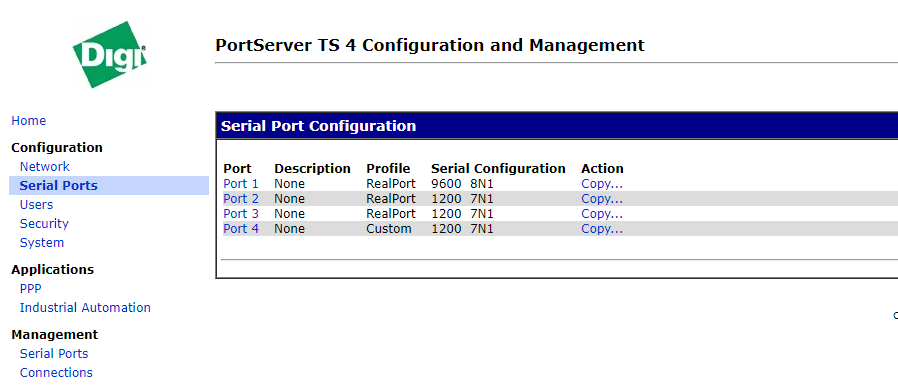- Access the Digi device from a web browser by specifying the device
server’s IP address in the URL window. Ex(192.168.0.48) - Log on with the username root. The default password is dbps.
- Select the Serial Ports under the Configuration Menu
- Select the Port where the Scale device is connected. (Ex. Port 3)
- Select the Advanced Serial Settings. In the settings check the Allow multiple systems to simultaneously connect option.
- Select number of connections that can connect simultaneously. (Ex. 10)
- Click Apply.
Overview
Content Tools