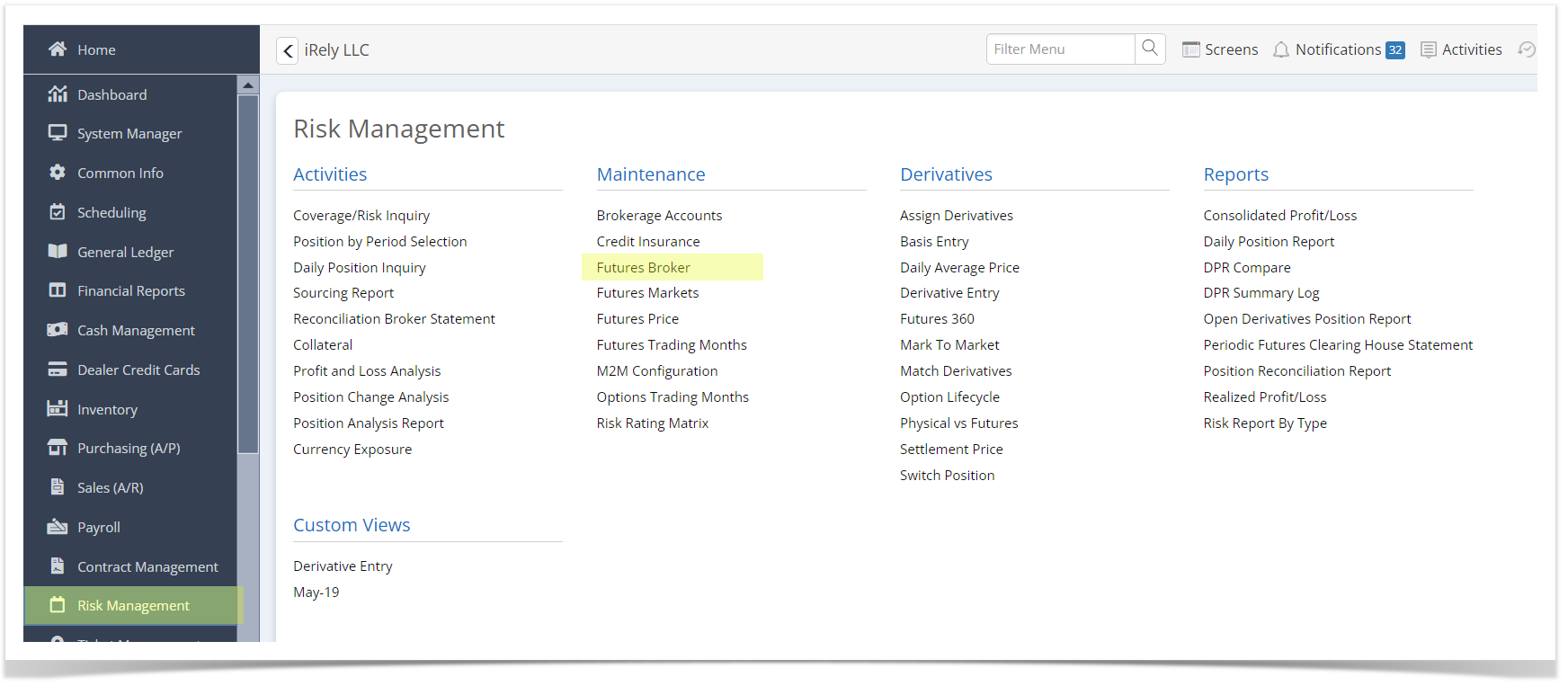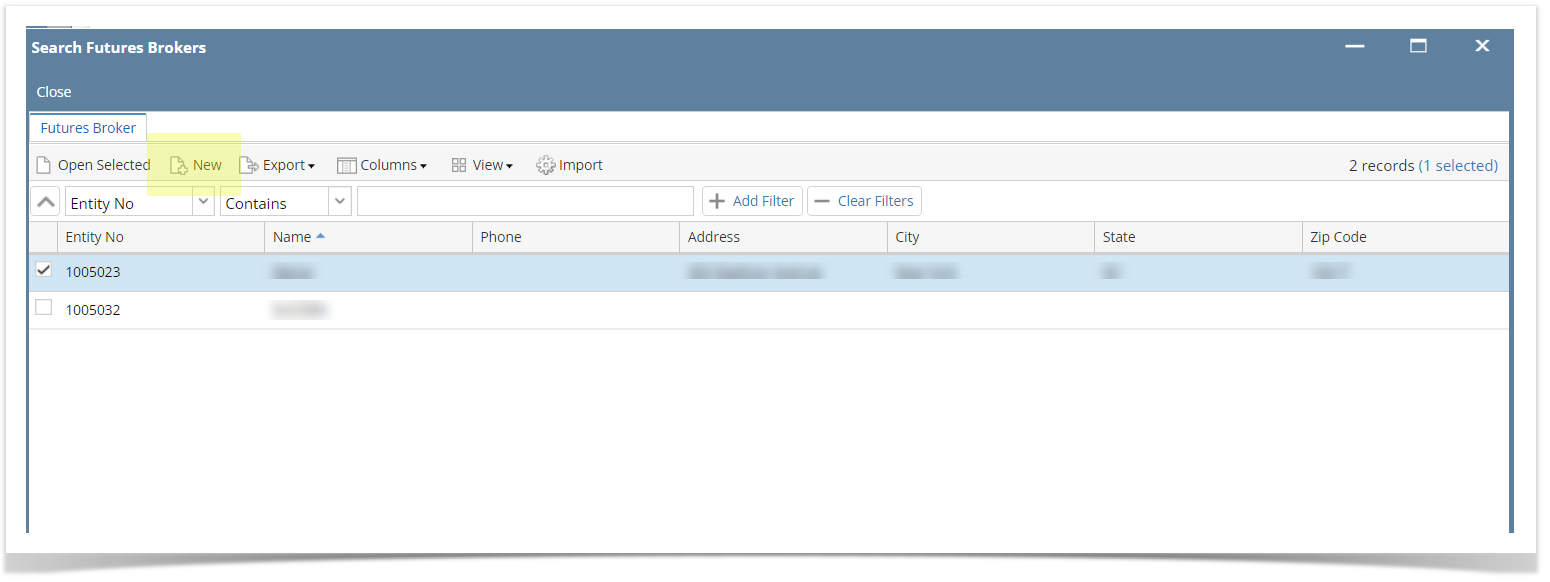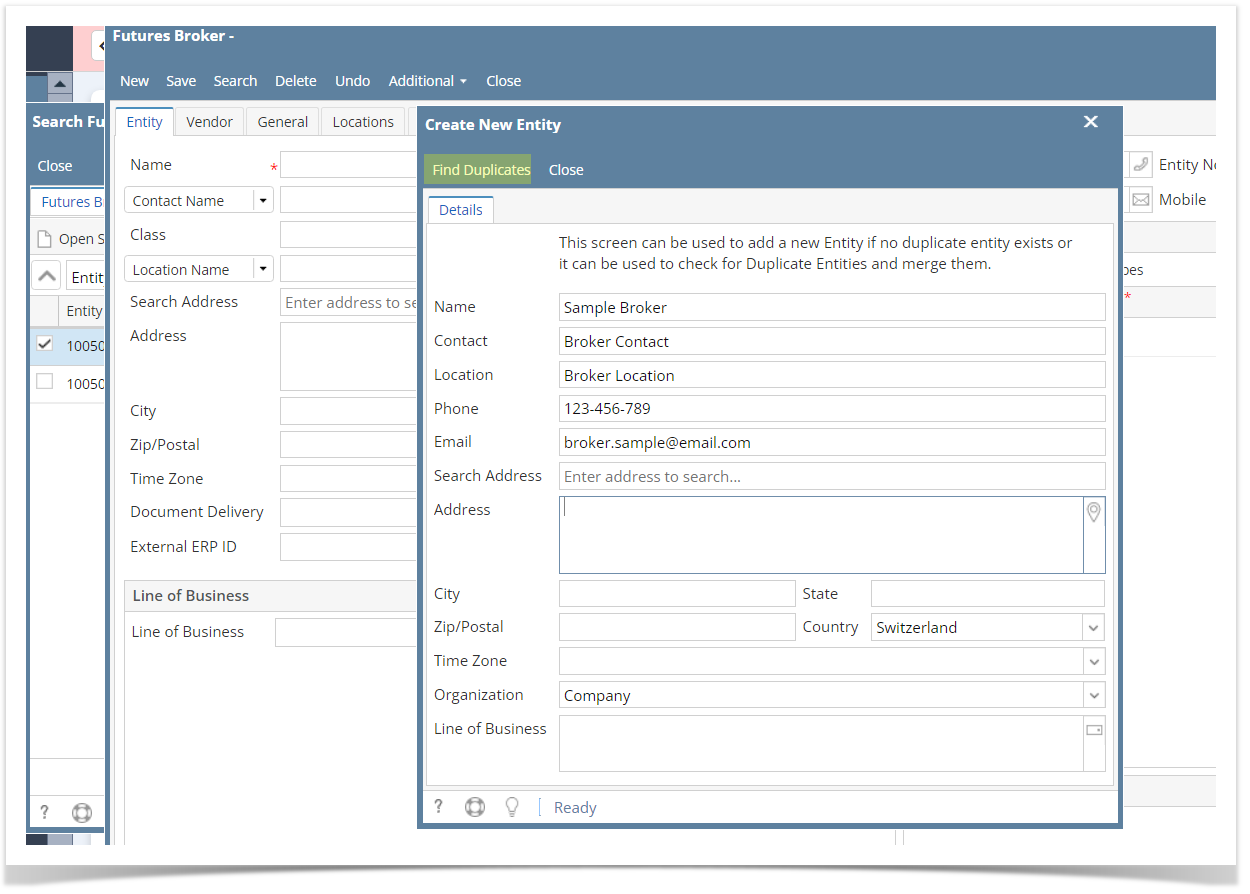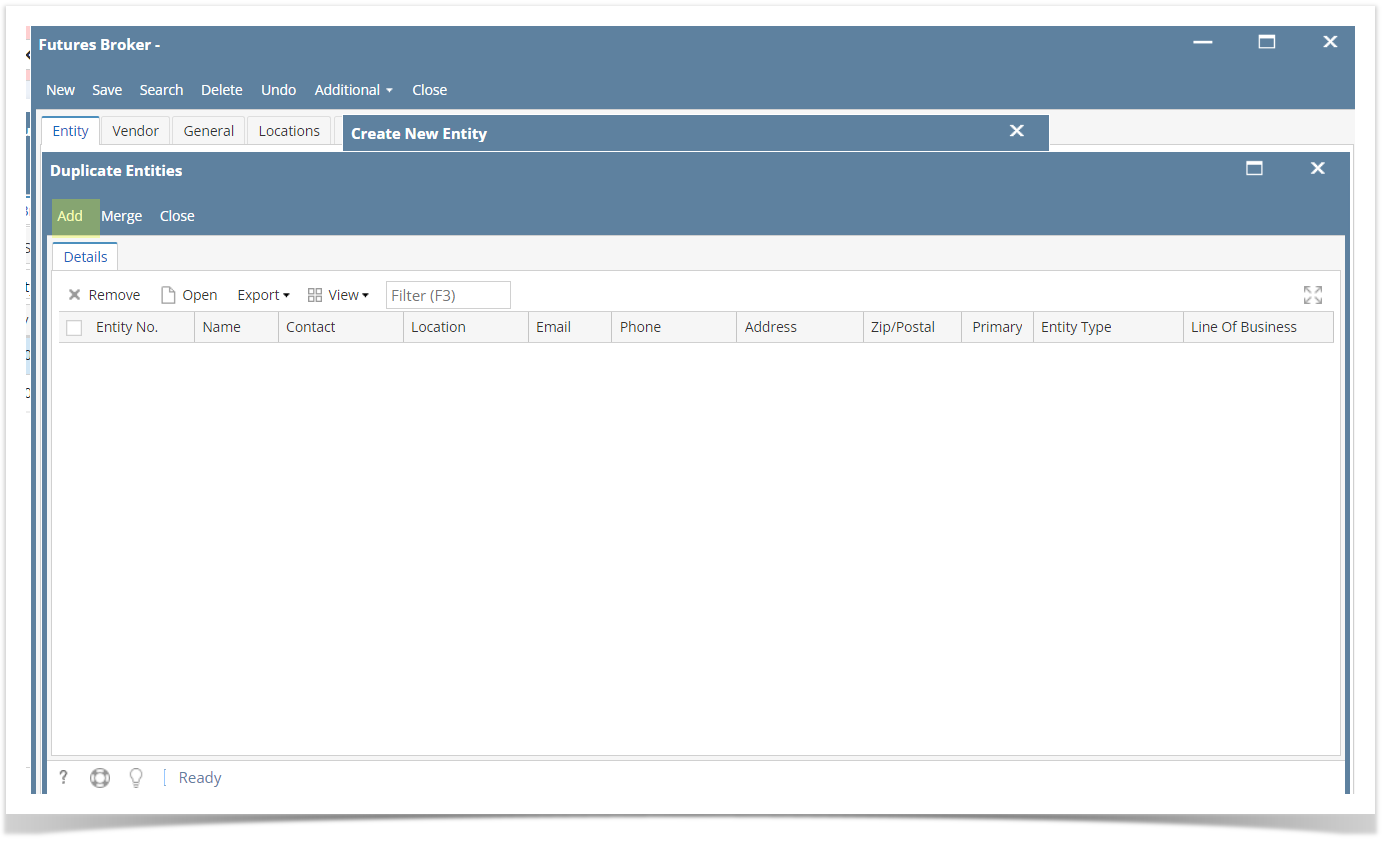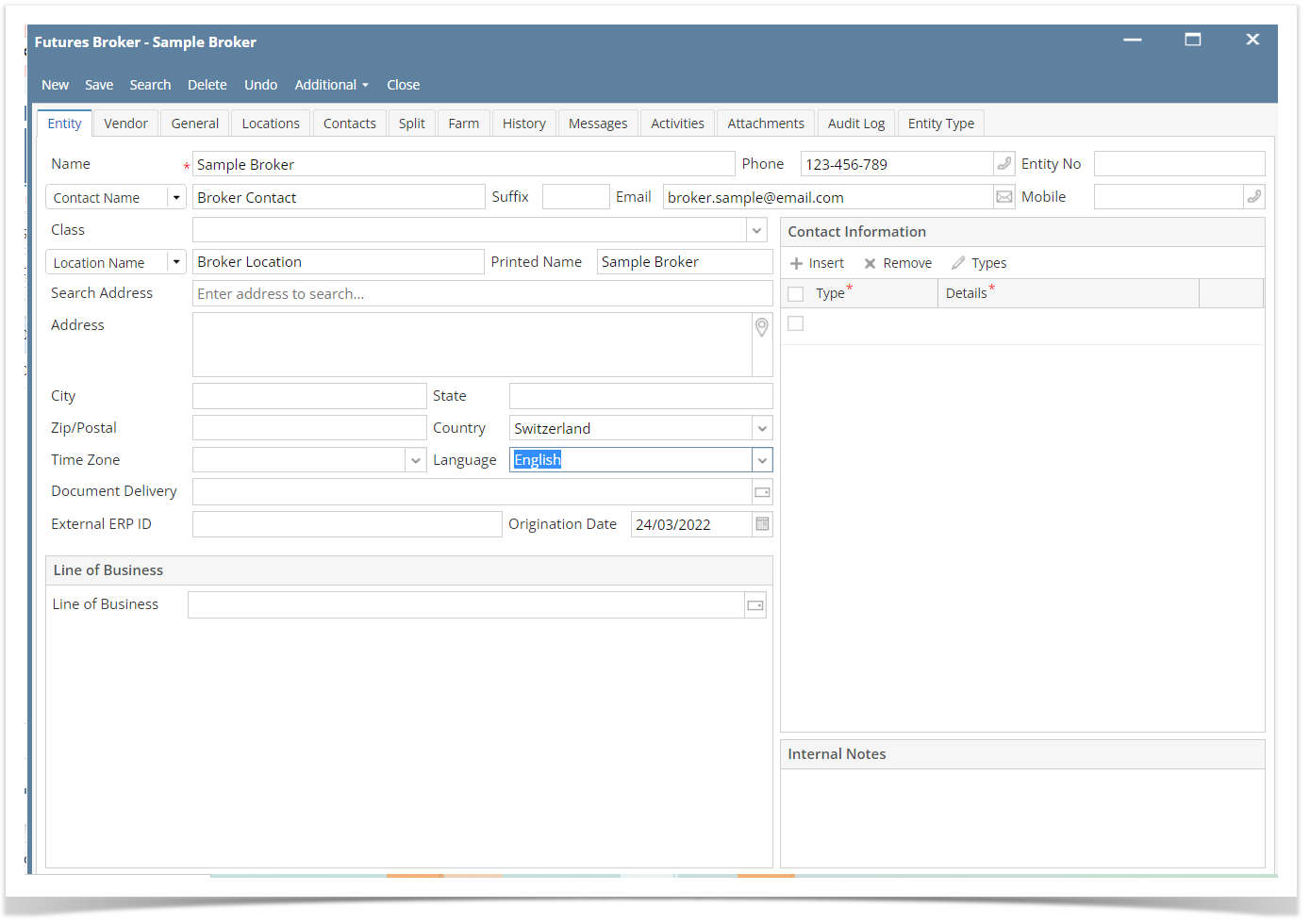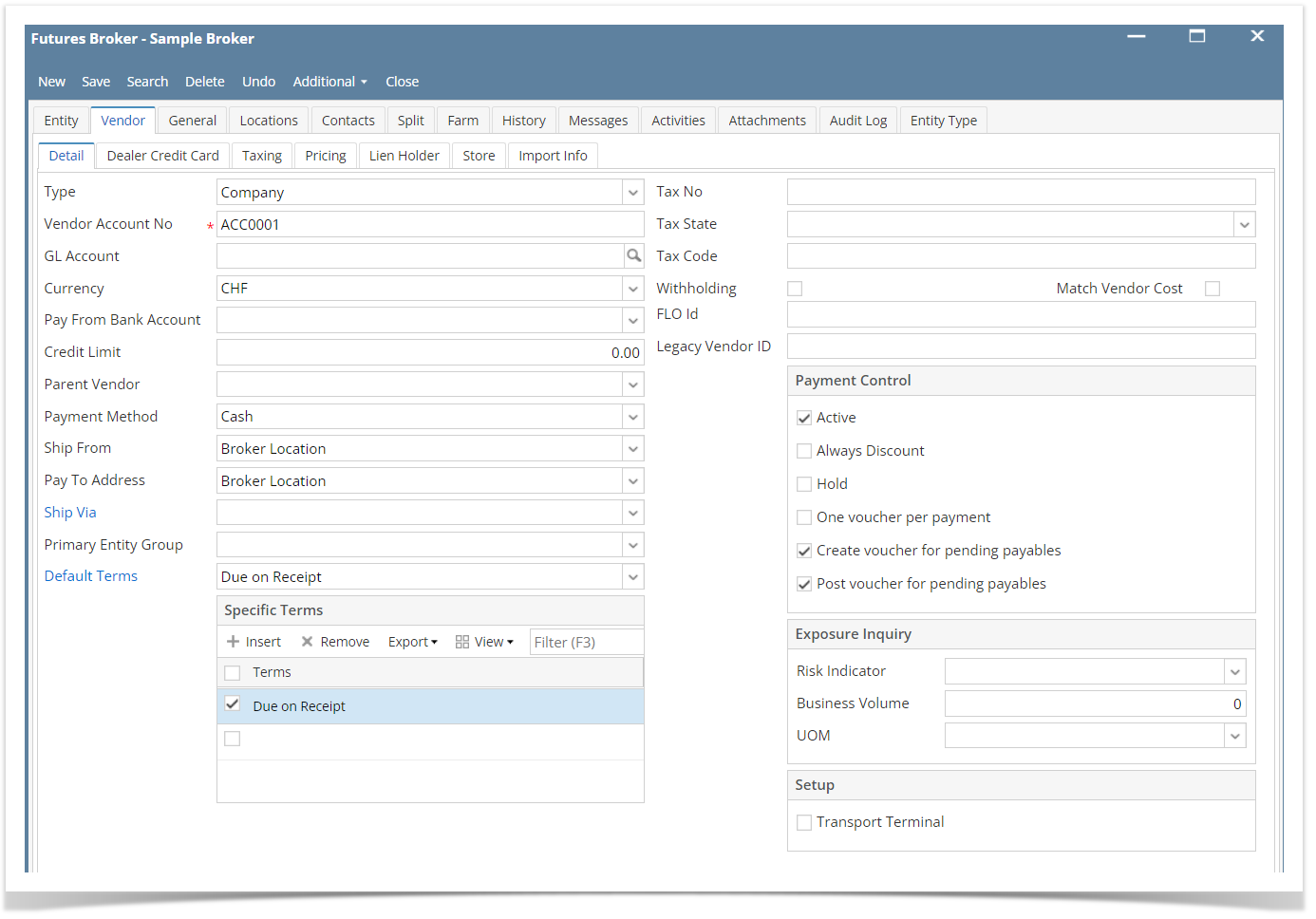Please Follow to below steps to create a new Futures Broker.
- Go to Risk Management > Maintenance Section > Futures Broker
- In Search Futures Broker Screen, Click New Button.
- In Create New Entity Screen, populate necessary details then click Find Duplicates Button.
- In Duplicate Entities Screen, If you want to merge the new Futures Broker in existing one you may click Merge Button. Else, Click Add Button
- In Futures Broker Screen > Entity Tab, you may populate additional data
- Go to Vendor Tab > Detail Tab, populate necessary details
- Click Save Button.
Overview
Content Tools