Futures Import
- Download the Import template
- Enter all data needed to be imported in the csv file.
- From Risk Management | Derivative Entry click on Import.
- When Import screen opens, click on Browse and select the csv file.
- Click the Import button.
- Fields Definition
Column Name Data Type Requirements Broker Alphanumeric characters - Broker Field in the Brokerage Accounts screen.
- Entered data in the spreadsheet should be existing in the Risk Management | Maintenance | Brokerage Accounts records.
- This is a required field.
AccountNumber Alphanumeric characters - Account Number in the Brokerage Accounts .
- Entered data in the spreadsheet should be existing in the Risk Management | Maintenance | Brokerage Accounts records.
- This is a required field.
MarketName Alphanumeric characters - Market Name in the Futures Market screen
- Entered data in the spreadsheet should be existing in the Risk Management | Maintenance | Futures Markets records.
- This is a required field.
InstrumentType Alphanumeric characters Value should be Futures CommodityCode Alphanumeric characters - Commodity Code in the Commodity screen.
- Entered data in the spreadsheet should be existing in the Inventory | Maintenance | Commodities .
- This is a required field.
LocationName Alphanumeric characters - Location Name in the Location Name screen.
- Entered data in the spreadsheet should be existing in the System Manager | Activities | Company Locations.
- This is a required field.
Salesperson Alphanumeric characters - Sales Person in the Brokerage Accounts screen.
- Entered data in the spreadsheet should be existing in the Risk Management | Maintenance | Brokerage Accounts records.
- This is a required field.
Currency Alphanumeric characters - Currency in Futures Market screen.
- Entered data in the spreadsheet should be existing in the Risk Management | Maintenance | Futures Markets records..
- This is a required field.
BrokerTradeNo Alphanumeric characters - This is not a required field.
BuySell Alphanumeric characters Value should be Buy or Sell NoOfContract Numbers - This will be imported in Contracts column of Derivative Entry screen.
FutureMonth Alphanumeric characters - Format is MMM-YY e.g. Sep-19
- Month should be existing in the Risk Management | Maintenance | Futures Trading Month.
OptionMonth Alphanumeric characters - This is not a required field for Futures import.
OptionType Alphanumeric characters - This is not a required field for Futures import.
Strike Numbers - This is not a required field for Futures import.
Price Numbers - This will be imported in Price column of Derivative Entry screen.
- This is a required field
Reference Alphanumeric characters - Mapped to Notes field.
- This is not a required field.
Status Alphanumeric characters - Values can any of the following.
- Filled
- Unfilled
- Cancelled
- This is a required field.
FilledDate Date Should follow the same date format setup in User Profile | Date format Book Alphanumeric characters - Book field in Book screen under Contract Management | Maintenance | Books.
- Entered data in the spreadsheet should be existing in the Contract Management | Maintenance | Books.
- This is not a required field.
SubBook Alphanumeric characters - SubBook in Book grid.
- Entered data in the spreadsheet should be existing in the Contract Management | Maintenance | Books.
CreateDateTime Date Should follow the same date format setup in User Profile | Date format.
Options Import
- Download the Import template
- Enter all data needed to be imported in the csv file.
- From Risk Management | Derivative Entry click on Import.
- When Import screen opens, click on Browse and select the csv file.
- Click the Import button.
- Fields Definition
Column Name Data Type Requirements Broker Alphanumeric characters - Broker Field in the Brokerage Accounts.
- Entered data in the spreadsheet should be existing in the Risk Management | Maintenance | Brokerage Accounts records.
- This is a required field.
AccountNumber Alphanumeric characters - Account Number in the Brokerage Accounts.
- Entered data in the spreadsheet should be existing in the Risk Management | Maintenance | Brokerage Accounts records.
- This is a required field.
MarketName Alphanumeric characters - Market Name in the Futures Market screen.
- Entered data in the spreadsheet should be existing in the Risk Management | Maintenance | Futures Markets records.
- This is a required field.
InstrumentType Alphanumeric characters Value should be Futures CommodityCode Alphanumeric characters - Commodity Code in the Commodity Screen
- Entered data in the spreadsheet should be existing in the Inventory | Maintenance | Commodities.
- This is a required field.
LocationName Alphanumeric characters - Location Name in the Location Name screen
- Entered data in the spreadsheet should be existing in the System Manager | Activities | Company Locations.
- This is a required field.
Salesperson Alphanumeric characters - Sales Person in the Brokerage Accounts screen.
- Entered data in the spreadsheet should be existing in the Risk Management | Maintenance | Brokerage Accounts records.
- This is a required field.
Currency Alphanumeric characters - Currency in Futures Market screen.
- Entered data in the spreadsheet should be existing in the Risk Management | Maintenance | Futures Markets records.
- This is a required field.
BrokerTradeNo Alphanumeric characters - This is not a required field.
BuySell Alphanumeric characters Value should be Buy or Sell NoOfContract Numbers - This will be imported in Contracts column of Derivative Entry screen.
FutureMonth Alphanumeric characters - This is not a required field for Options import.
OptionMonth Alphanumeric characters - Format is MMM-YY eg Sep-19
- Month should be existing in the Risk Management | Maintenance | Options Trading Month
OptionType Alphanumeric characters Values should be Put or Call Strike Numbers - This will be imported in Strike column of Derivative Entry screen.
Price Numbers - This will be imported in Price column of Derivative Entry screen.
- This is a required field
Reference Alphanumeric characters - Mapped to Notes field.
- This is not a required field.
Status Alphanumeric characters - Values can any of the following.
- Filled
- Unfilled
- Cancelled
- This is a required field.
FilledDate Date Should follow the same date format setup in User Profile | Date format. Book Alphanumeric characters - Book field in Book screen under Contract Management | Maintenance | Books.
- Entered data in the spreadsheet should be existing in the Contract Management | Maintenance | Books
- This is not a required field.
SubBook Alphanumeric characters - SubBook in Book grid.
- Entered data in the spreadsheet should be existing in the Contract Management | Maintenance | Books.
CreateDateTime Date Should follow the same date format setup in User Profile | Date format.
Overview
Content Tools