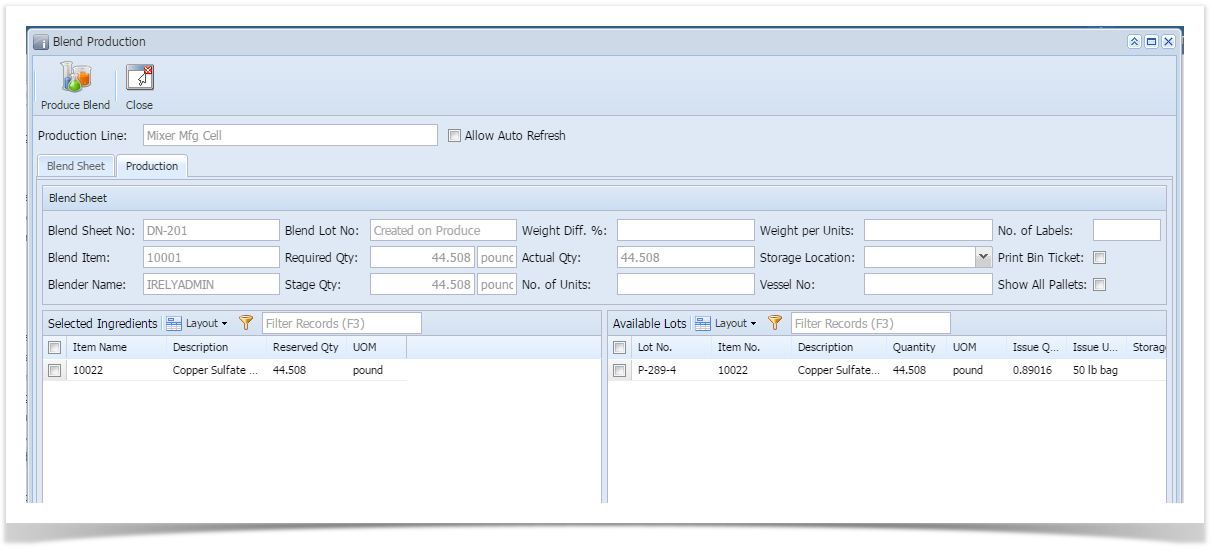Select an existing Blend Sheet in the Blend Sheet tab, click on the Production tab. This tab is the actual screen where the blend is produced. It also displays all the details of a Blend Sheet which are needed to produce a blend.
The toolbar has the following options:
| Options | Description |
|---|---|
| Start Blending | Starts the blending process |
| Pause | Pauses the blending process. Once clicked, it enables the Resume button using which the process can be resumed |
| End Blending | Ends the blending process. Once clicked, it enables the Produce Blend button |
| Produce Blend | Produces a Blend |
| Update | Updates screen with the latest changes made |
| Undo | Last performed action is undone |
| Delete | Deletes a Blend Sheet permanently. Cannot delete a Blend Sheet if the Blending process is in progress. |
| Prints a Blend Sheet report | |
| Close | Closes the screen |
Production Tab has following sections
Overview
Content Tools