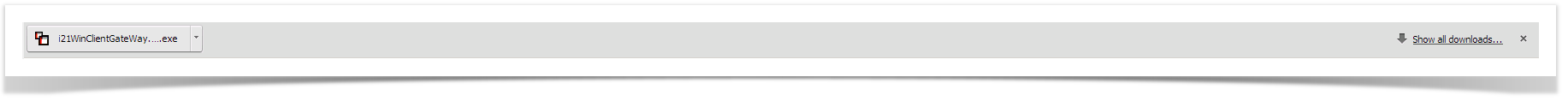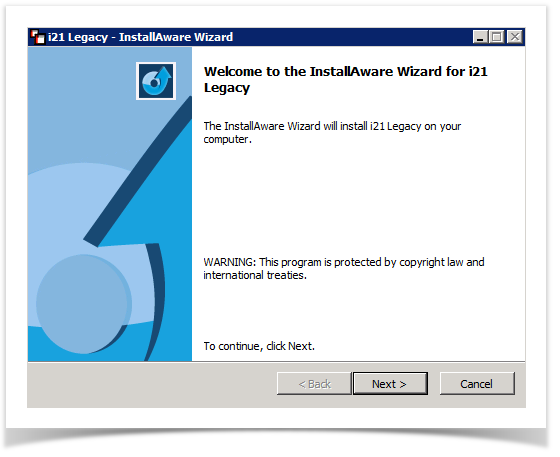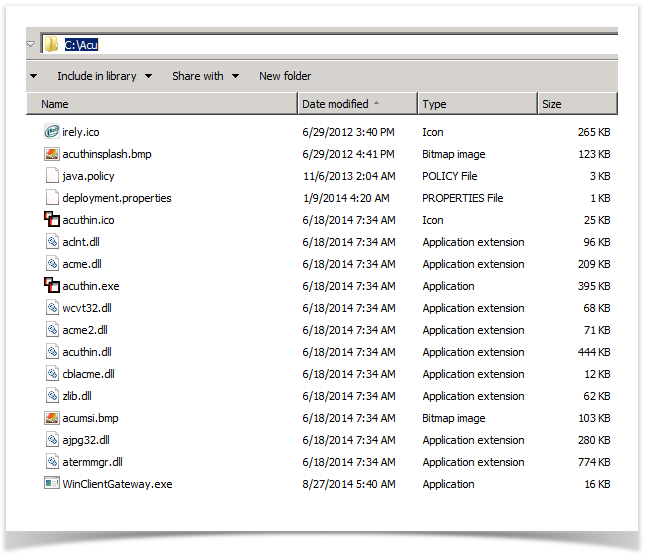How to install ACU Thin Installer
- After log in, i21 will auto detect your version and will prompt to download the latest ACU thin installer compatible on the version.
- Click Yes to auto-download the executable file. E.g. i21WinClientGateWay.8.1.3.exe (14.2) or i21WinClientGateWay.9.2.3.exe (14.3). If you are using the Chrome, you will see the installer on bottom left of your browser.
- Exit i21.
- Click on the installer and run the uninstall wizard then the install process.
After install, acu files will be installer in your C:\Acu.
These files are i21 components needed to launch Origin Menus and the WinClientGateway.exe detects Active Screens in i21. - After done installing, clear the internet cache and cookies first then relogin.
Overview
Content Tools