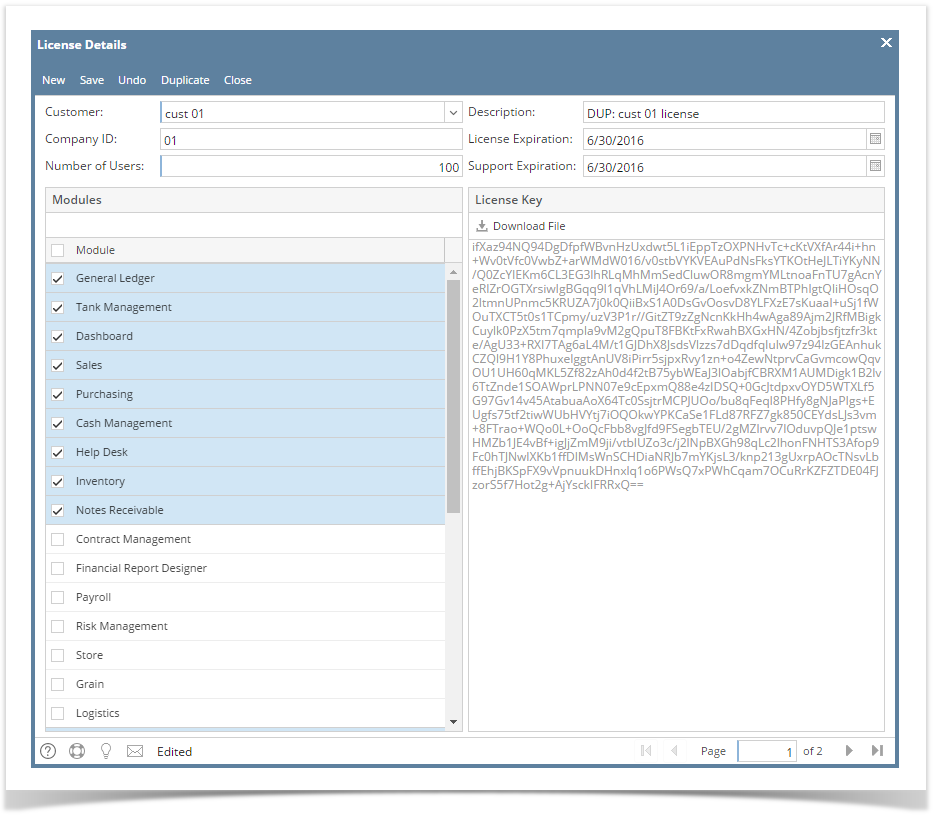- Log in as Security or Admin user
- On user’s menu panel, go to System Manager folder then click User Roles
- Select and open one Customer license
- Click the Duplicate toolbar button
- Click the Yes button on the message box that follows:
- Duplicate record will be displayed with the same values with the original one. Description will have the DUP: <original name>. All fields will be enabled for editing.
- Select the modules that will have license for the company.
- Click the Save button. Upon saving, encrypted key will be generated.
- Click the Download File button to download the license key
Overview
Content Tools