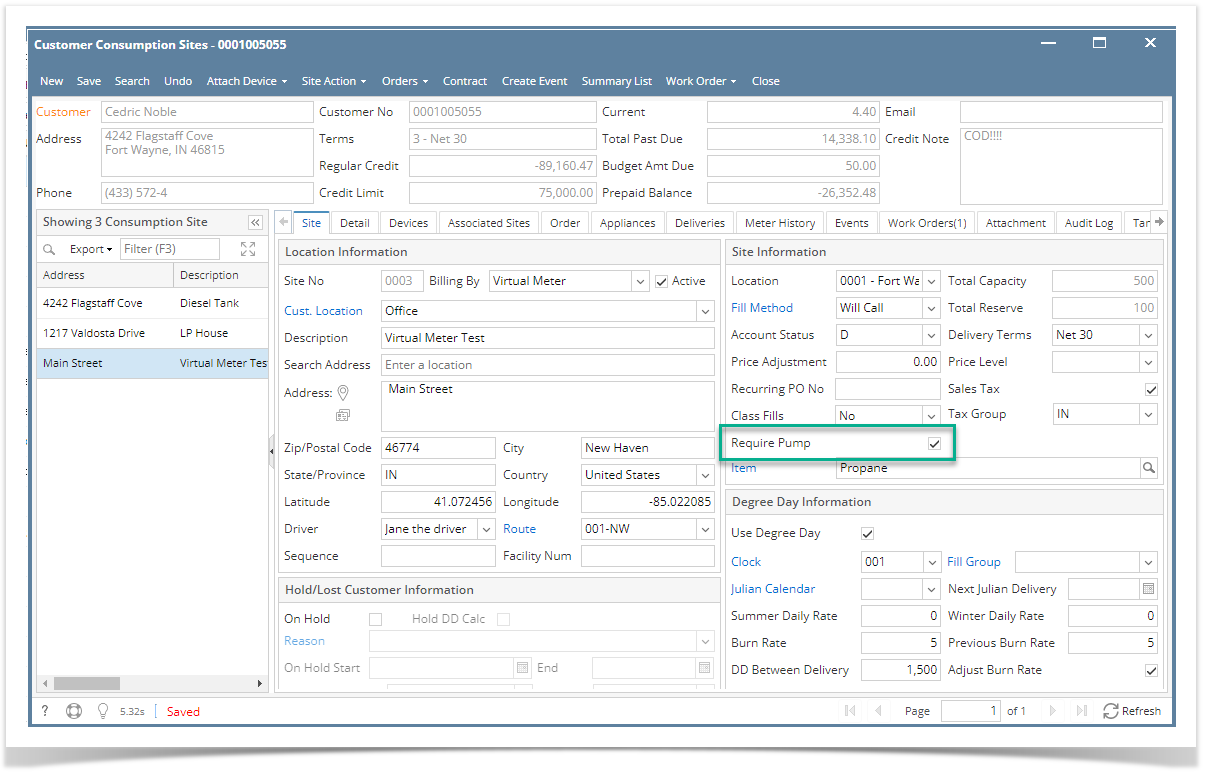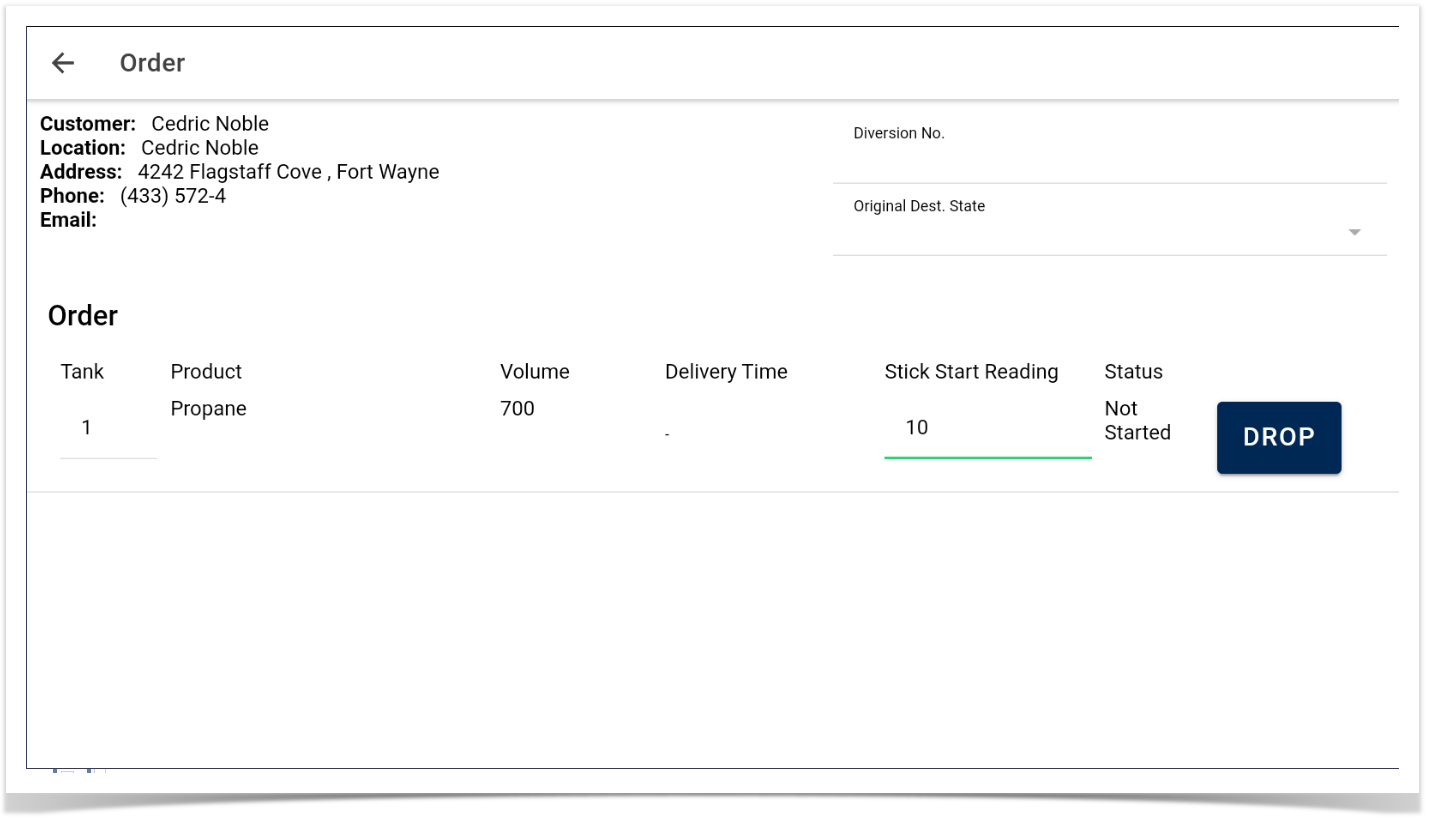Require Pump tags if the order is for gravity drop or invoice.
Require Pump is enabled.
- Go to Tank Management | Customer Consumption sites | Search for Customer | Open Selected
- Enabled Require Pump
3. Go to Mobile Billing app | Customer | Select Customer | Click Create Invoice
Invoice screen will display.
Require Pump is unchecked.
- Go to Tank Management | Customer Consumption sites | Search for Customer | Open Selected
- Uncheck Require Pump
3. Go to Mobile Billing app | Customer | Select Customer | Click Create Invoice
Gravity Drop will display.
Overview
Content Tools