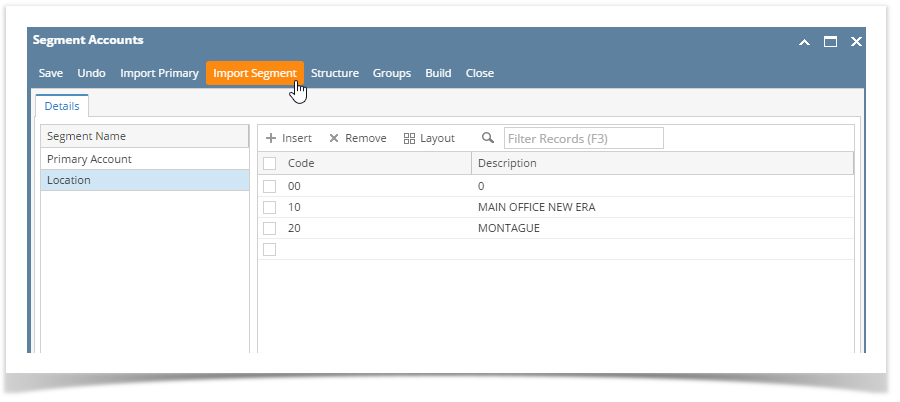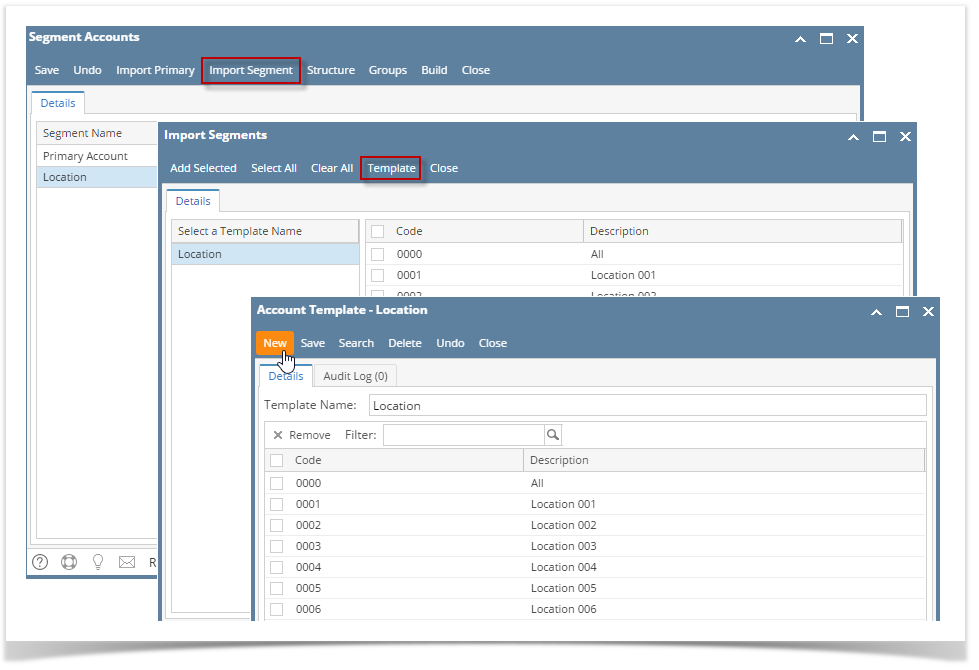Here are the steps on how to create new segment template:
- From General Ledger search, click Segment Accounts menu.
- Select a non-primary account segment name from the Segment Name panel and click Import Segment toolbar button to open Import Segments screen.
- From Import Segments screen, click Template toolbar button to open
- If there's already an existing segment template, Search Segment Template screen will open. Click New to open blank Segment Template screen. If there's none, then a blank Segment Template screen will open automatically.
- Enter Template Name.
- Click the empty row from the grid and start entering new segment codes and its description.
- Click Save button to save the new segment template.
Overview
Content Tools