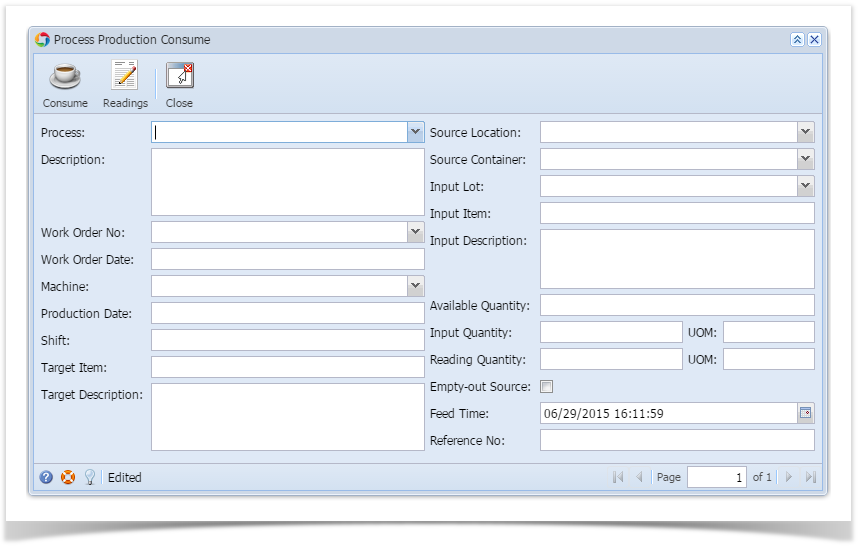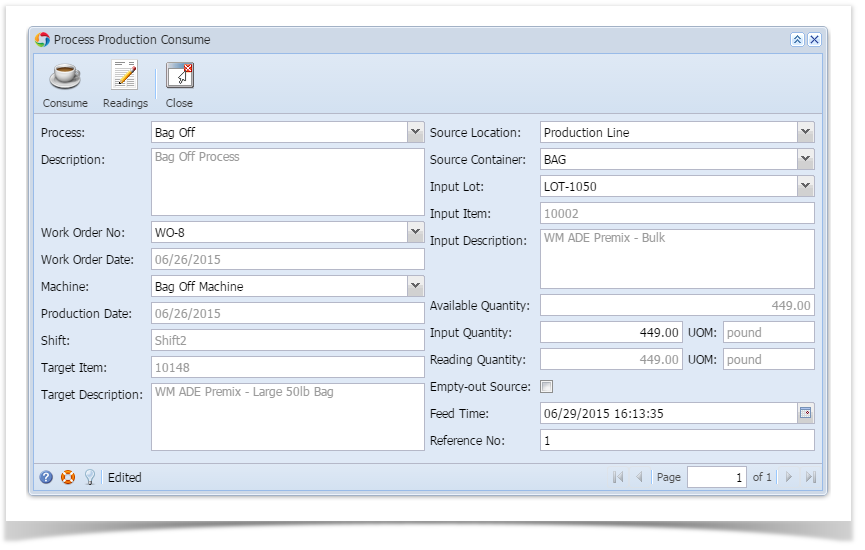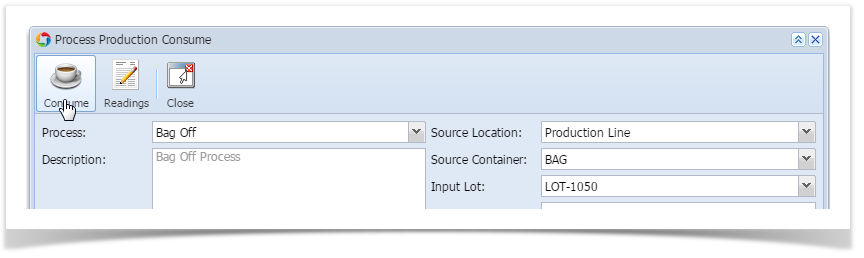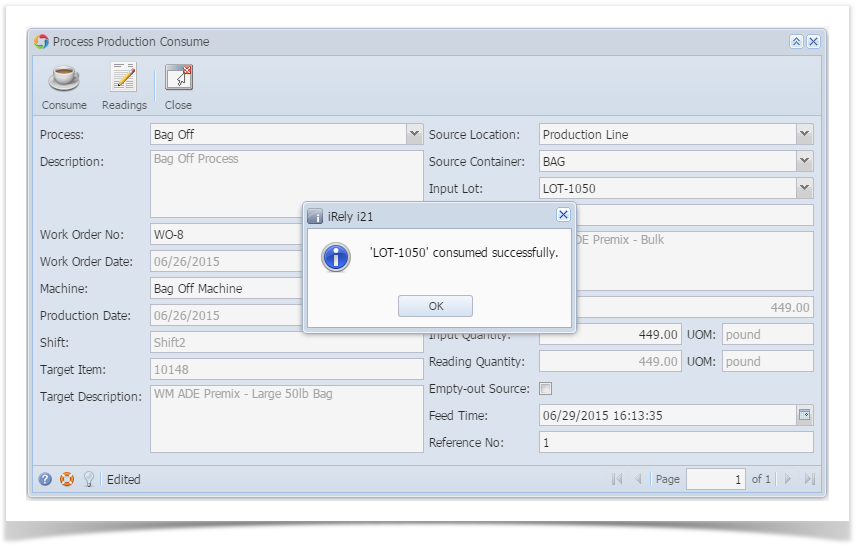- Start the required Work order in Work order Management screen.
- Open Process Production Consume under Manufacturing
- Enter all required information
- Click on Consume
- A confirmation message will display once the lot is successfully consumed.
Overview
Content Tools