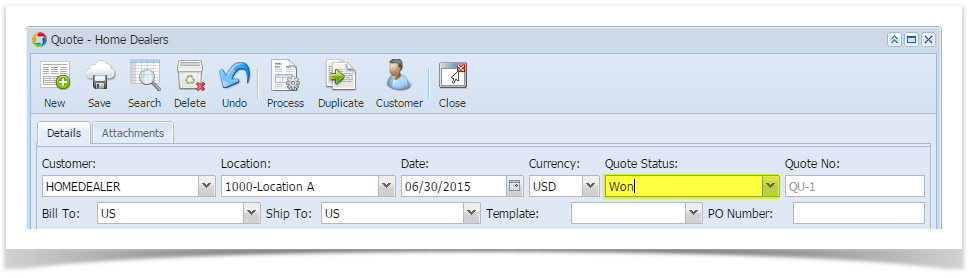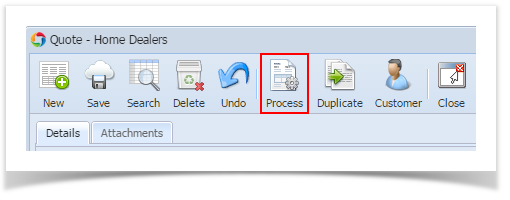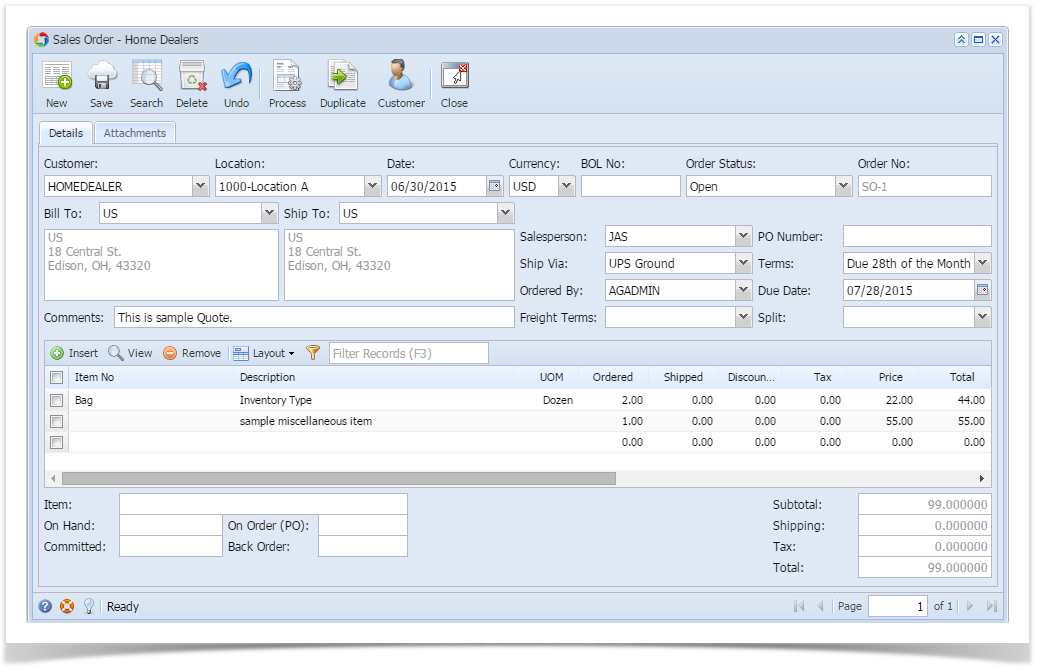- Open the Sales Order that you wish to process to Sales Order.
- Set the Quote Status to Won. You will notice that the Process toolbar button will be enabled.
- Click the Process toolbar button.
The Quote screen will be closed and the new Sales Order will be displayed.
Overview
Content Tools