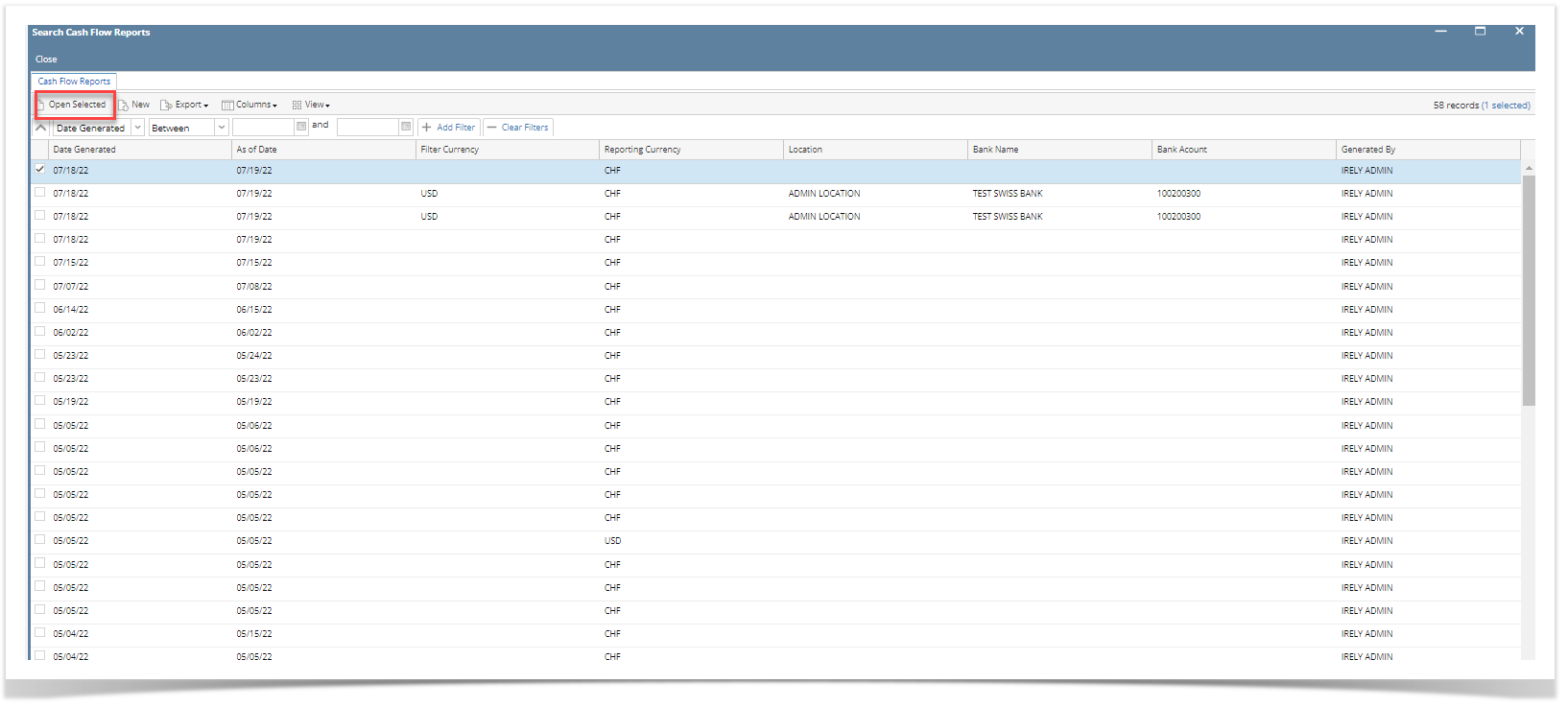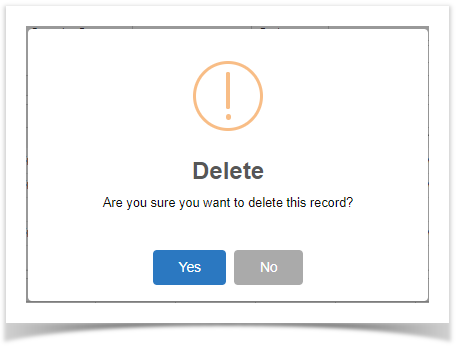- From Cash Management module > Reports > click Cash Flow Report.
- It will open the Search Cash Flow Reports screen where existing reports are displayed. Select a Generated Report from the list and click Open Selected button.
3. It shows Cash Flow Reports screen. Click Delete button. It will show a prompt message. Click Yes button to proceed.
4. Close all active screens
Overview
Content Tools