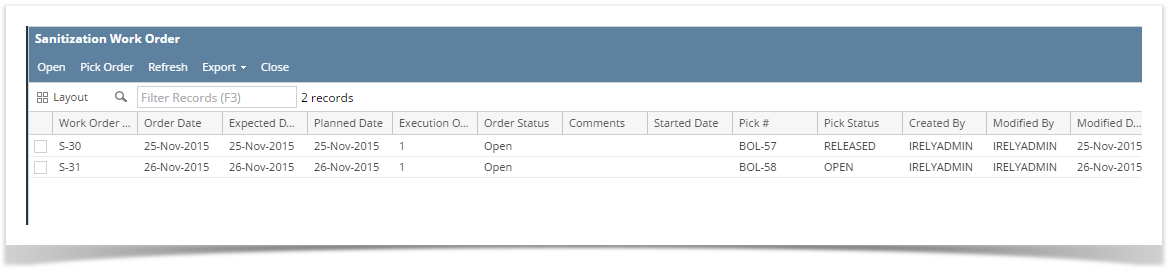All the Sanitization order will be available under Sanitization Work Order screen:
The Sanitization Work order manager screen has the following menus:
| Menu | Usage |
| Open | To Open/Edit an existing order for Production |
| Pick Order | To Open the Outbound Order for Staging |
| Export | To Export to Excel, PDF or TEXT files |
| Close | To Close the manager screen |
| Refresh | To Reload the data |
Sanitization Production:
Select the Work order and click on 'Open' menu. Sanitization Production screen will appear as below:
Sanitization Production screen has the following menus:
| Field | Description |
| Search | This menu will load the serach screen to search for a particular order no. |
| Refresh | To refresh the manager screen |
| Delete | To delete the work-order |
| Update | To updated the work-order |
| Start | To Start the work order |
| Undo Start | To Undo the started work order |
| Produce | To Produce Output Lot |
| To Print the Labels | |
| Complete | To Complete the Work order |
| To print the selected Labels | |
| Open Pick | Used to Open the Outbound Order |
| Put-Away | Used to Open the Inbound Order |
| Close | Used to Close the screen |
Sanitization production have two section ( Details and Print Option) and three separate grids (Input Section, Output Section and Output SKU section).
Details Section has the following controls:
| Field | Description |
| Input Lot ID | The Input Lot ID for the selected line |
| Input Item | Displays the Input Material Name |
| Produce Lot ID | Allow uses to enter the Lot ID to be produced or generate automatically |
| Required Qty | Displays the Required Quantity |
| Staged Qty | Displays the Staged Quantity |
| No. of Units | Displays the number of units by dividing the Processed Qty and Weight per unit |
| Processed Qty | Allow uses to enter the processed quantity |
| Wt. per Unit | By default it is empty, User should enter the weight per unit of the lot |
| Wt. Diff.% | Displays the weight difference in percentage |
| Storage Location | Allow uses to select the storage location |
| Units per layer | Allow uses to enter Units Per Layer of the Produced SKU |
| Layers per pallet | Allow uses to enter Layer per Pallet of the Produced SKU |
| No of Pallets | Displays the number of total pallets by calculating from pallets per unit and then deviding with No. of Units |
| Expected Date | Allows user to modify the expected date |
The Print Option has the following controls:
| Field | Description |
| No Of Labels | Allows user to enter the number of Labels to be printed at the time of Producing the Outut |
| Print Label | The Label Print can be turned Off/On using this check box |
| Print Container Label | The Container Label Print can be turned Off/On using this check box |
Input Section :
The Input section has the following controls:
| Field | Description |
| Lot ID | Displays the Lot ID |
| Lot Alias | Displays the Lot Alias of the lot |
| Create Date | Displays the Create Date |
| Created by | Displays the Created by user name |
| Category | Displays the Material Type name |
| Item | Displays the Material name |
| Description | Displays the Description of the material |
| Order Quantity | Displays the Order Quantity |
| UOM | Displays the UOM |
| Lot Status | Displays the Status of the lot |
| Storage Location | Displays the Unit name |
| Sub Location | Displays the Location name |
| Garden | Displays the Garden name |
| Staged Qty | Displays the Staged Quantity |
| Weight Per Unit | Displays the Input lot's Weight per unit |
| Units per Layer | Displays the Units per Layer of the lot |
| Layers per Pallet | Displays the Layers per Pallet of the lot |
| Qty in Weight | Displays the Unit Weight |
The Output section has the following columns:
| Field | Description |
| Input Lot ID | Displays the Input Lot ID |
| Output Lot ID | Displays the Output Lot ID |
| Category | Displays the Material Type name |
| Item | Displays the Material name |
| Description | Displays the Description of the material |
| Output Quantity | Displays the output quantity to produce |
| UOM | Displays the UOM |
| No of Packs | Displays the Unit Count |
| Pack UOM | Displays the UOM of Unit Count |
| Weight Per Pack | |
| Storage Location | The Selected Storage Location from details |
| Units per Layer | Displays the Units per Layer of the lot |
| Layers per Pallet | Displays the Layers per Pallet of the lot |
| No of Pallets | Displays the total number of pallets |
The Output SKU Section grid has the following columns:
| Field | Description |
| Container | Produced Container Id of the selected Produced Lot will be displayed |
| SKU | The SKU associated with the Container will be displayed |
| Quantity | The SKU Quantity will be displayed based on the Units Per layer and layers Per Pallet enetered under Detail section |
| UOM | The UOM of the SKU will be displayed |
| SKU Status | The Status of the SKU will be displayed |
| Storage Location | The Selected Storage Location will be displayed |
| Sub Location | The Sub Location of the Storage Location will be displayed |
| Expiry Date | The Expiry Date of the SKU calculated based on the Item Life time will be displayed |
Overview
Content Tools