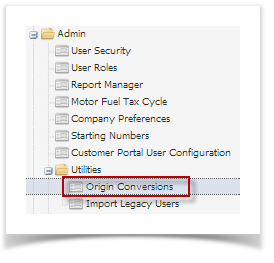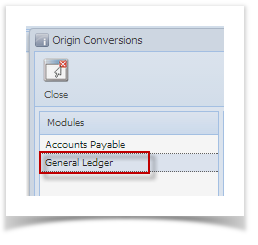Here's how to build an account structure from Origin setup:
- Open Origin Conversions screen from Admin > Utilities.
- Select General Ledger module.
- From Import Origin Chart of Accounts Setup group, click on Recreate Origin Chart of Account Setup button.
- This message will prompt. Click Yes to continue.
- After the importing is finished, a message prompts. Click OK to close.
- Open the following screens to check if the records of origin were imported:
- Account Structure
- Segment Accounts
- Units Maintenance
- Chart of Accounts
Overview
Content Tools