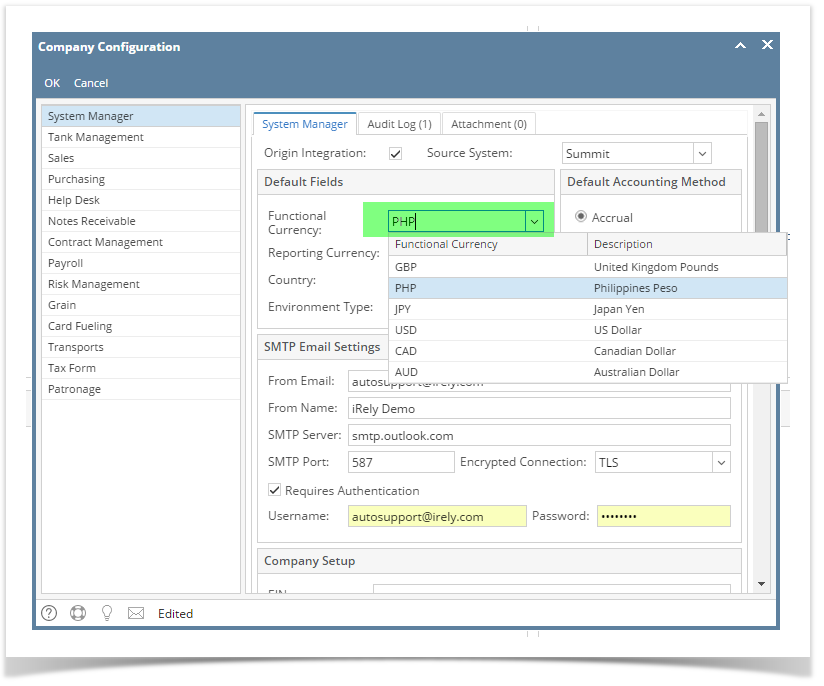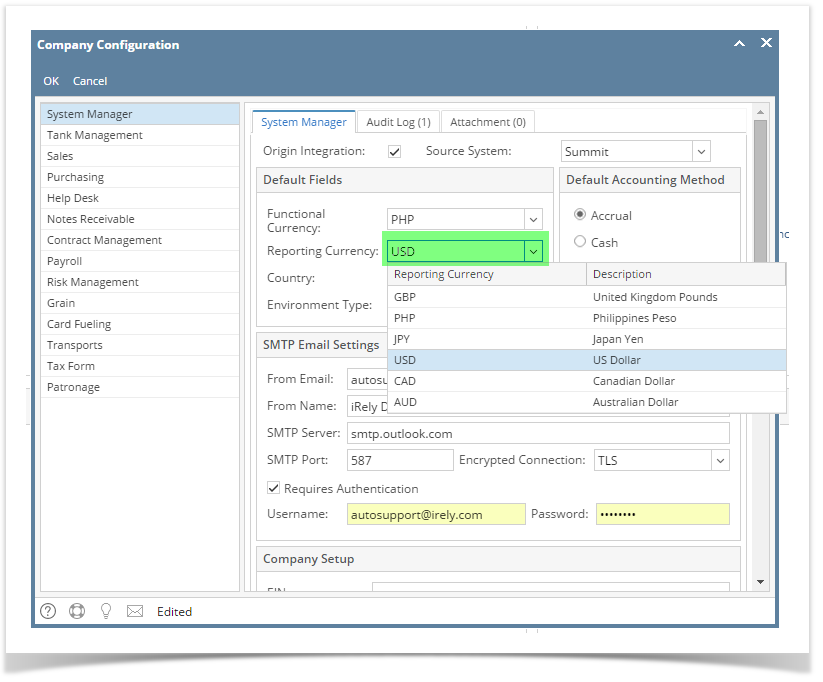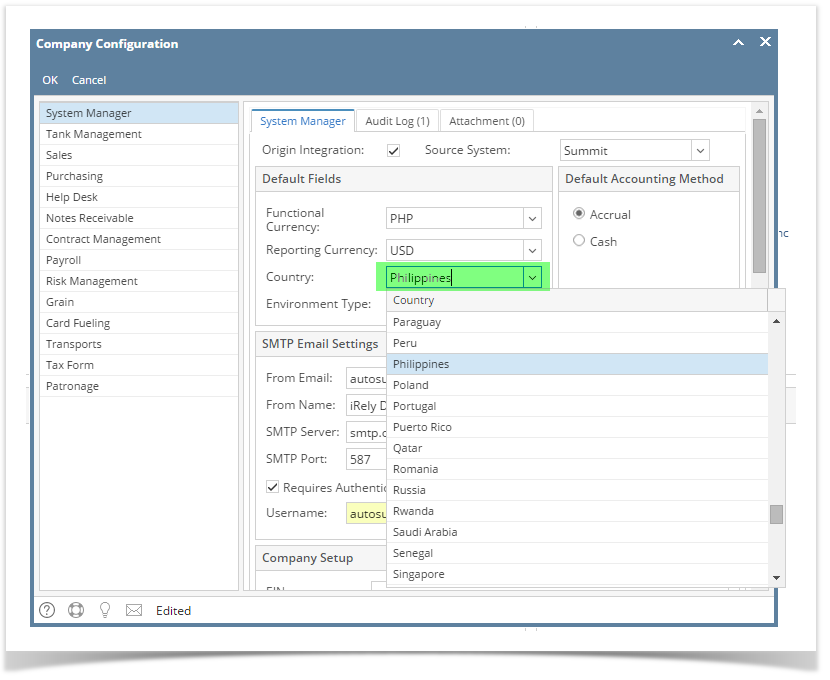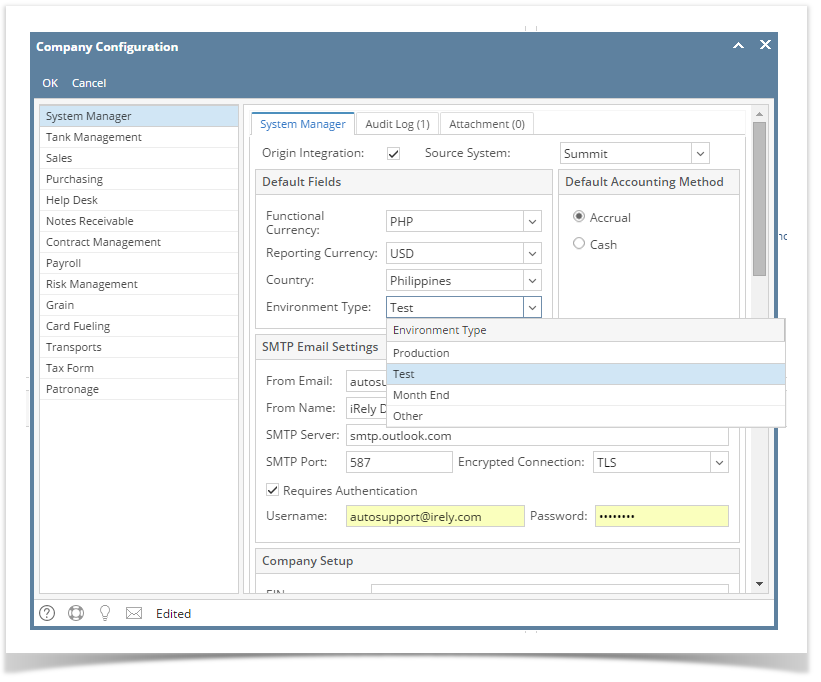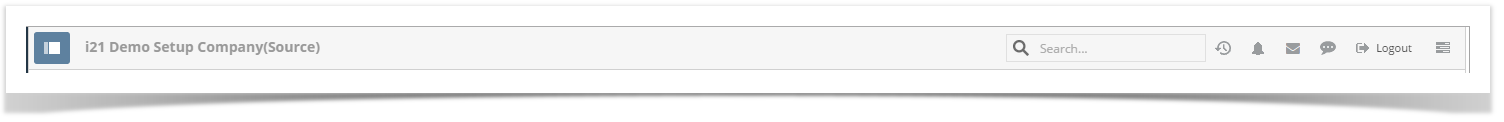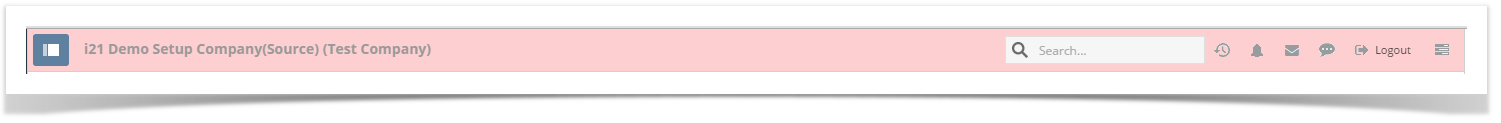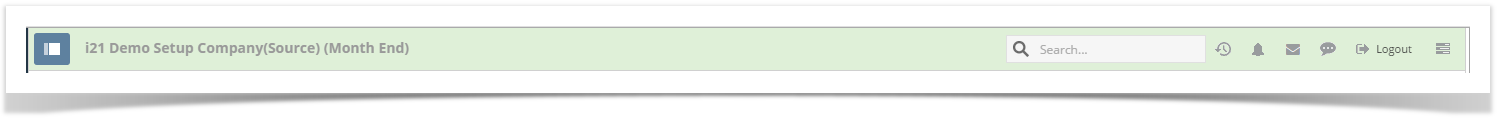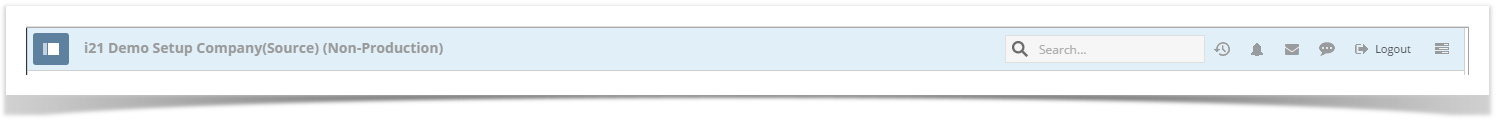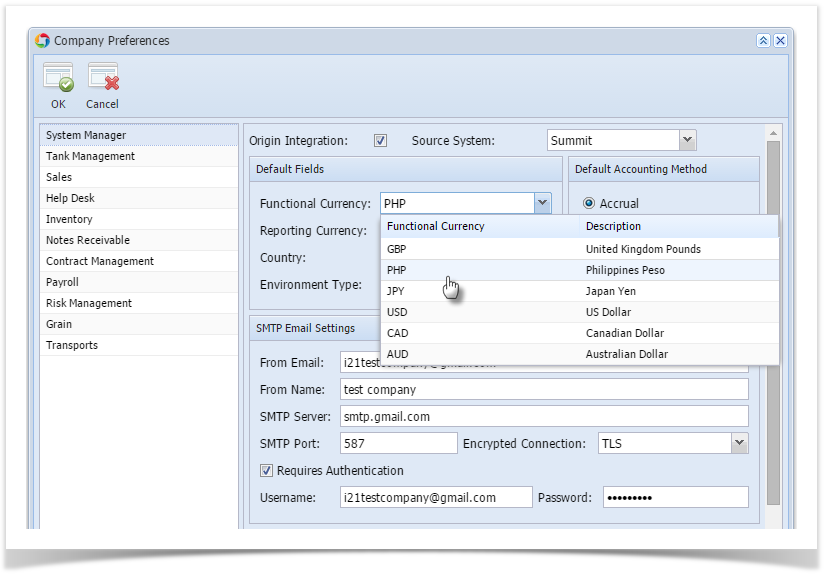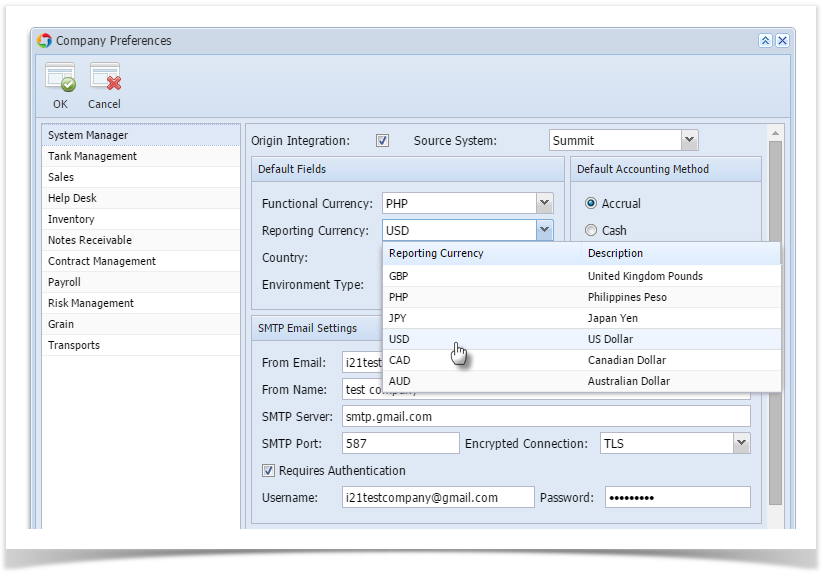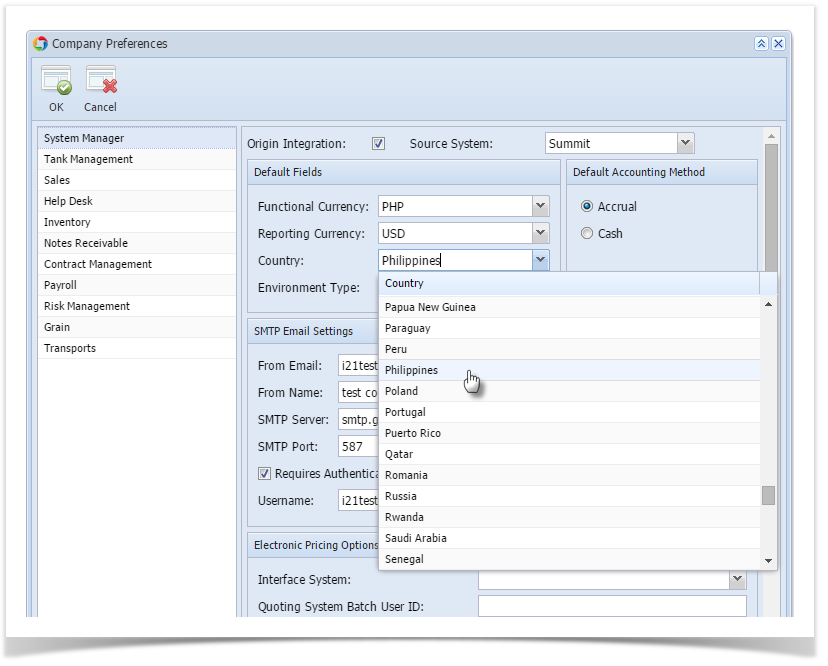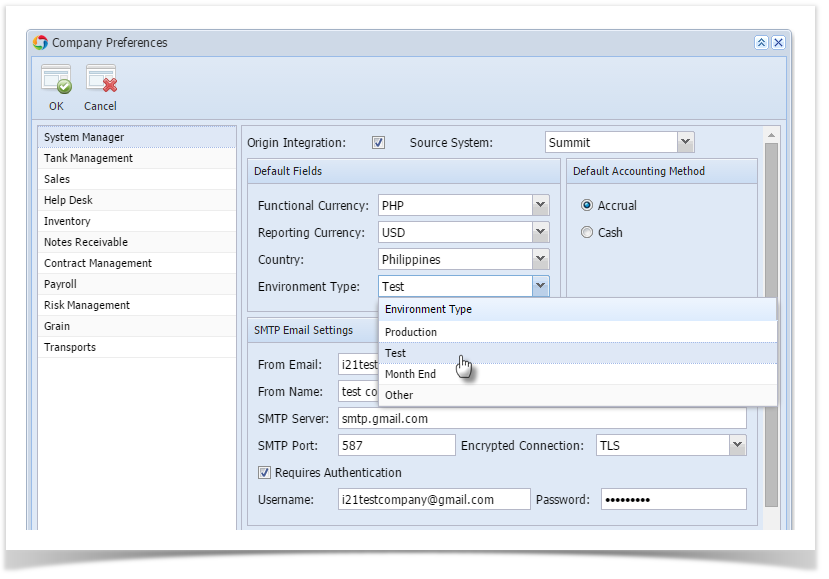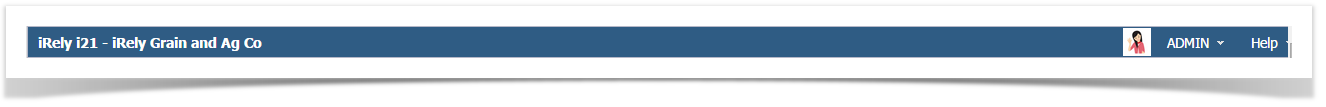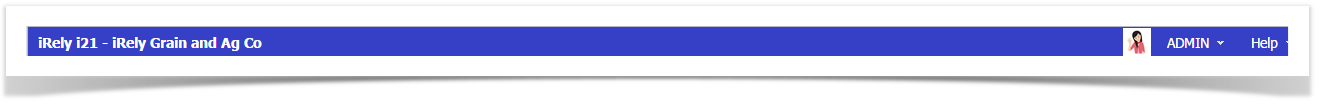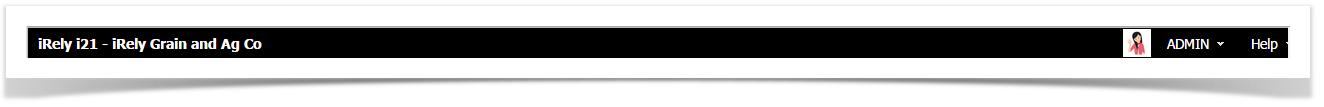- Log in as Admin user
- On user’s menu panel, go to System Manager folder then click Company Configuration
- On System Manager panel, type the currency or select a value on the Functional Currency and Reporting Currency combo boxes
- Type the country on the Country combo box or select from the list
- Select an Environment Type to change the header color depending in the environment of app
Environment type colors:
Production (Default)
Test
Month End
Other - Click Ok button to implement the setup
Saved currency and country will be used as defaults on all modules.
Overview
Content Tools