- On the user’s menu panel go to Common Info folder then click Tax Class
- Input Tax Class name on the blank row on Tax Classes screen
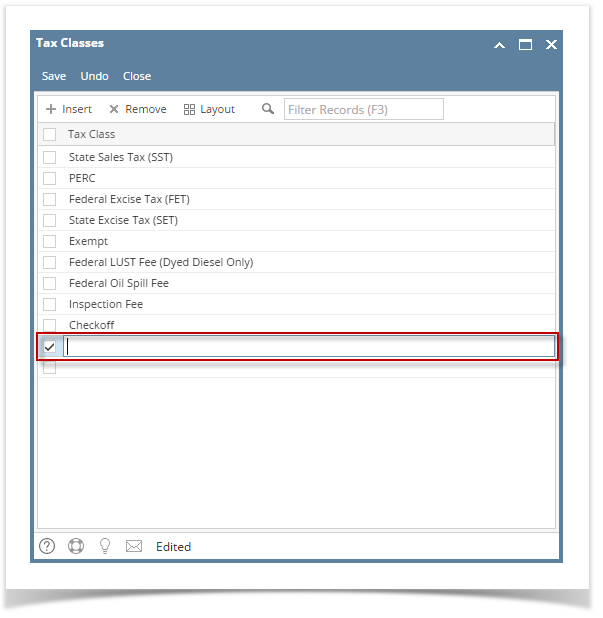
- Click Save toolbar button
- On the user’s menu panel go to Common Info folder then click Tax Class
- Input Tax Class name on the blank row on Tax Classes screen
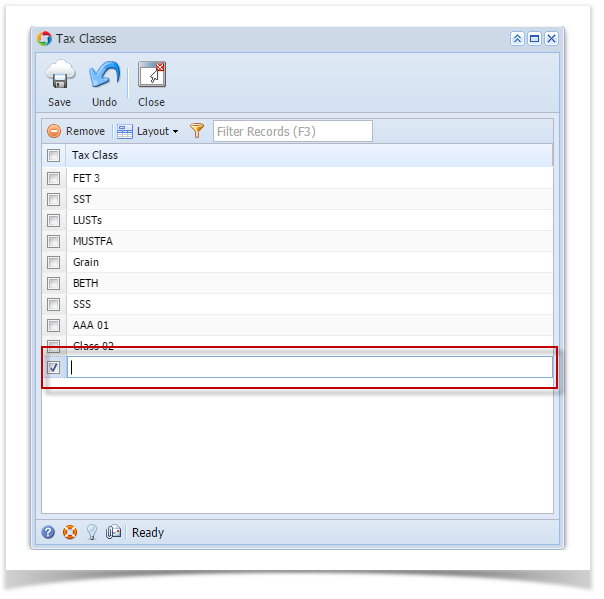
- Click Save toolbar button
- On the user’s menu panel go to Common Info folder then click Tax Class
- Input Tax Class name on the blank row on Tax Classes screen
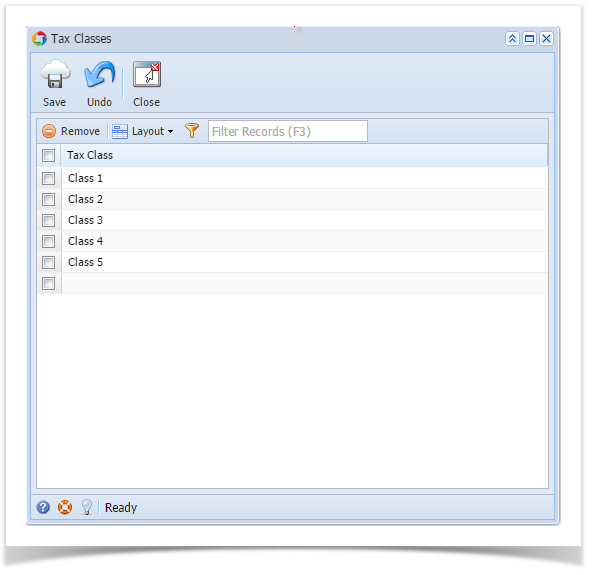
- Click Save toolbar button
- On the user’s menu panel go to Common Info folder then click Tax Class
- Input Tax Class name on the blank row on Tax Classes screen
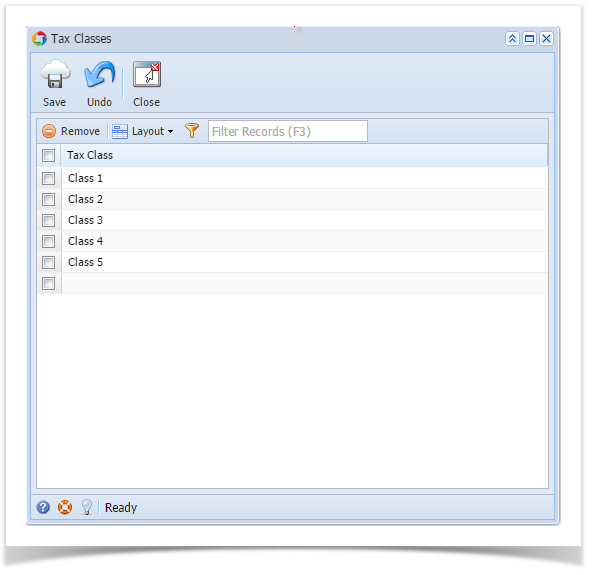
- Click Save toolbar button