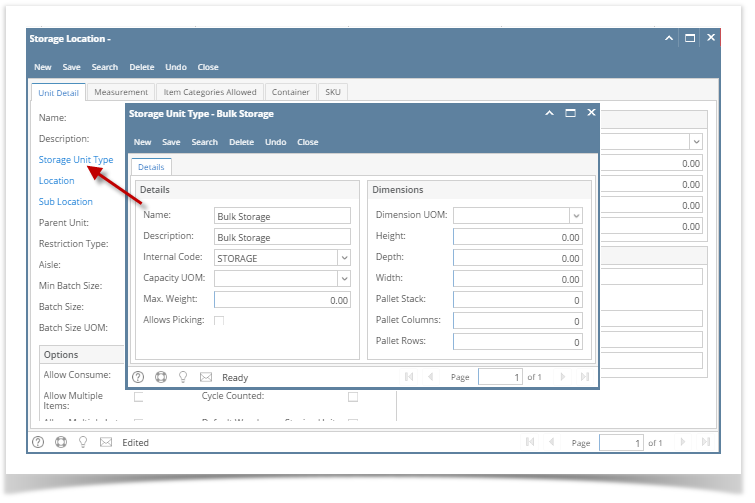- From Inventory module > click on Storage Locations menu.
The Search screen for Storage Locations will be shown. Click New toolbar button.
If this is the first record you are creating, it will automatically open a new Storage Location screen.
- This will open a new Storage Location screen.
- Click Storage Unit Type link.
- This will open a new Storage Unit type screen.
Overview
Content Tools