You are viewing an old version of this page. View the current version.
Compare with Current
View Page History
Version 1
Next »
- Log in as Admin/internal user
- Open an entity record
- Click Additional button to show more options then select Portal Access
- Uncheck the Portal Access check box

- Click Save

- All access of the contact group will be removed
