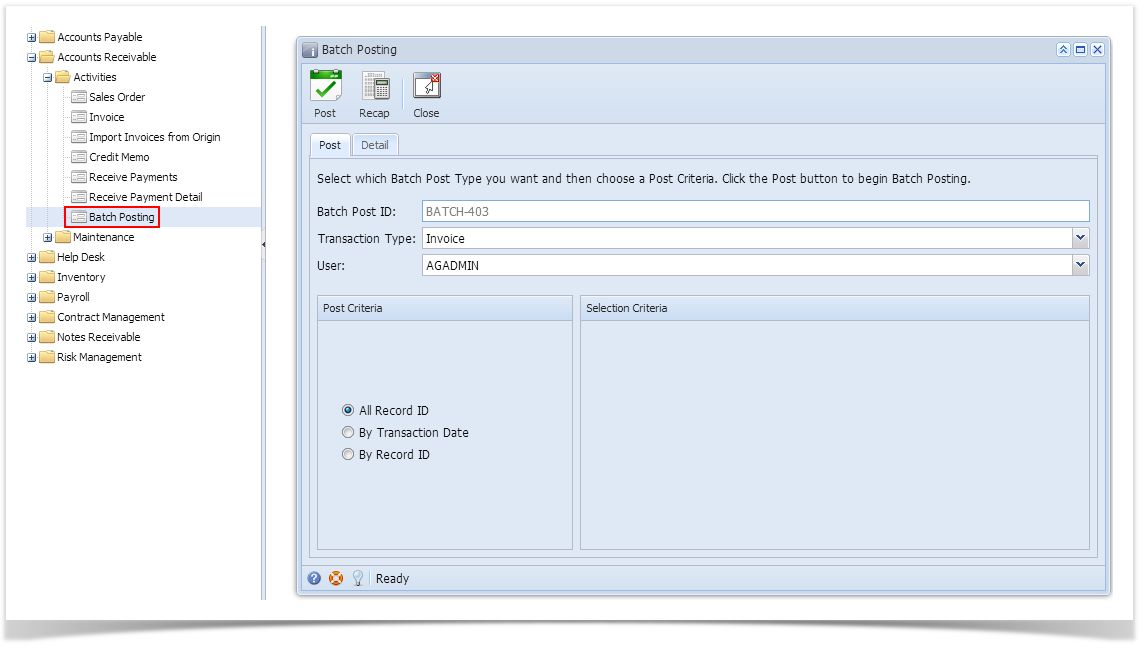The Batch Posting screen is used to post some or all the transactions that are not yet posted. This is the same as manually posting a transaction on the screen, except that you are posting multiple transactions at a time.
Open the AR Batch Posting screen from Accounts Receivable > Activities > Batch Posting menu.
Field Description
Pages
Overview
Content Tools