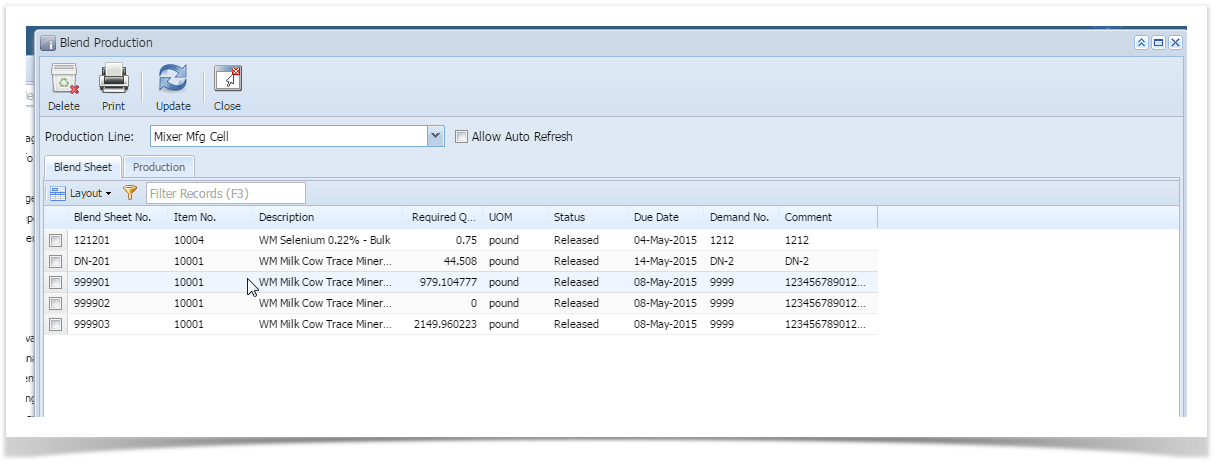The released Blend Sheets from Blend Management are available against a designated Production Line. This allows you to select, produce, and transfer a blend to an intended storage location.
Accessing Blend Production
- Open the application and enter the login details.
- Navigate to Manufacturing ---> Activity --> Blend Production.
- This opens the screen as shown below:
- The toolbar of this screen as following options:
Options Description Delete Deletes a Blend Sheet permanently Print Prints a Blend Sheet report Update Updates the edited work orders Close Closes the screen Below the toolbar, there is a drop-down menu which allows you to choose the Production Line. An Allow Auto Refresh check box is present next to the Production Line which refreshes the screen every 180seconds.
The screen has the following two tabs:
i. Blend Sheet
ii. Production
Overview
Content Tools