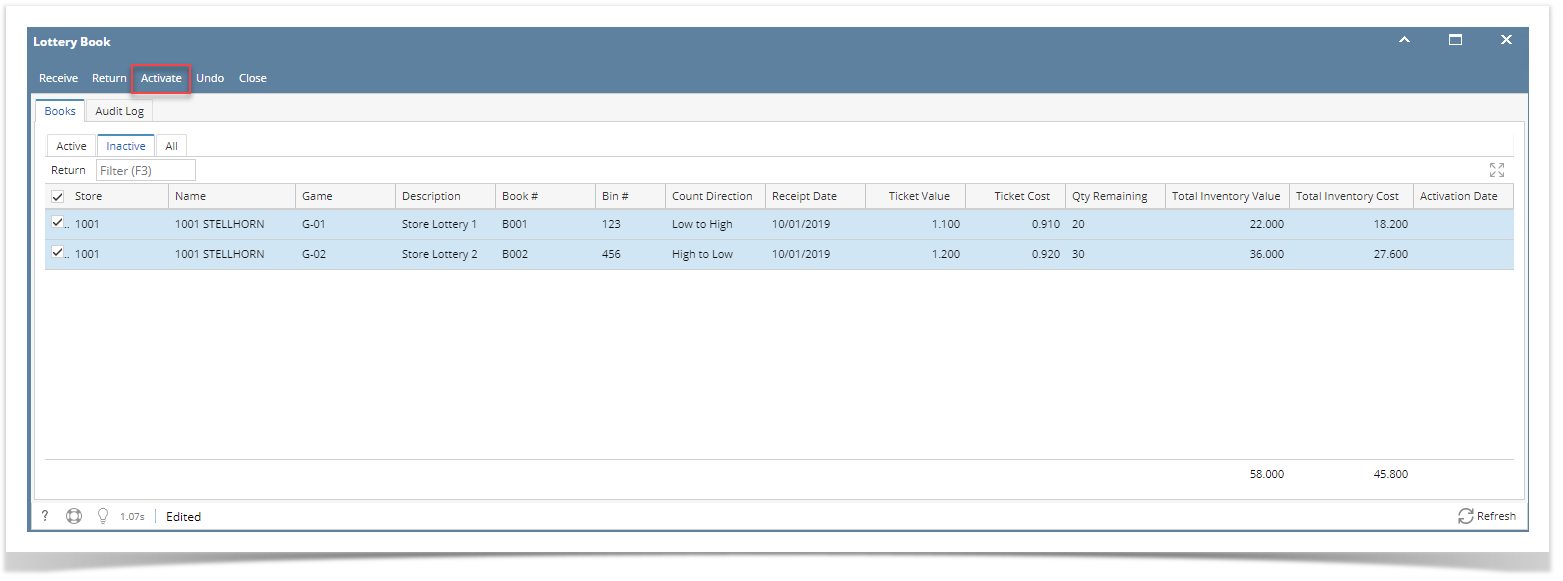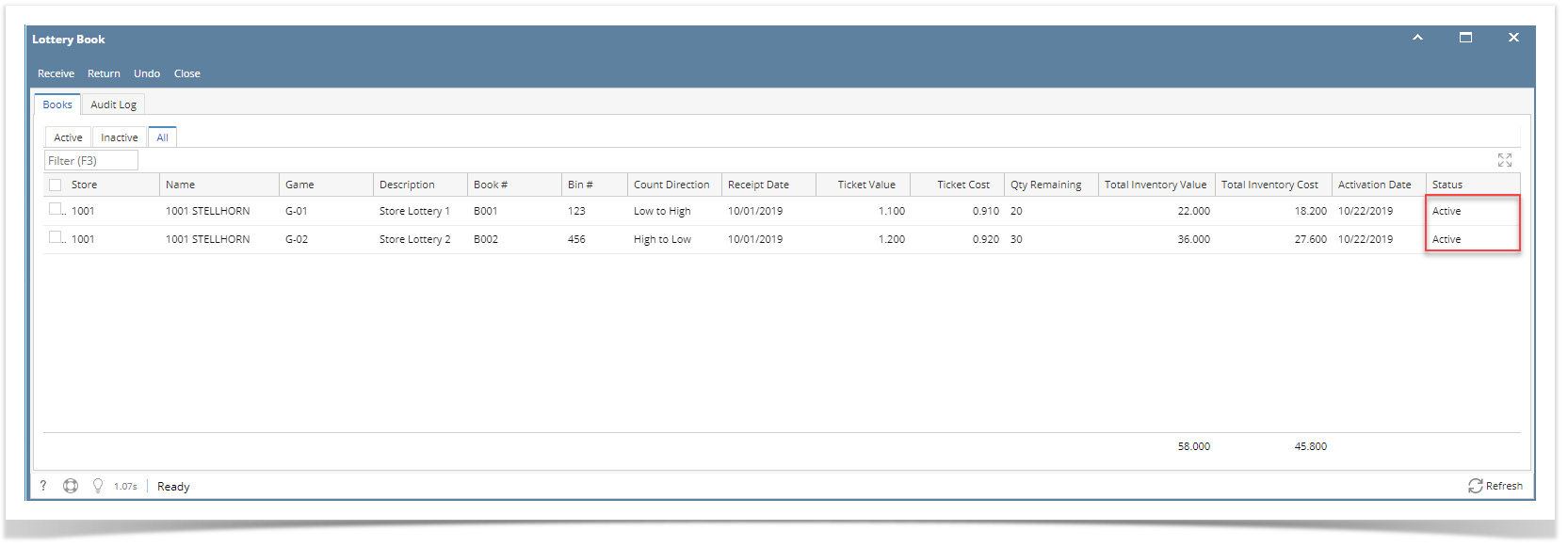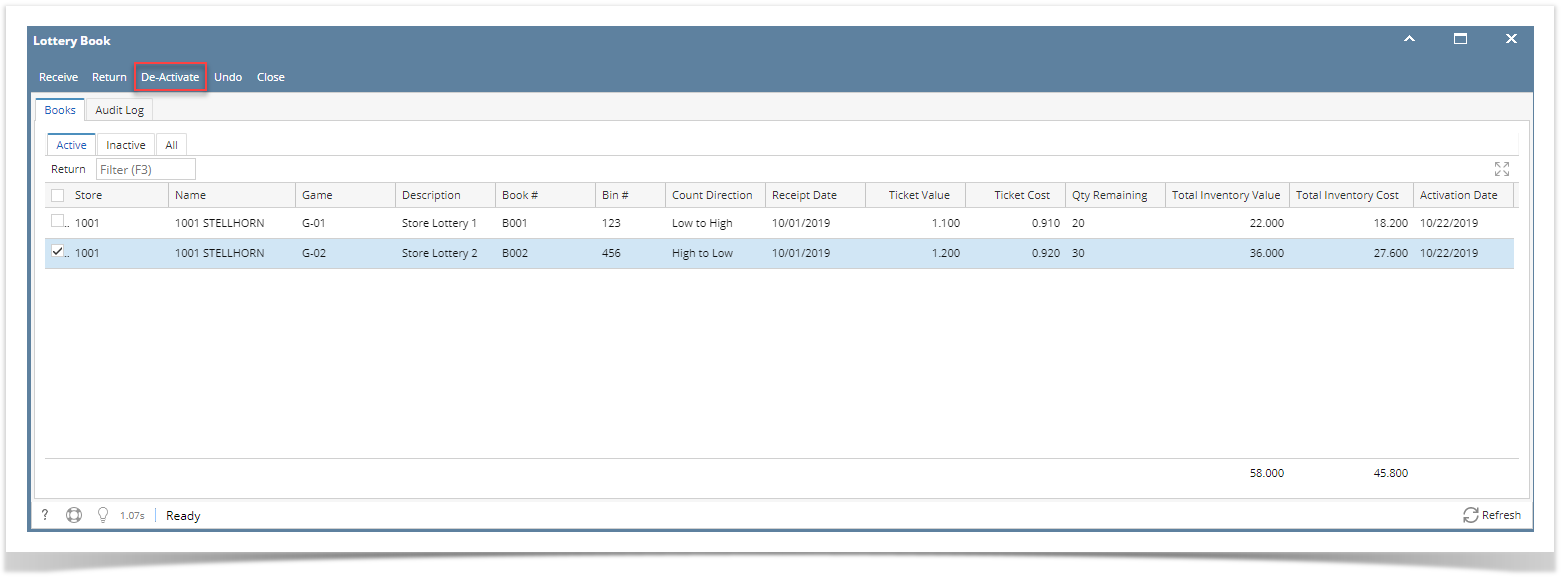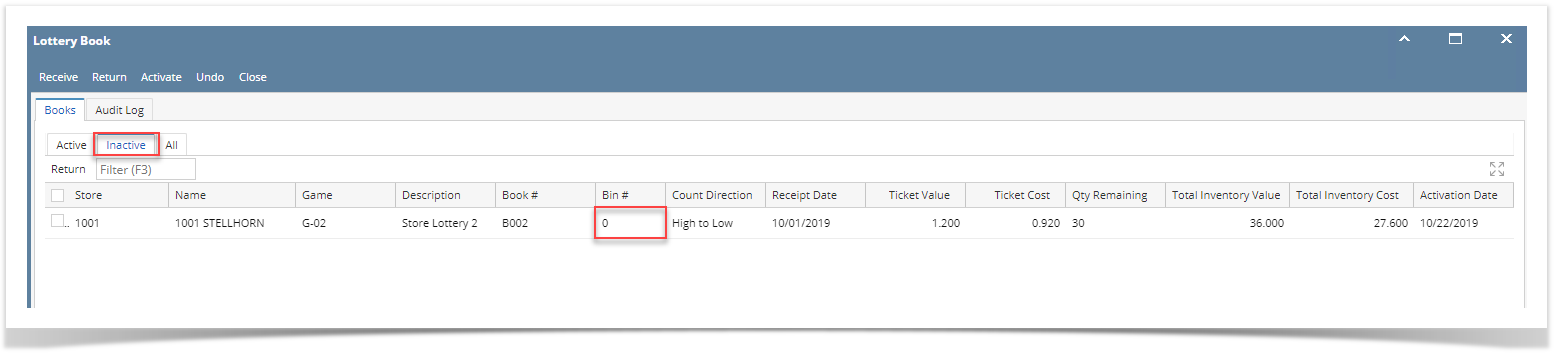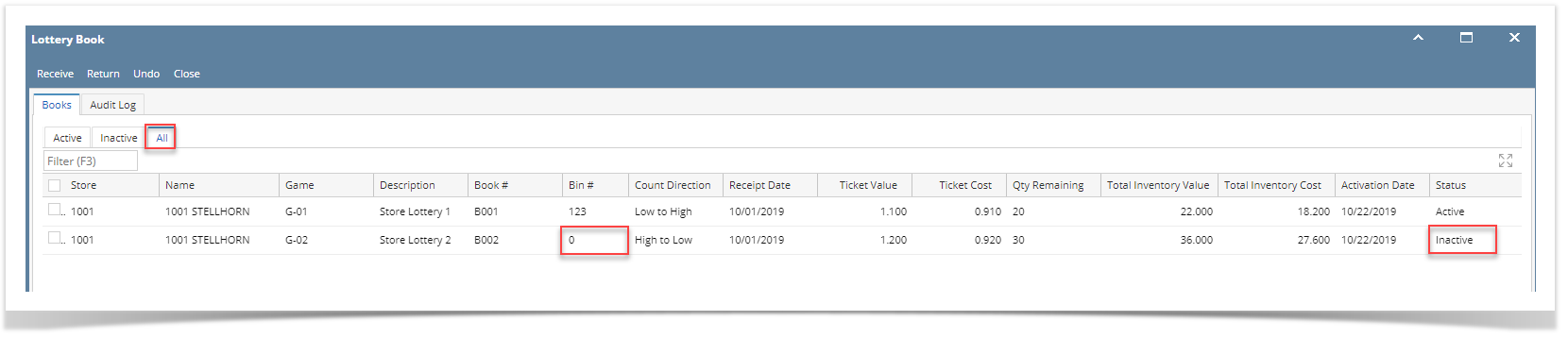Lottery Book > Activate process makes the lottery book active for selling purposes. The items that are receive but not activated yet is being displayed in Inactive tab.
Activate Books
1. From Lottery Book > Inactive tab, select the records that needs to be activated.
2. Enter the details needed such as Bin # and Count Direction. By default, Count Direction is set to Low to High.
3. Click Activate button. The records will be removed from Inactive tab and will be displayed under the Active tab. All tab will display the records with status = Active.
Activation Date will also display the date when it was activated. This date is not overridden if the ticket was previously activated.
Deactivate Books
1. From Lottery Book > Active tab, select the records that needs to be deactivated.
2. Click De-Activate button.
This will remove the lottery book from Active tab and will be moved to Inactive tab. Bin # will also be cleared out.
The status of the record will be also set as Inactive in All tab.