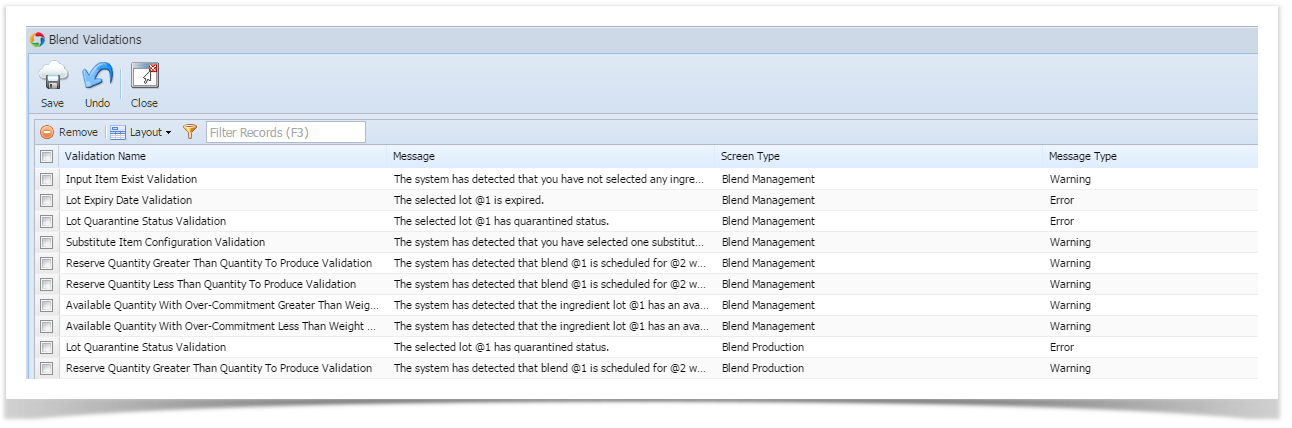Overview
Blend Validations screen is used to display the generic validations message for User with Error or Warning
- Following is the sample Blend Validations screen.
The user will setup the required parameters in this section to display generic validations in Blend Management and Blend Production Screens.
SlNo Validation Name Value Description Screen Type 1 Input Item Exist Validation Warning / Error System will validate whether all the input items are used or not Blend Management / Blend Production 2 Lot Expiry Date Validation Warning / Error System will validate whether lot is expired or not Blend Management / Blend Production 3 Lot Quarantine Status Validation Warning / Error System will validate whether Lot is in Quarantine State or not Blend Management / Blend Production 4 Substitute Item Configuration Validation Warning / Error System will validate whether substitute item is configured or not Blend Management / Blend Production 5 Reserve Quantity Greater Than Quantity To Produce Validation Warning / Error System will validate whether reserved quantity is greater than quantity to produced Blend Management / Blend Production 6 Reserve Quantity Less Than Quantity To Produce Validation Warning / Error System will validate whether reserved quantity is less than quantity to produced Blend Management / Blend Production 7 Available Quantity With Over-Commitment Greater Than Weight per Unit Validation Warning / Error System will validate whether quantity to produce is over commitment more than the weight Per Unit Blend Management / Blend Production 8 Available Quantity With Over-Commitment Less Than Weight per Unit Validation Warning / Error System will validate whether quantity to produce is over commitment less than the weight per unit Blend Management / Blend Production
Overview
Content Tools