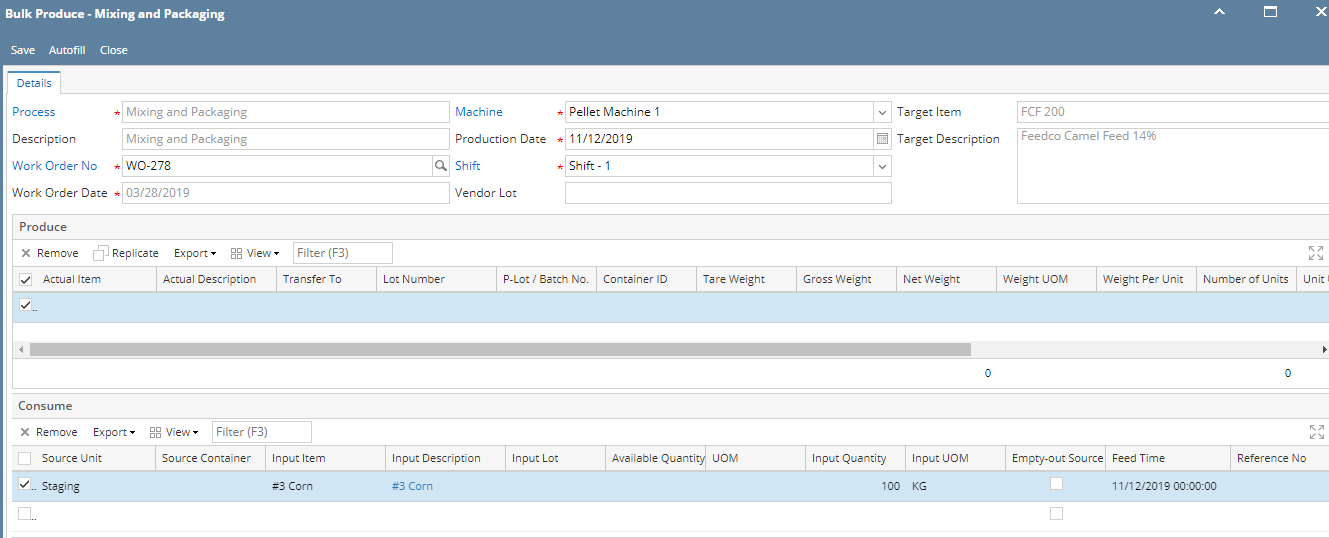This screen allows user to auto-fill the input and output item along with the required quantity based on the recipe and perform true-up (cycle count) operation without user having to manually perform this activity. User has to select the any input item or any output item and enter the quantity then click on the 'Auto-fill' button. Similarly, on clicking 'Save' button, system will consume automatically.
How Do I Enable/Disable Bulk Production?
How Do I Auto-fill in Bulk Production screen?
How Do I Produce using Bulk Production screen?
Overview
Content Tools