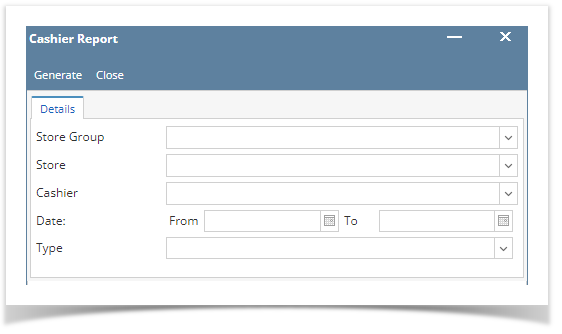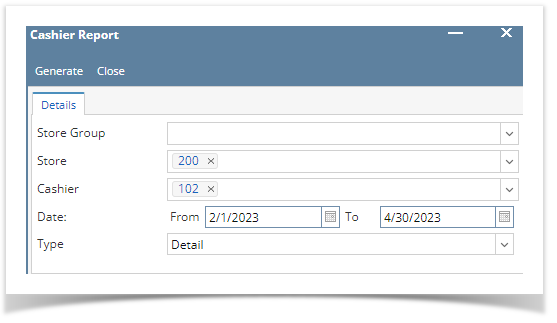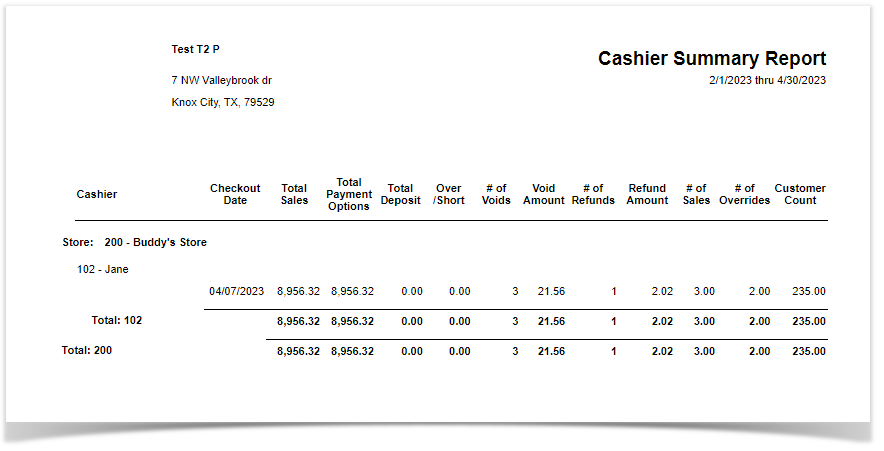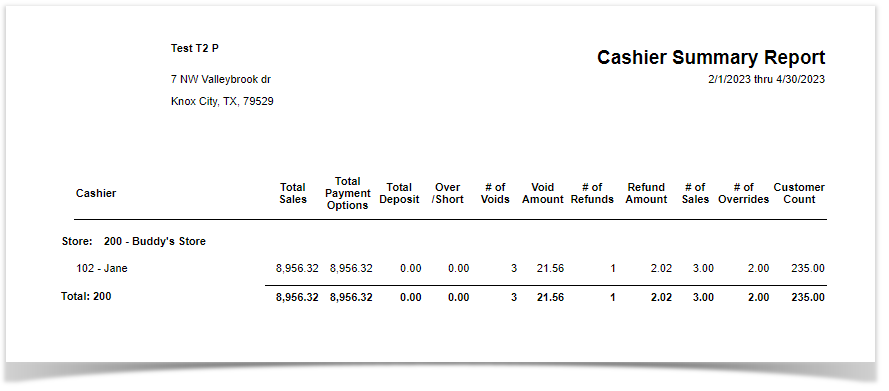- This screen is used for seeing the reported related to cashier. It can be on a summary report or detail report.
Steps on Creating Cashier Report:
- Go to Store → Report → Cashier Report
2. This screen will be prompted:
3. Supply Info information for Either Store Group (Dropdown) or Store (Dropdown).
4. Choose the Cashier (Dropdown) you want to see.
5. Select specific Date (From and To) you want.
6. Select the Type of the report you want to have.
- Type: Detail - You will see the details of the cashier report here.
- Type: Summary - You will see the summary of the cashier report here.
7. Select Generate button to proceed.
Result:
- Type: Detail
- Type: Summary
- Grid List
Overview
Content Tools