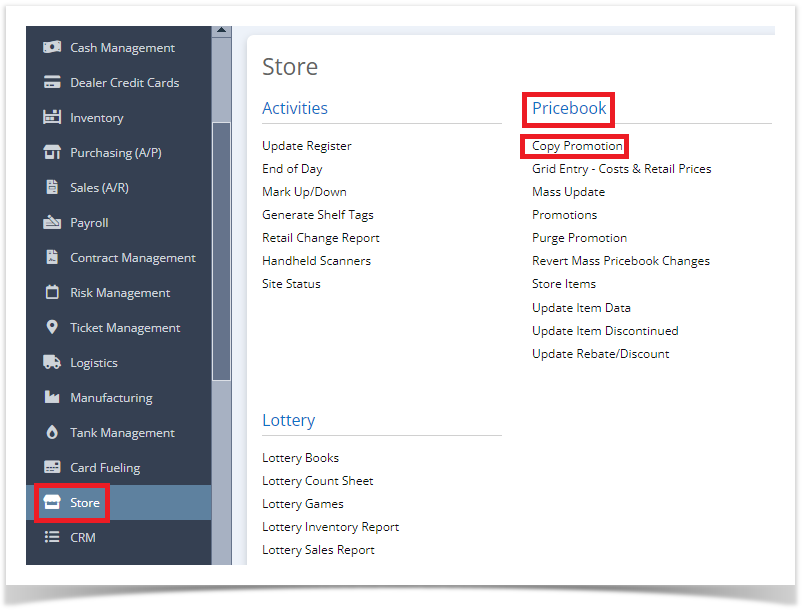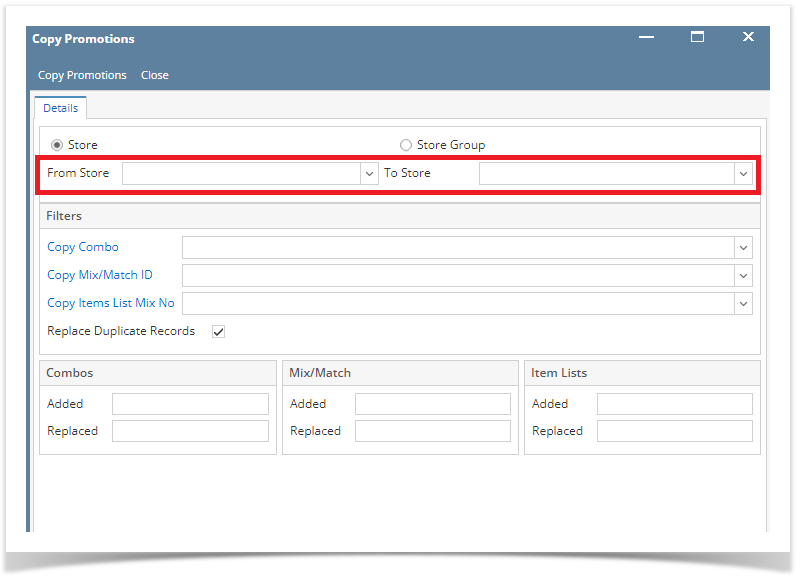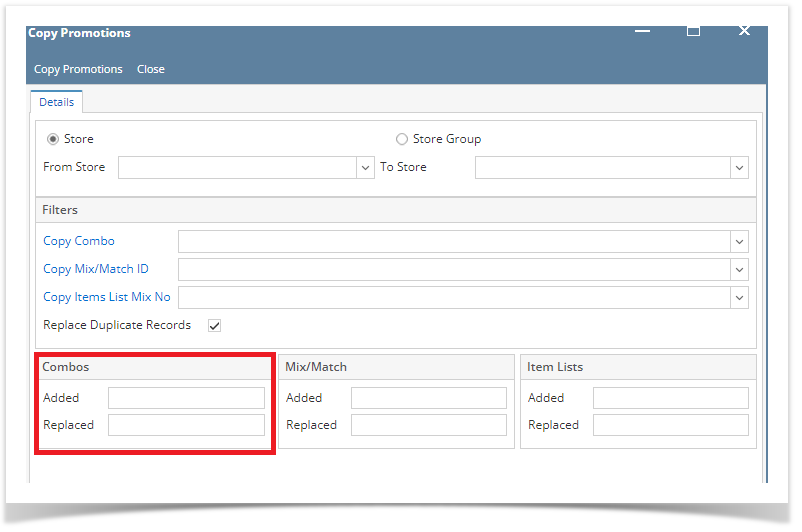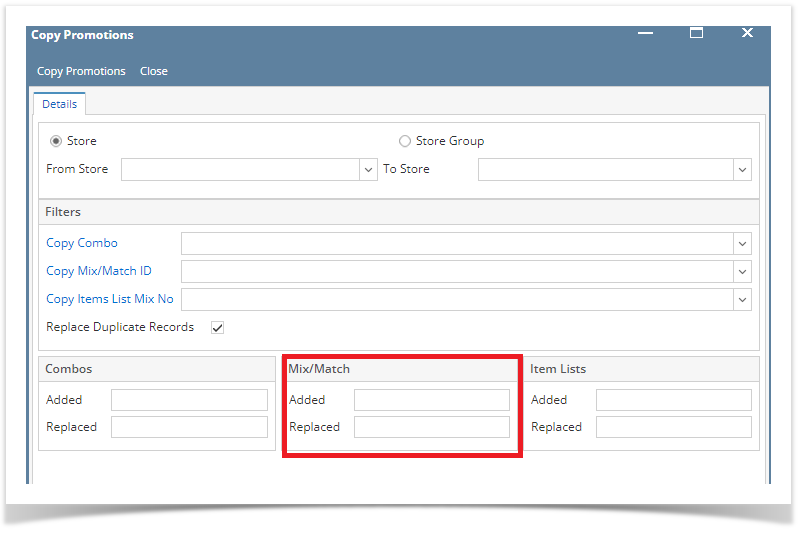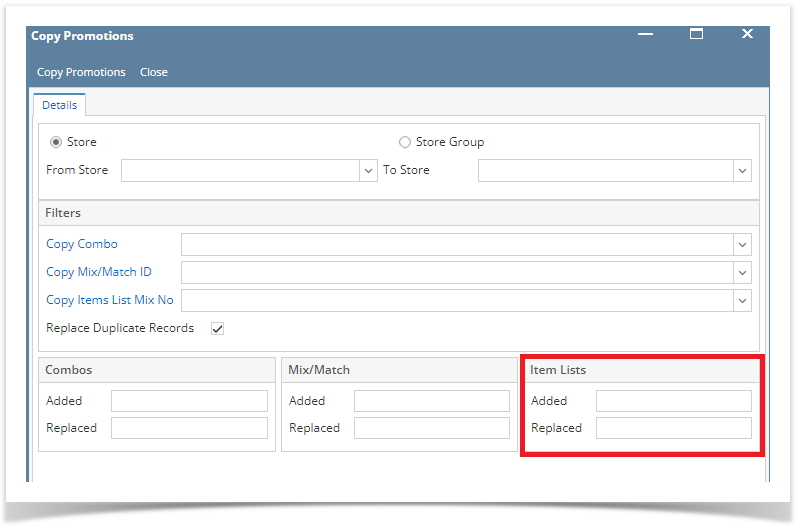This is used for copying a promotion in the store.
Copying a Promotion:
- Store → Pricebook → Copy Promotion
2. Choose between Store or Store Group
3. Supply info for the following filters to proceed: Copy Combo (Dropdown), Copy Mix/Match ID (Dropdown), Copy Item List Mix No (Dropdown) and check Replace Duplicate Records box.
4. Supply Info if its Combo (Added & Replaced), Mix/Match (Added & Replaced) and Item Labels (Added & Replaced).
5. Click Copy Promotion button to proceed.
Overview
Content Tools