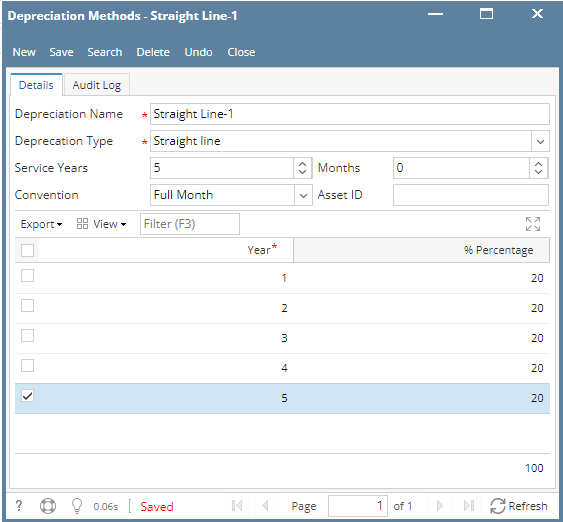1. Go to Fixed Assets > Maintenance > Depreciation Methods "Should open Search Depreciation Methods" screen.
2. Click New button "Should open Depreciation Methods" screen.
3. Enter these information
- Depreciation Name: Straight Line-<unique no.>
- Depreciation Type: Straight Line
- Service Years: 5
- Months: blank
- Convention: Full Month
4. In the grid
- enter these % Percentage (20%)
5. Click Save button
Overview
Content Tools