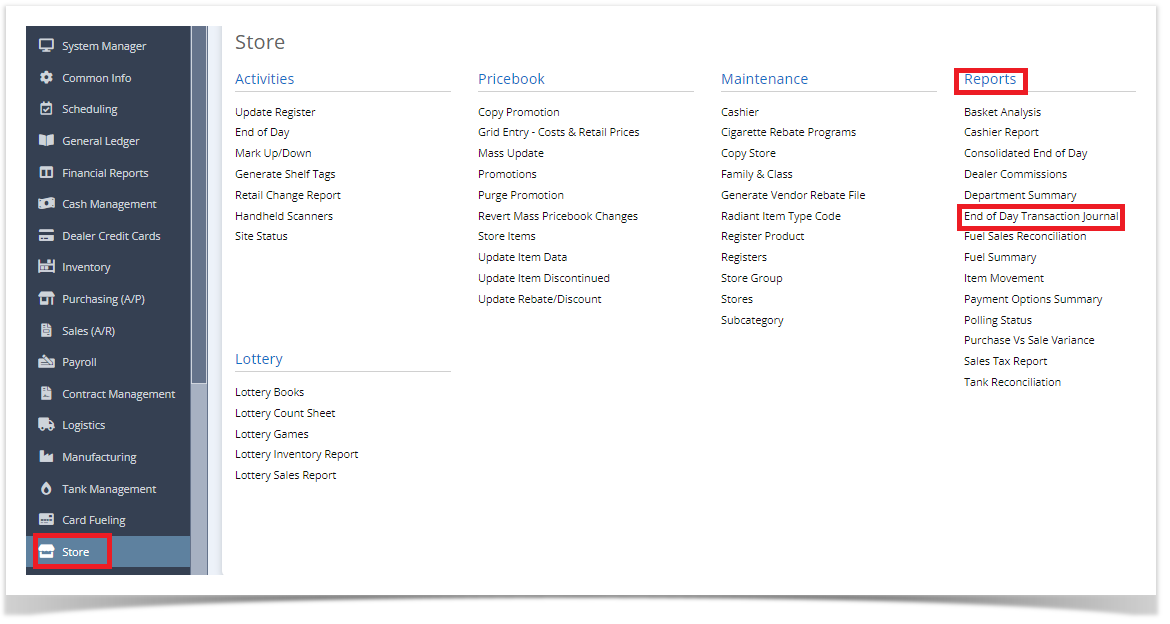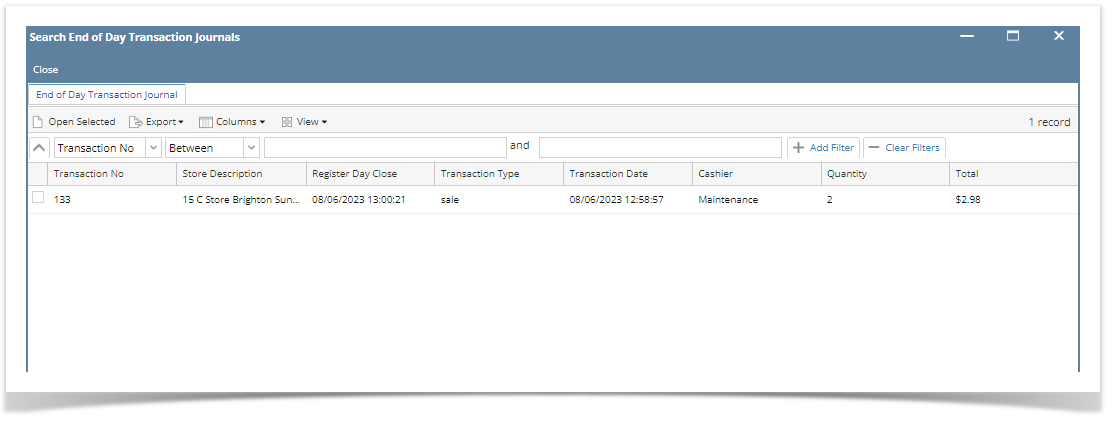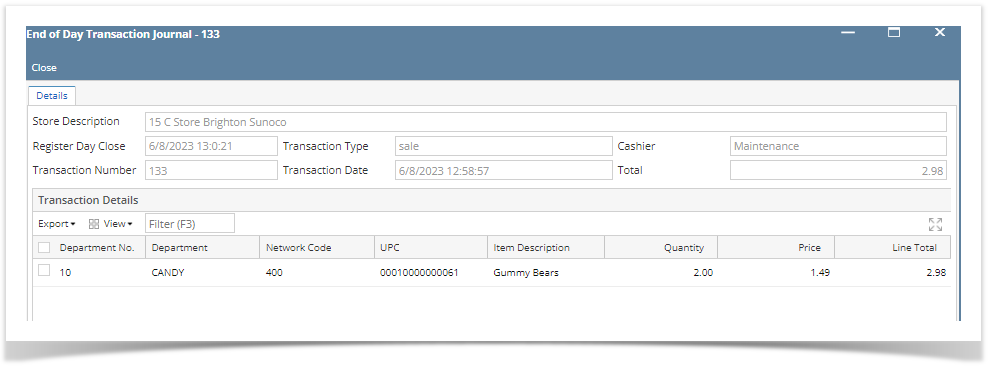- This screen is used for generating a report for all end of day available in a store.
Steps for generating End of Day Transaction Journal Report:
- Go to Store → Report → End of Day Transaction Journal
2. This screen will be prompted next:
3. Select the Transaction No you want to see the report,
4. Short Description, Register Day Close, Transaction Type, Transaction Date, Cashier, Total and Transaction Details will be visible,
Overview
Content Tools