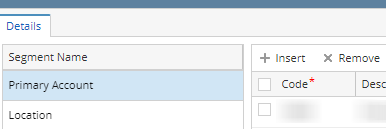Here are the steps on how to add primary account segment codes and other segment codes:
- Go to General Ledger, click Segments Accounts menu under setup group.
- Select any Segment under Details tab on the left side of the screen.
On the right side of the screen, click the Code to edit. The cursor will automatically enable edit.
Note
This only applicable if the segment was never use.
- Click the description and chart desc to edit
For Primary segments, edit the Account Group and account category.
Note
Account group should match the structure
- Click Save toolbar button to save changes.
If the Segment was use to build account but never use in any transaction.
- Delete the account first before editing the segment code
If the Segment was use to in any transaction.
- Can not edit the segment.
Overview
Content Tools