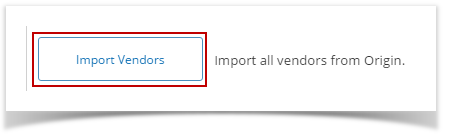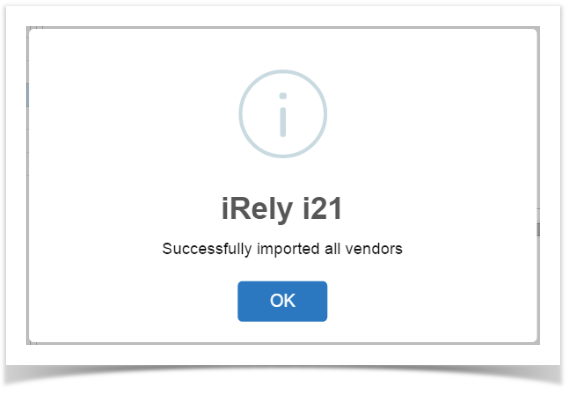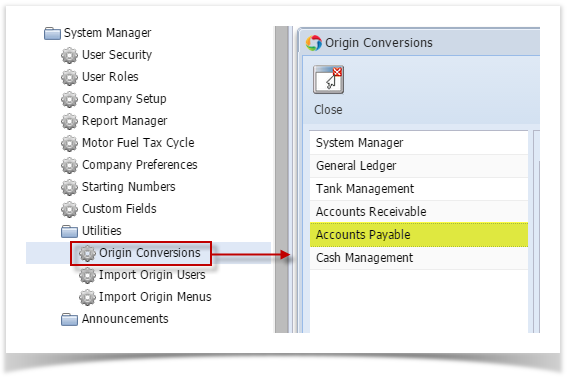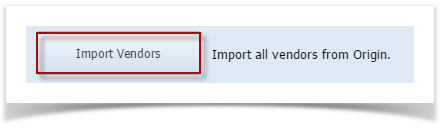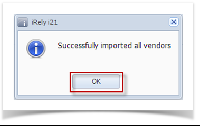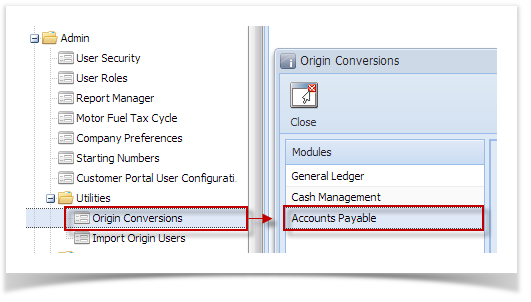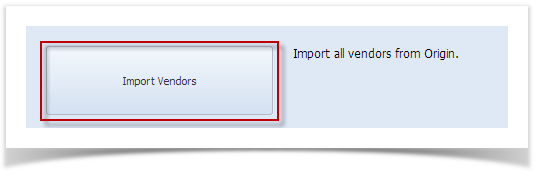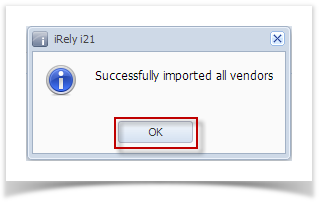- After importing the Terms, click on Import Vendors button.
- Importing of vendors from Origin will start. This message will prompt once it is finished.
- Click OK to close message. Imported vendor records can now be opened via Purchasing > Vendors.
Overview
Content Tools