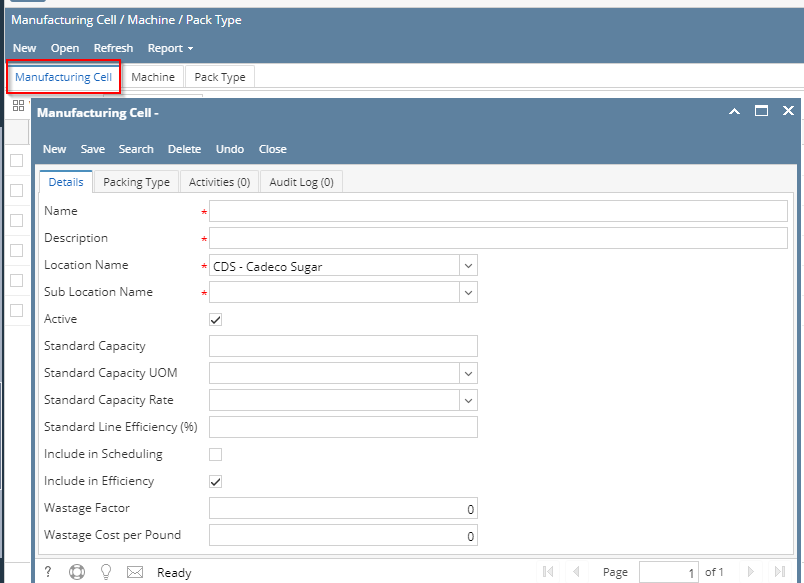- Go to Manufacturing --> Manufacturing Cells/Machine/Pack Type
- Click Tab Manufacturing Cell
- Click on New
- Enter the following in the Details tab.
> Name.
> Description.
> Location Name.
> Sub Location Name.
> Standard Capacity.
> Standard Capacity UOM. - Click on Save.
- Click on Pack Type Tab.
- Select the Pack Type from the drop down.
- Enter the Line Capacity
- Click on Save.
Overview
Content Tools