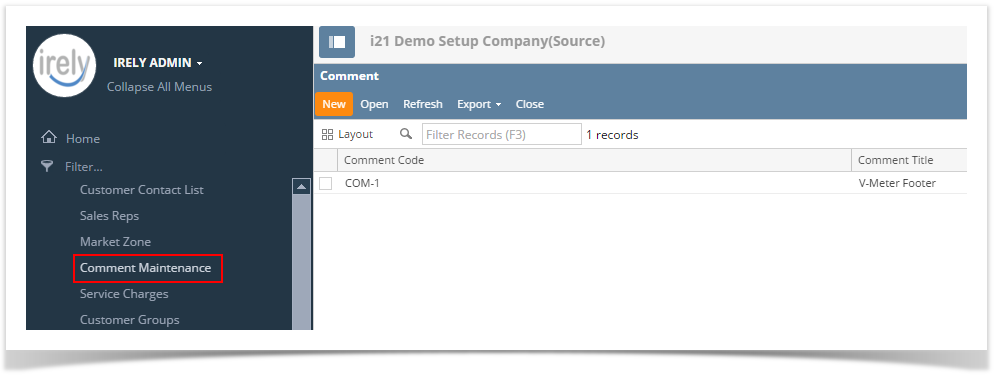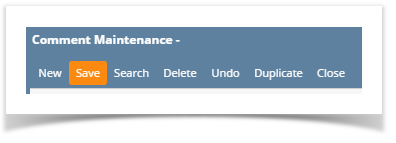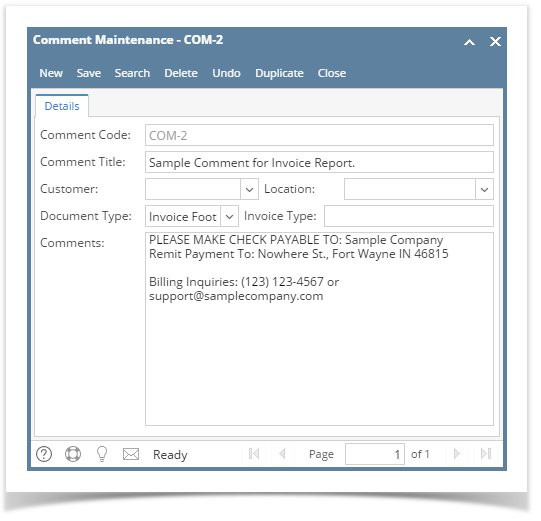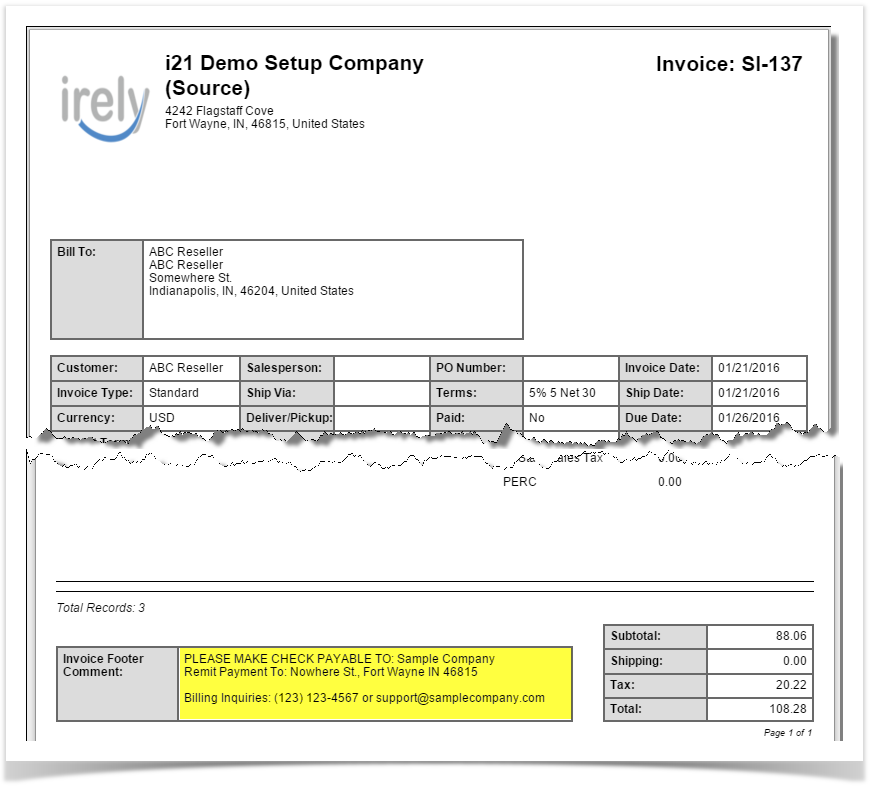- Open a new Comment Maintenance screen from Sales | Comment Maintenance menu. If there is no existing record yet, this will open a new screen. If not, click the New button on integrated search grid.
- Fill out the Comment Maintenance fields. Required details are Comment Title and Comments. You can be as detailed as you see necessary. Refer to Comment Maintenance | Field Description to help you in filling out the field.
- Click Save button.
Here is a sample Comment Maintenance record.
Based on above sample, let us print an Invoice Report. Above comment should be shown on Invoice Footer Comment field of the report.
Overview
Content Tools