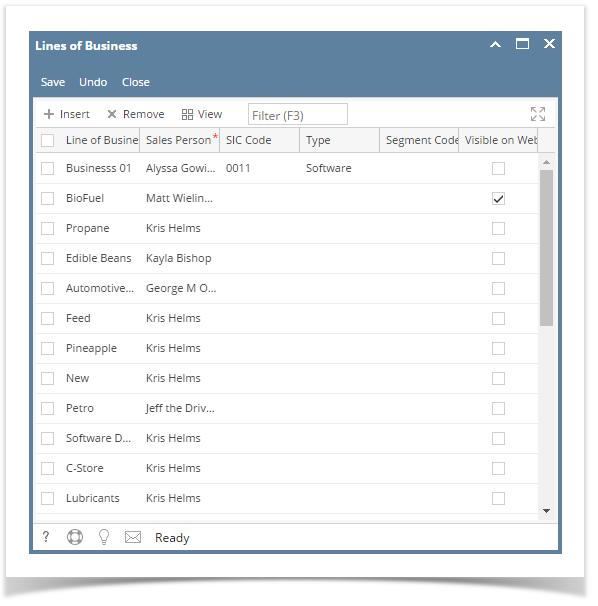- On the user’s menu panel go to Common Info folder then click Lines of Business
- Click the Insert button to add a new blank row at the bottom
- Enter the needed details:
- Line of Business
- Sales person
- SIC Code
- Type
- Segment Code
- Visible on Web
ColumnsDescriptionLine of business Descriptive field of line of business Sales Person This is the sales person primarily assigned to the line of business to recover leads from the web SIC Code Standard industry code - assists in marketing Type Controls what appears on each screen based upon a function. Segment Code Segment of the chart of accounts to line of business Visible on Web Visible on web site Click the Save button once done.
Overview
Content Tools