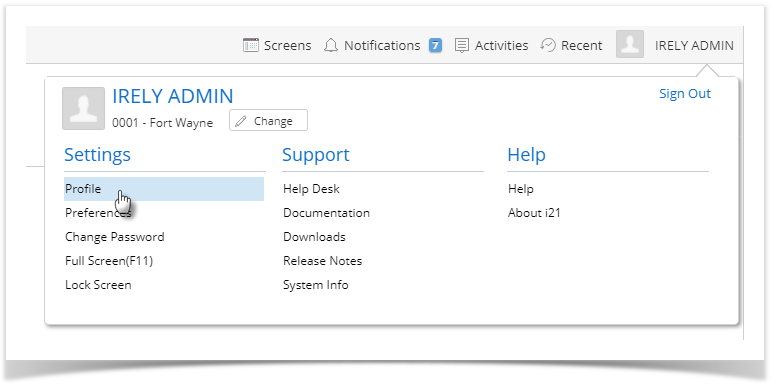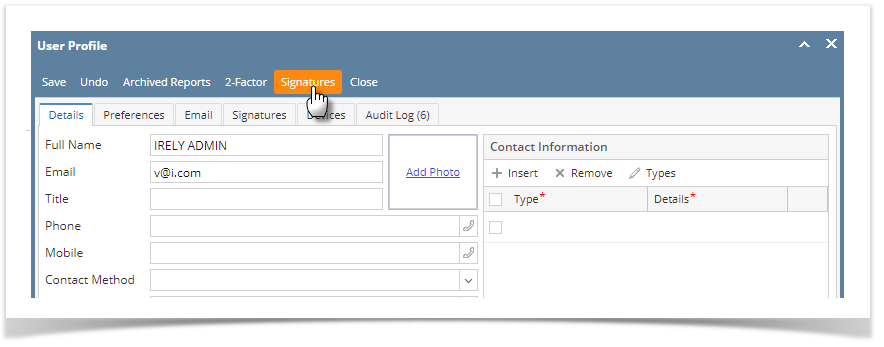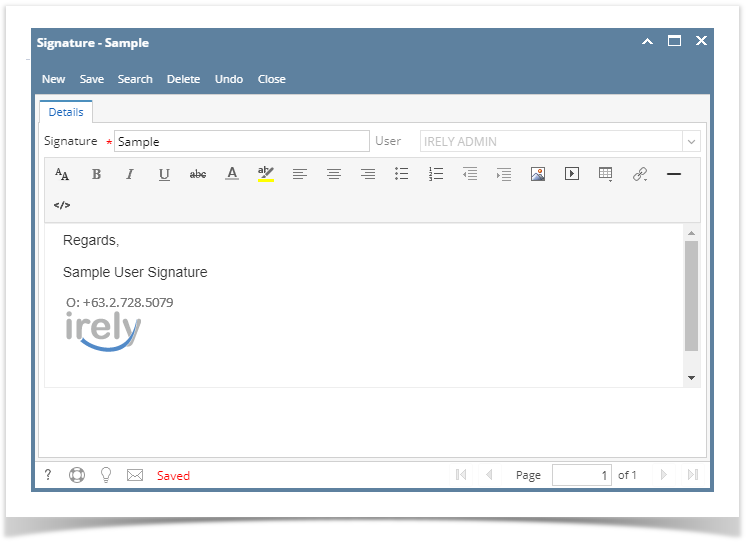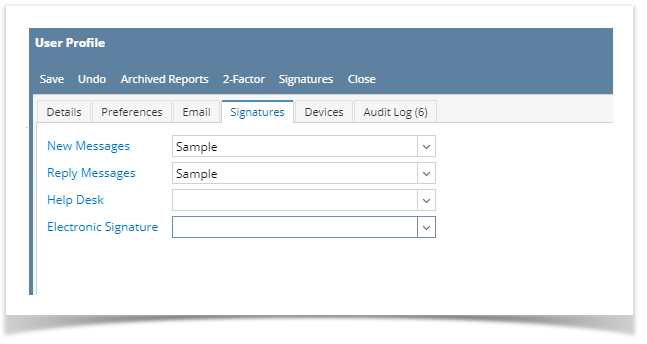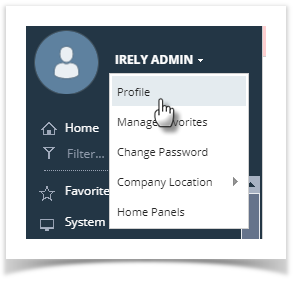How to Create Signatures:
- Open the User Profile under the username header
- Click the Signatures button from User Profile screen to open the Signatures List search screen
- From the search screen, click the New button to open a new blank screen
- Enter a name for the signature, then enter the message/signature
- Click the save button once done
How to incorporate Signature to User Profile:
- Open the User Profile under the username header
- Click the Signatures tab
- Select the Signature you created to any of the messages you want to incorporate the signature
- Click the save button once done
Overview
Content Tools