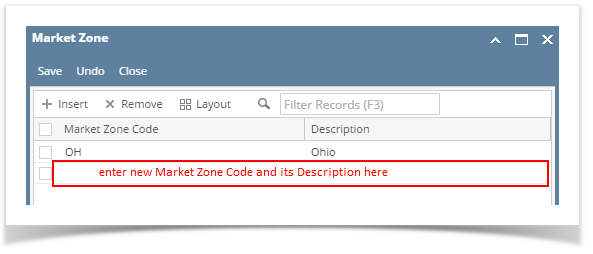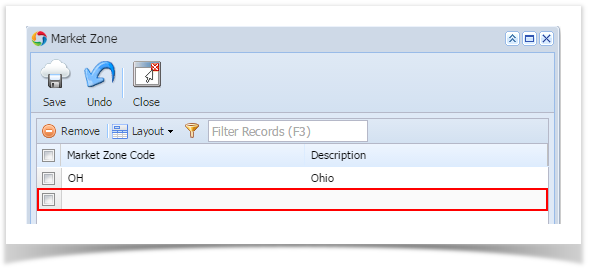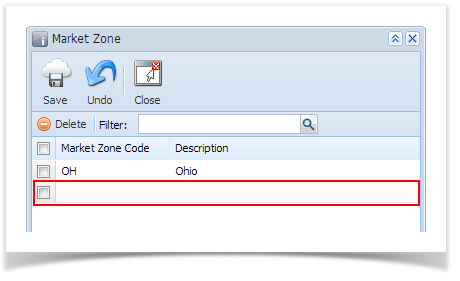- Open the Market Zone screen (refer to How to Open Market Zone screen).
- Enter the Market Zone Code and its Description in the empty row. See Market Zone for the fields description.
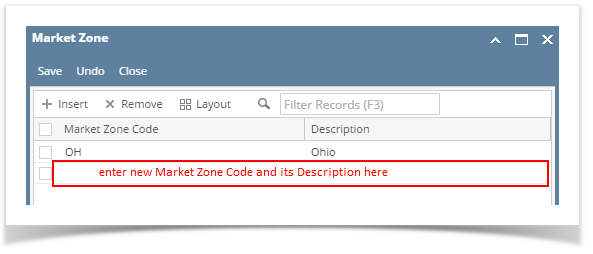
- Save the record once done. Note that when Origin Integration is enabled, the Market Zone Code will be disabled upon saving.
- Open the Market Zone screen (refer to How to Open Market Zone screen).
- Enter the Market Zone Code and its Description in the empty row. See Market Zone for the fields description.
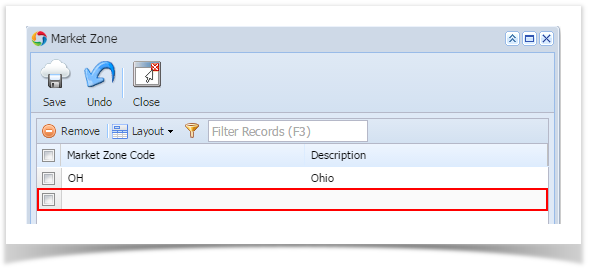
- Once done, click Save then Close toolbar button.
- Open the Market Zone screen (refer to How to Open Market Zone screen).
- Enter the Market Zone Code and its Description in the empty row. See Market Zone for the fields description.
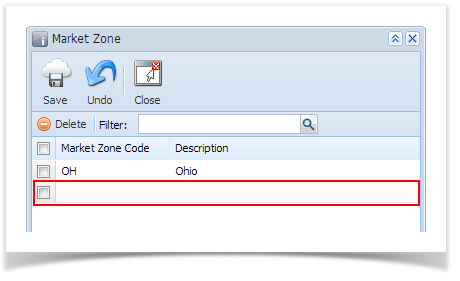
- Once done, click Save then Close toolbar button.
{"serverDuration": 193, "requestCorrelationId": "2c84591ce809b316"}