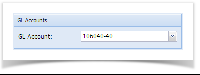- Click the dropdown combo box button in the GL Account field. The combo box will show all Accounts under Cash Account Group.
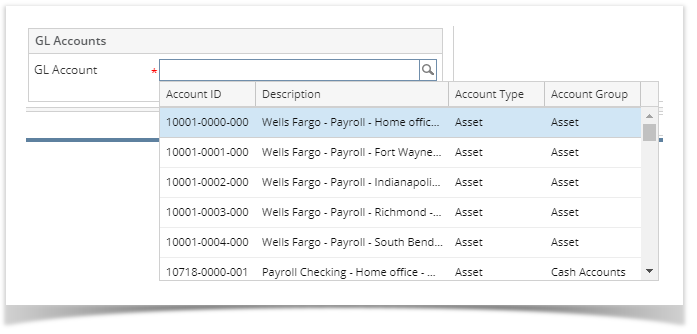
2. Select the Account for the Bank Account.
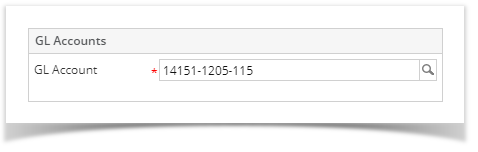
- Click the dropdown combo box button in the GL Account field. The combo box will show all Accounts under Cash Account Group.
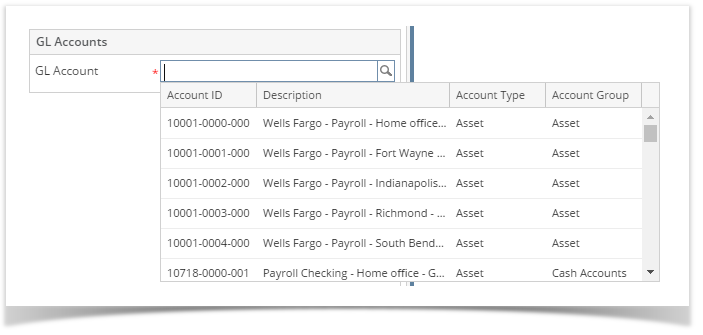
2. Select the Account for the Bank Account.
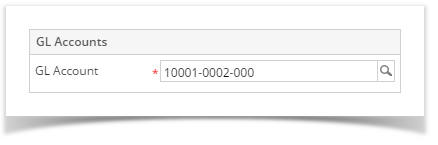
- Click the dropdown combo box button in the GL Account field. The combo box will show all Accounts under Cash Account Group.
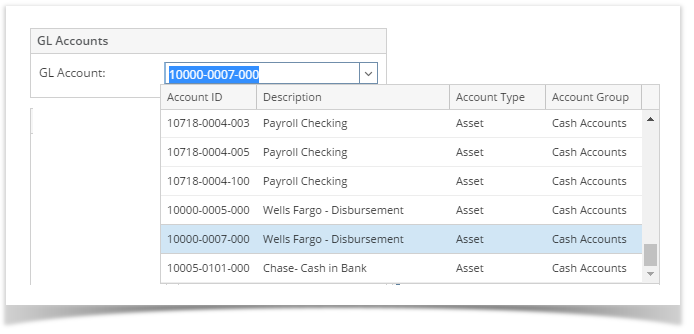
2. Select the Account for the Bank Account.
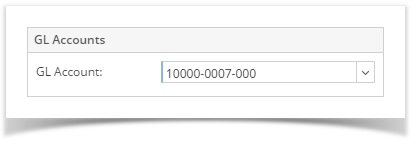
- Click the dropdown combo box button in the GL Account field. The combo box will show all Accounts under Cash Account Group.
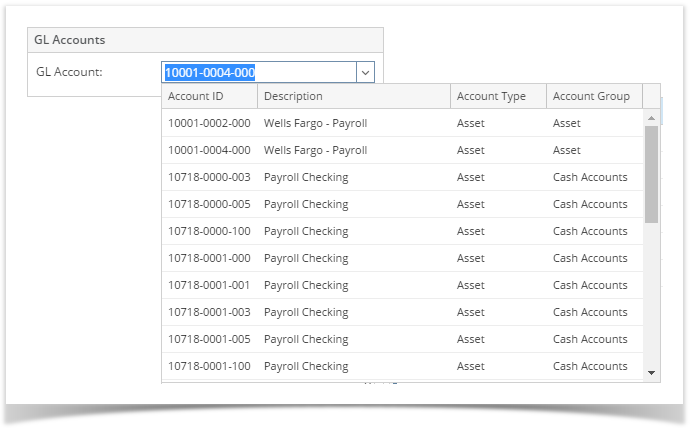
2. Select the Account for the Bank Account.
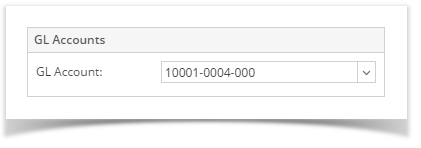
- Click the dropdown combo box button in the GL Account field. The combo box will show all Accounts under Cash Account Group.
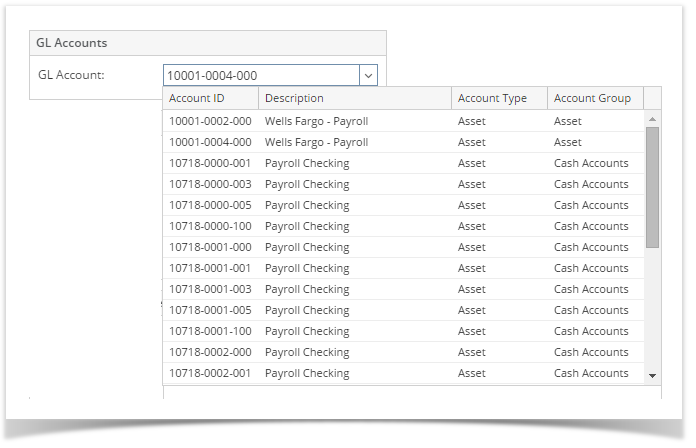
2. Select the Account for the Bank Account.
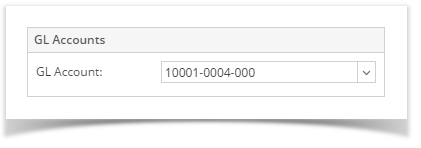
- Click the dropdown combo box button in the GL Account field. The combo box will show all Accounts under Cash Account Group.
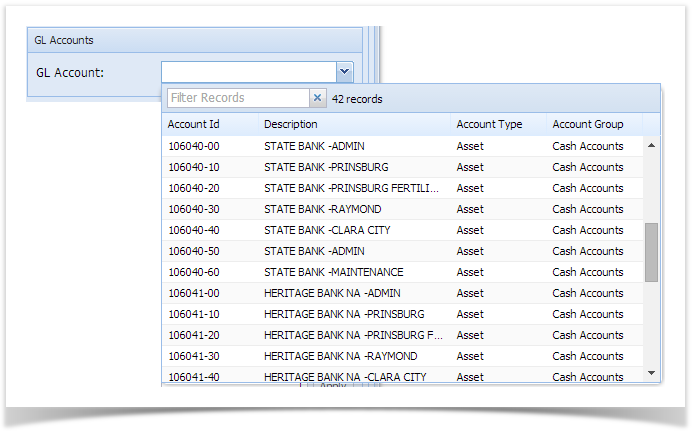
- Select the Account for the Bank Account.