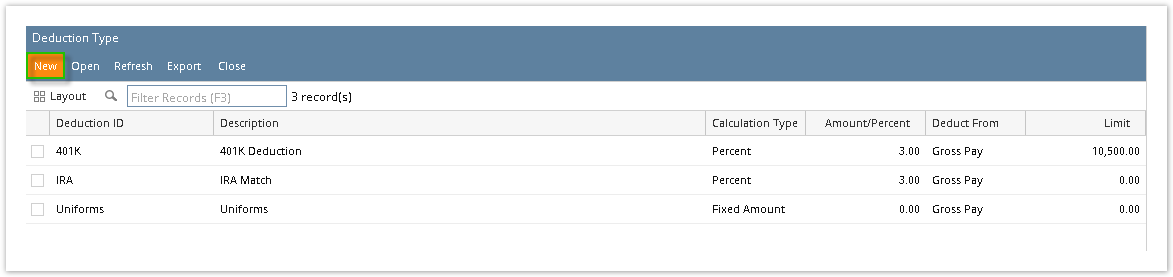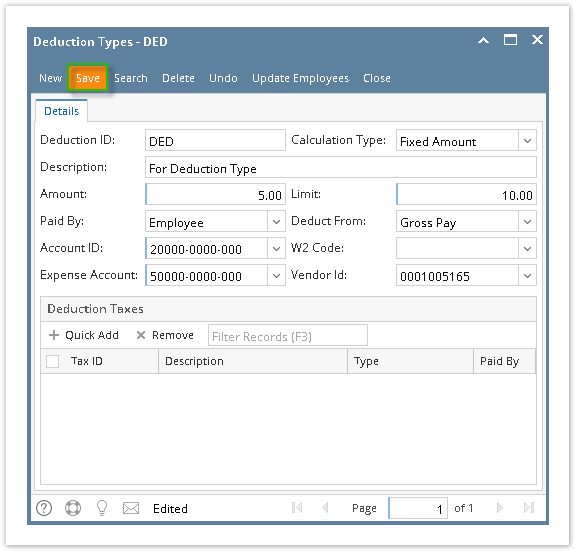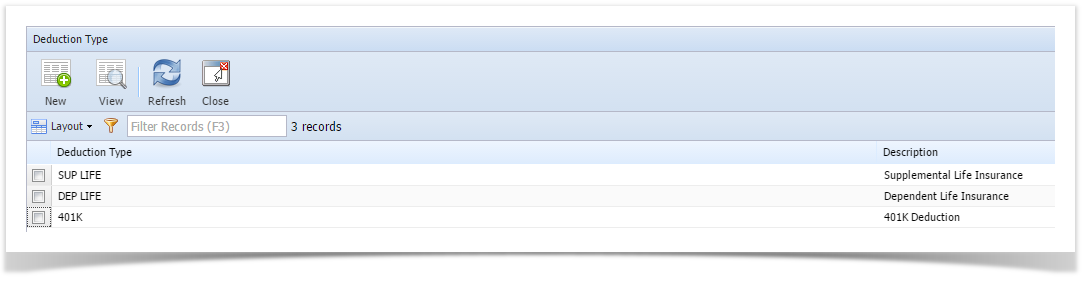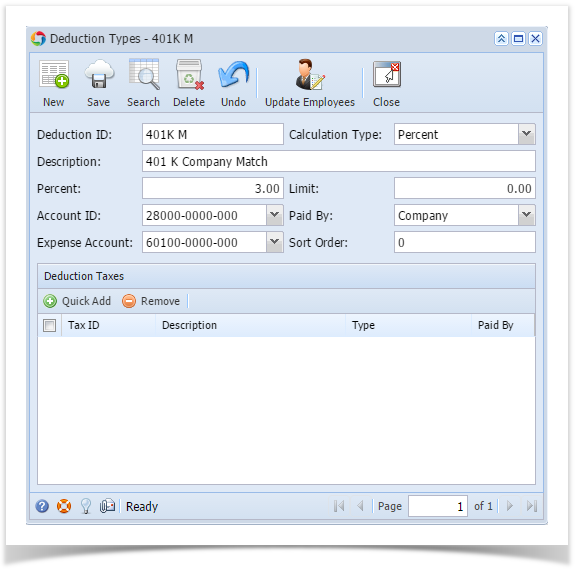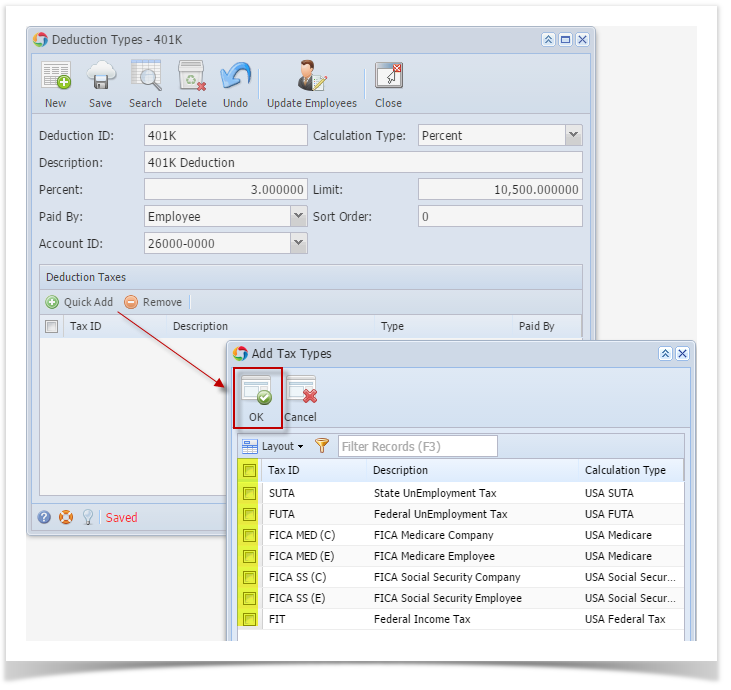- Click Deduction Types from Payroll module.
- If there are no deduction types yet, new Deduction Types screen will be displayed directly. Otherwise, a list of existing deduction types will be displayed.
- Click New toolbar button.
- Set the value for the following fields:
- Deduction ID
- Calculation Type
- Description
Amount
i. This field is enabled when the Calculation Type is:
>> Fixed Amount and Hourly Amount
ii. This field is renamed to "Percent" when the Calculation Type is:
>> Percent and Hourly Percent
Paid By
If Paid By is Employee, Expense Account is not required.
If Paid By is Company, Expense Account is required.
- Account ID
Expense ID
Account ID should display Liability Accounts only while Expense ID should display Expense Accounts only.
Limit
- Add Deduction Taxes.
- Click Save toolbar button to create deduction type.
- Newly created deduction type should appear in the grid.
Overview
Content Tools