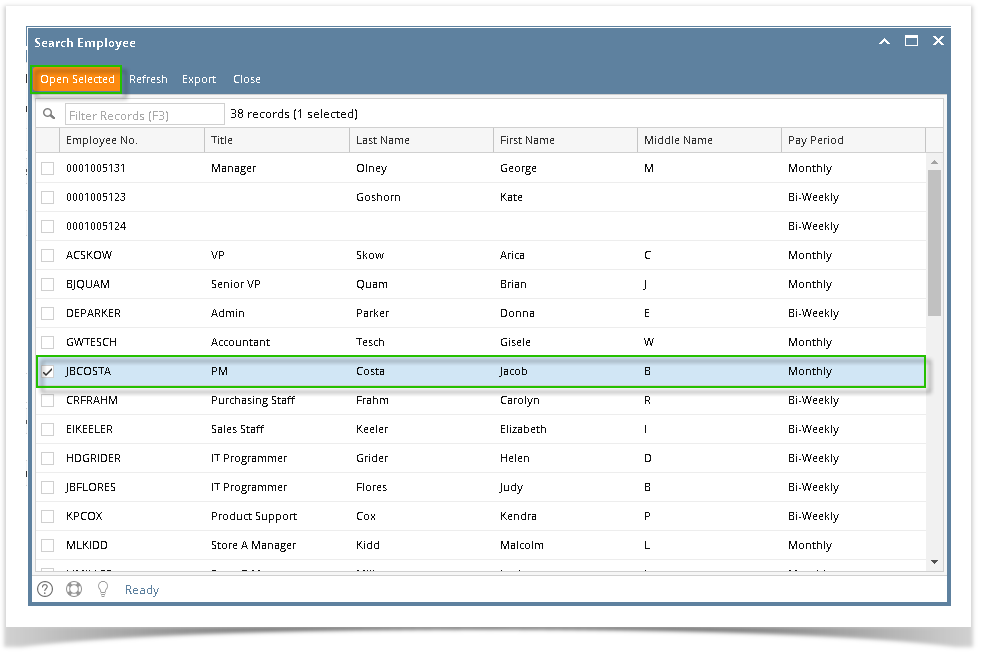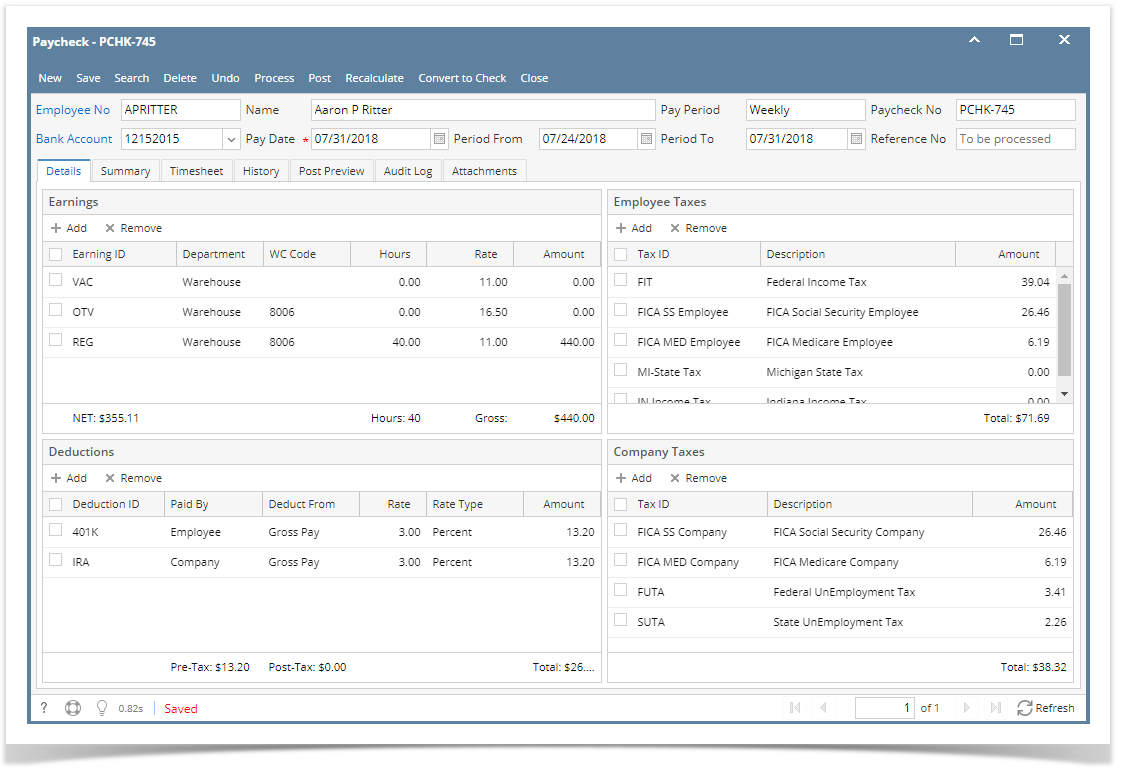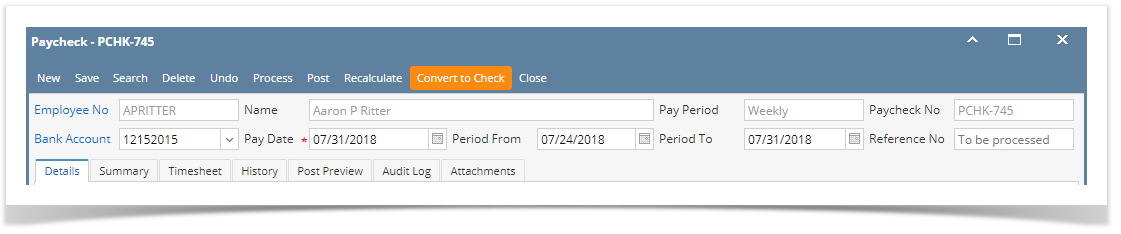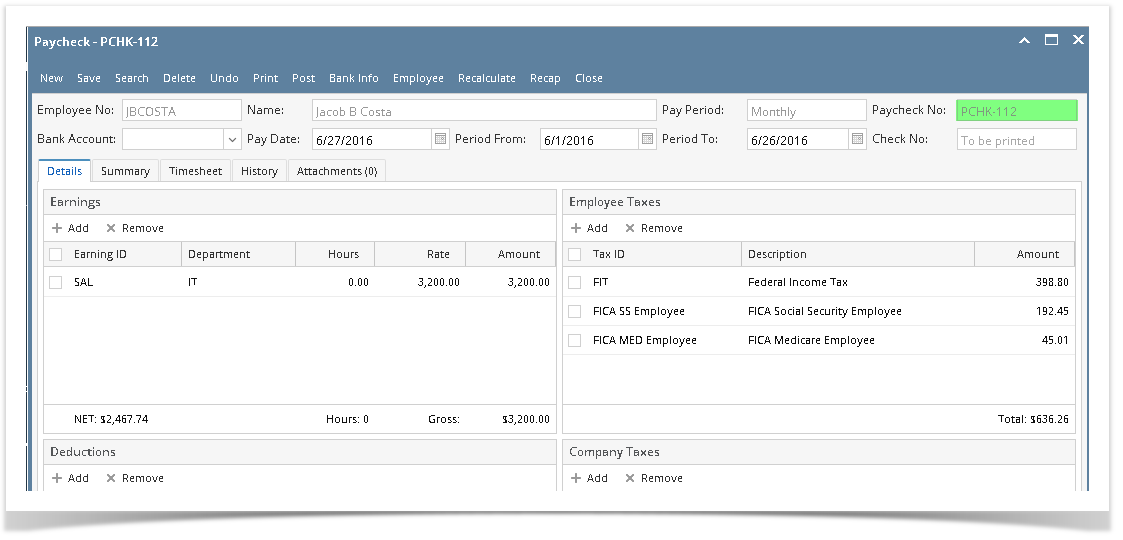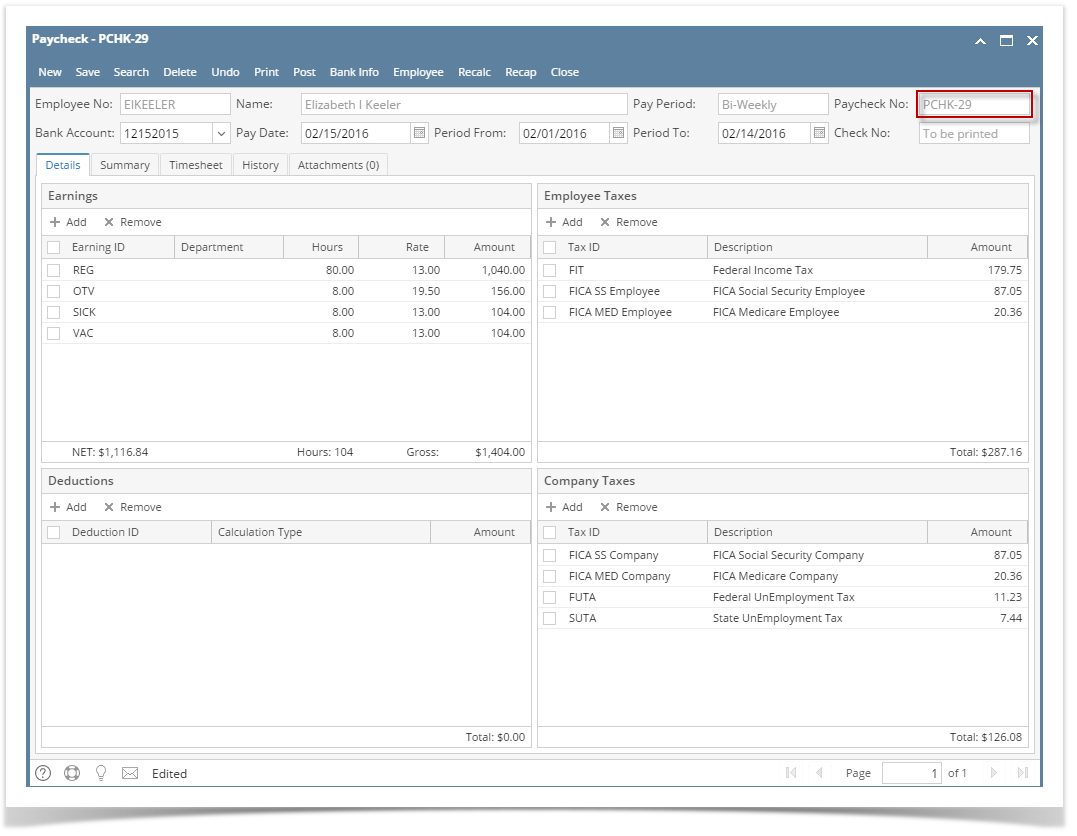- Click Paychecks from Payroll module.
- If there are no paychecks yet, Search Employee screen will be displayed directly. Otherwise, a list of existing paychecks will be displayed.
- Click New toolbar button.
- Search Employee screen will be displayed.
- Select an employee to create paycheck.
- Click Open Selected toolbar button.
New paycheck is created.
Paycheck No. will be automatically generated
Earnings, Taxes and Deductions will be automatically calculated.
If a paycheck is a direct deposit, it can be converted to normal check by clicking Convert to Check
Overview
Content Tools