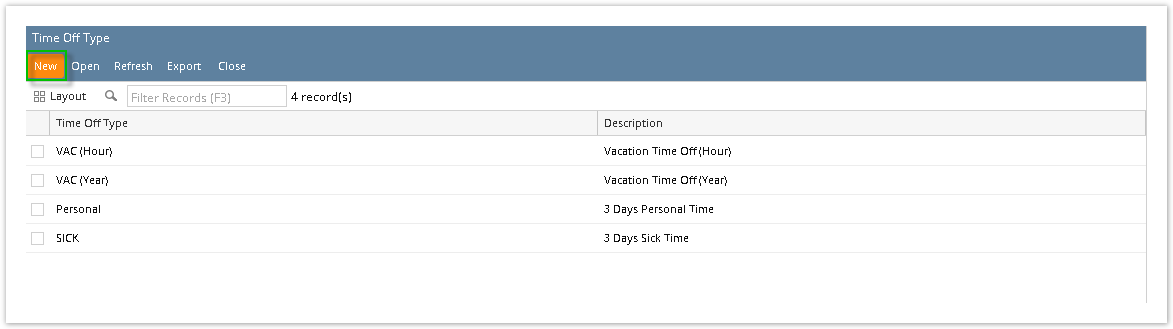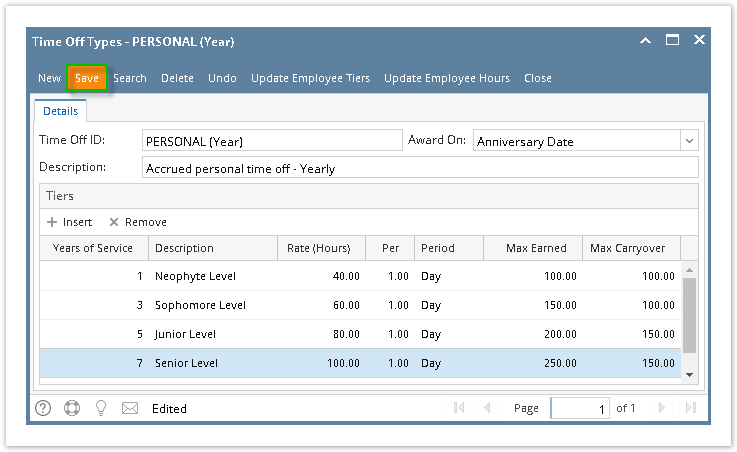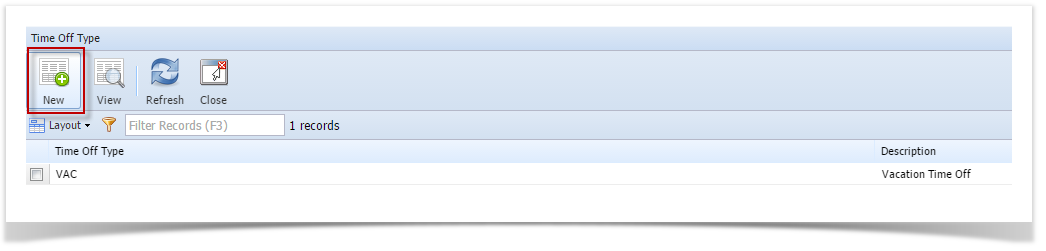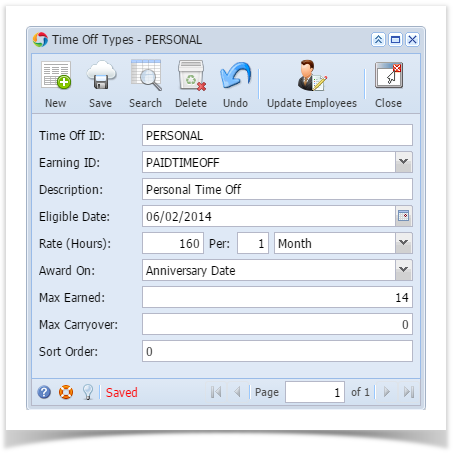- Click Time Off Types from Payroll module.
- If there are no time off types yet, new Time Off Types screen will be displayed directly. Otherwise, a list of existing time off types will be displayed.
- Click New toolbar button.
- Set the value of the following fields:
- Time Off ID
- Description
Award On
Award On is the date where the accrued hours for time off can be received by the Employee.
- Rate (Hours)
- Per
Period
Rate is the number of hours accrued while Per is the number that will determine the length of Period.
- Max Earned
Max Carryover
Max Earned is the maximum number of hours that the Employee is entitled to while Max Carryover is the maximum number of hours that the Employee left the prior year and can add on to the next calendar year.
- Click Save toolbar button to create time off type.
- Newly created time off type should appear in the grid.
Overview
Content Tools