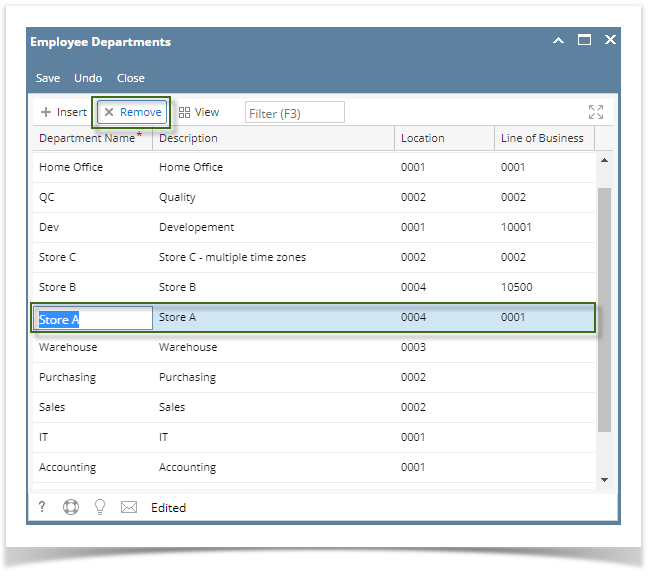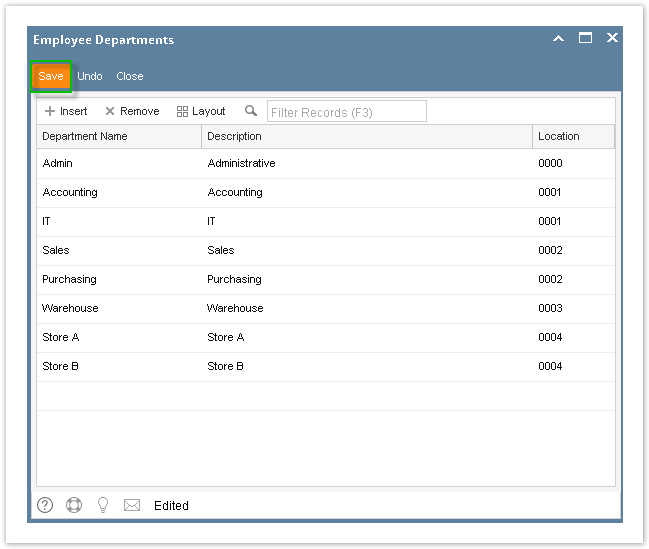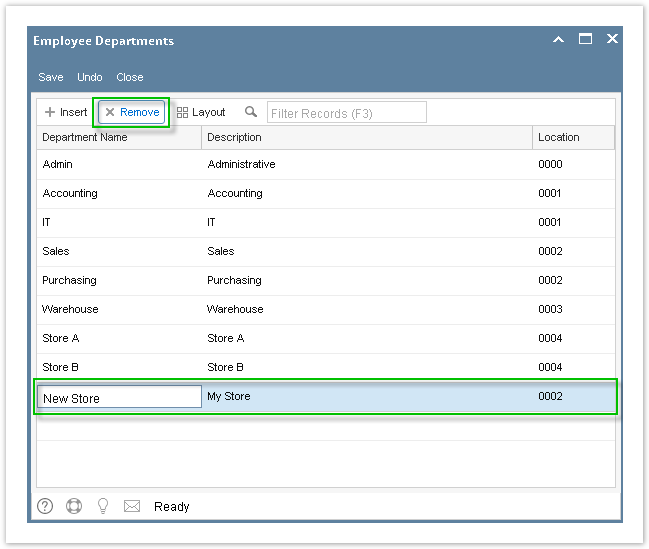- Click Employee Department from Payroll module.
- Select employee department from the grid.
- Click Remove grid icon.
- A confirmation message will be displayed.
Click Yes button.
The prompt will display the number of records to be deleted.
- Deleted department will be removed from the grid.
Click Save toolbar button to save the changes made.
If the department is associated to any employee record, this message will be shown:
Overview
Content Tools