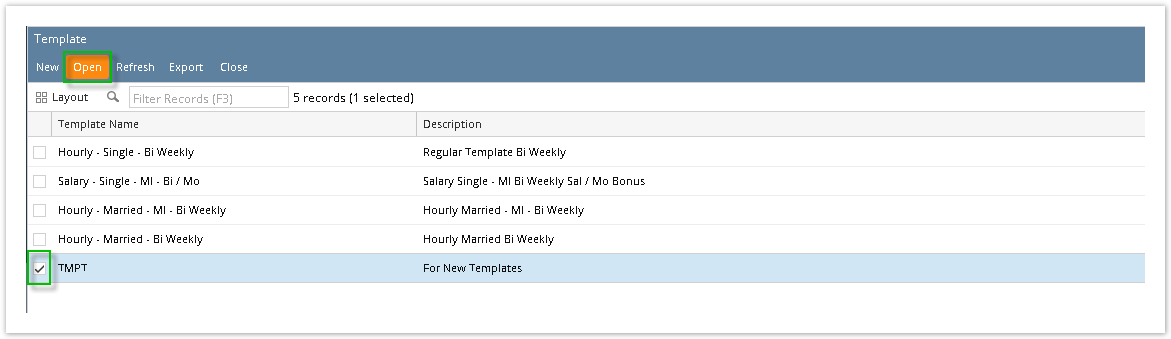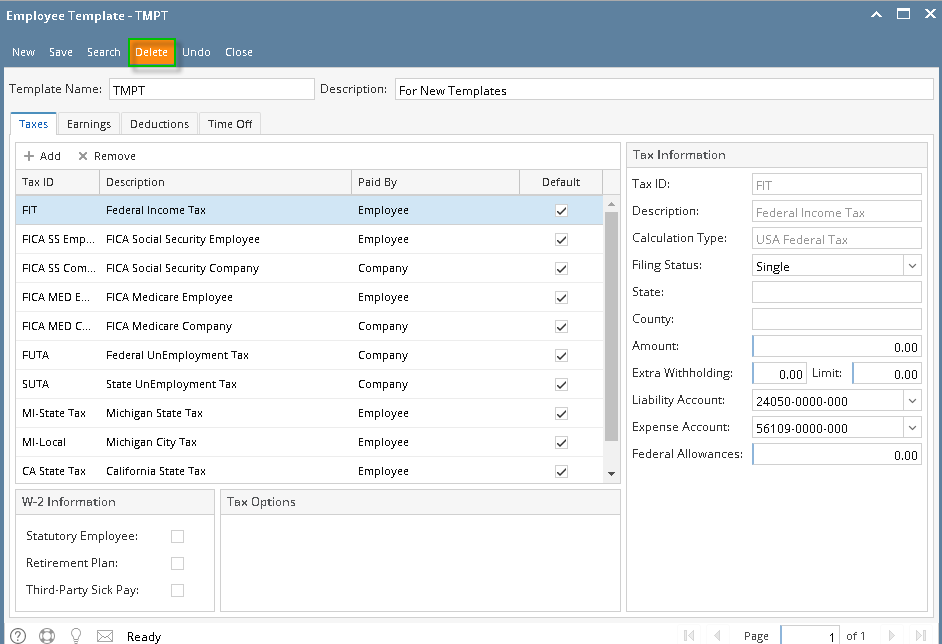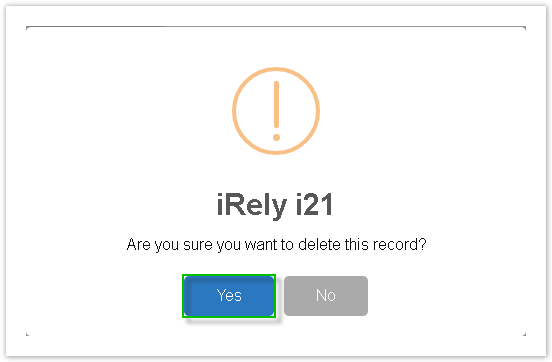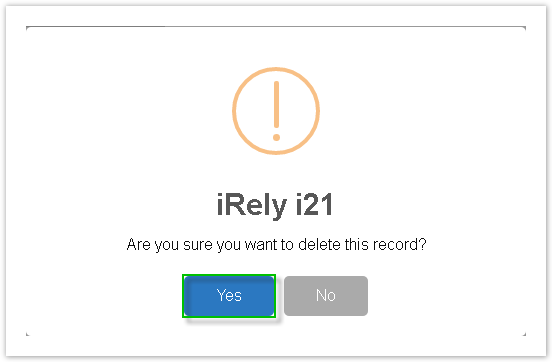- Click Employee Templates from Payroll module.
- Select template from the grid.
- Click Open toolbar button.
- Click Delete toolbar button.
- A confirmation message will be displayed.
- Click Yes button.
- Deleted template will be removed from the grid.
Overview
Content Tools