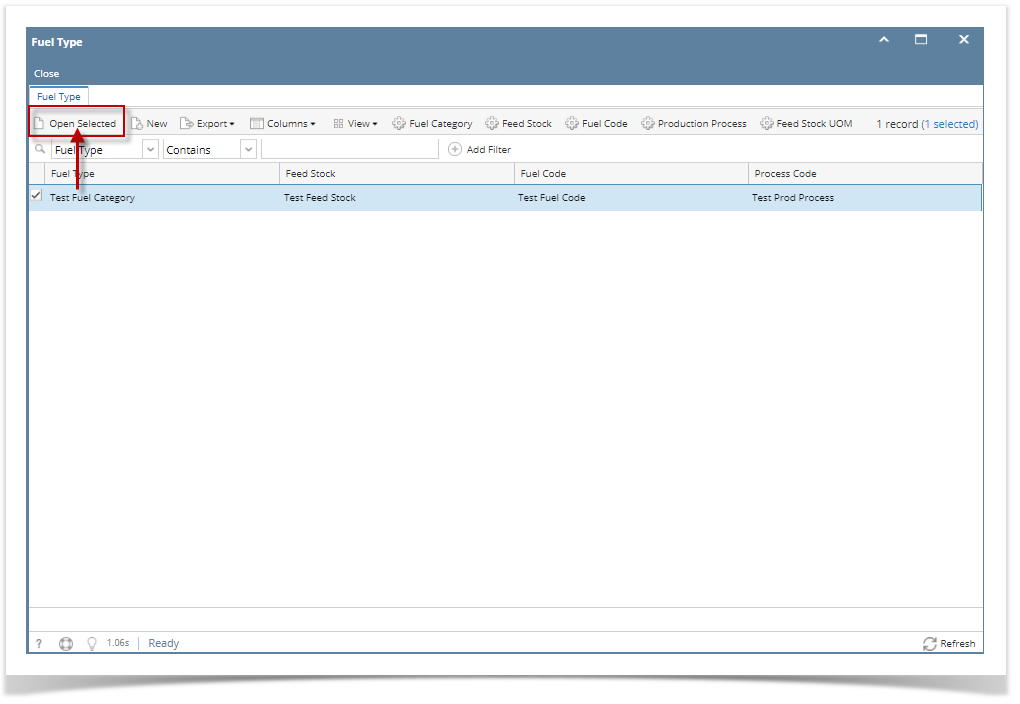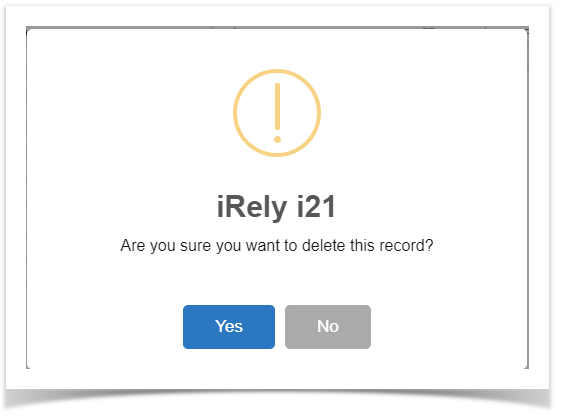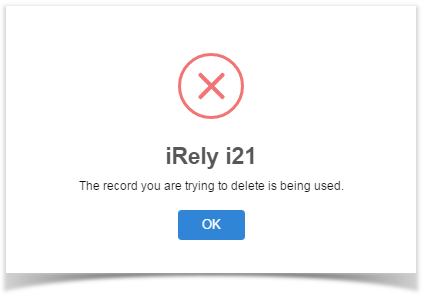- From Inventory Module go to Fuel Types menu.
The Search screen for Fuel types will be shown.
Open select a Fuel type that you want to delete.
- Click Delete toolbar button to delete category record.
This delete confirmation message will be shown. Click YES to proceed with deleting this record.
When record you are trying to delete is being used by another record, this message is shown. Else, it will delete the record.
Overview
Content Tools