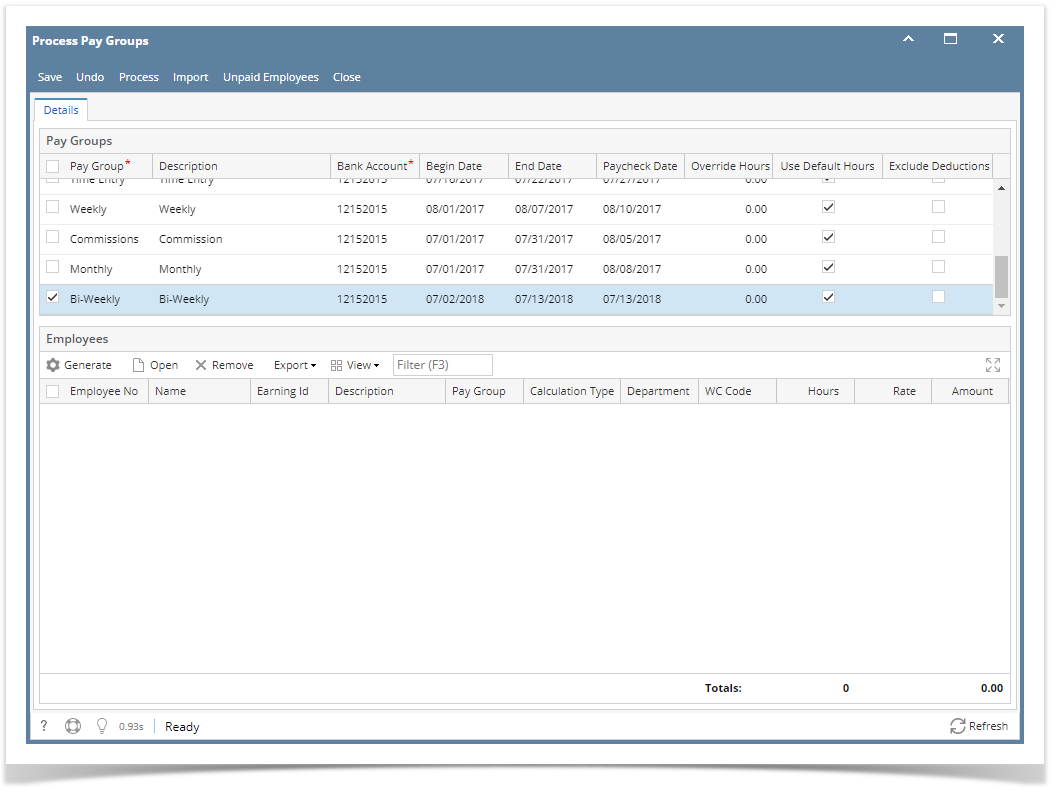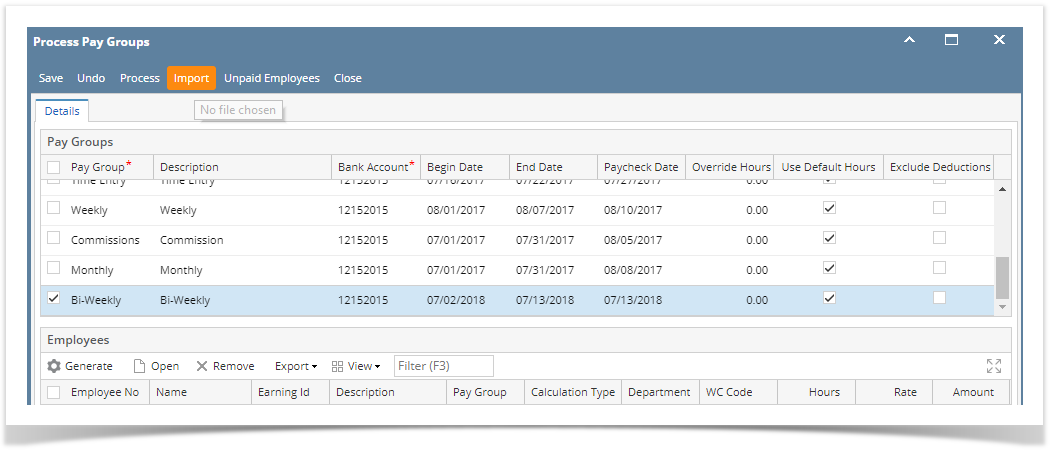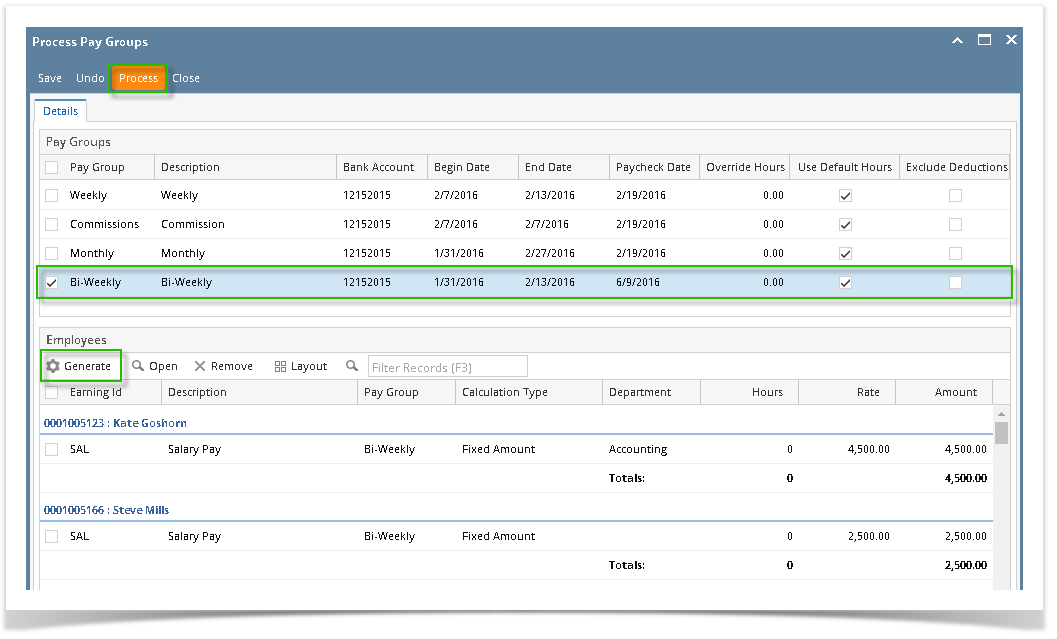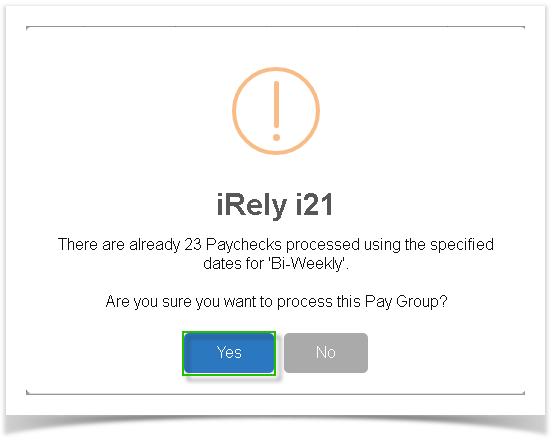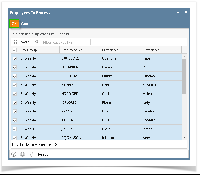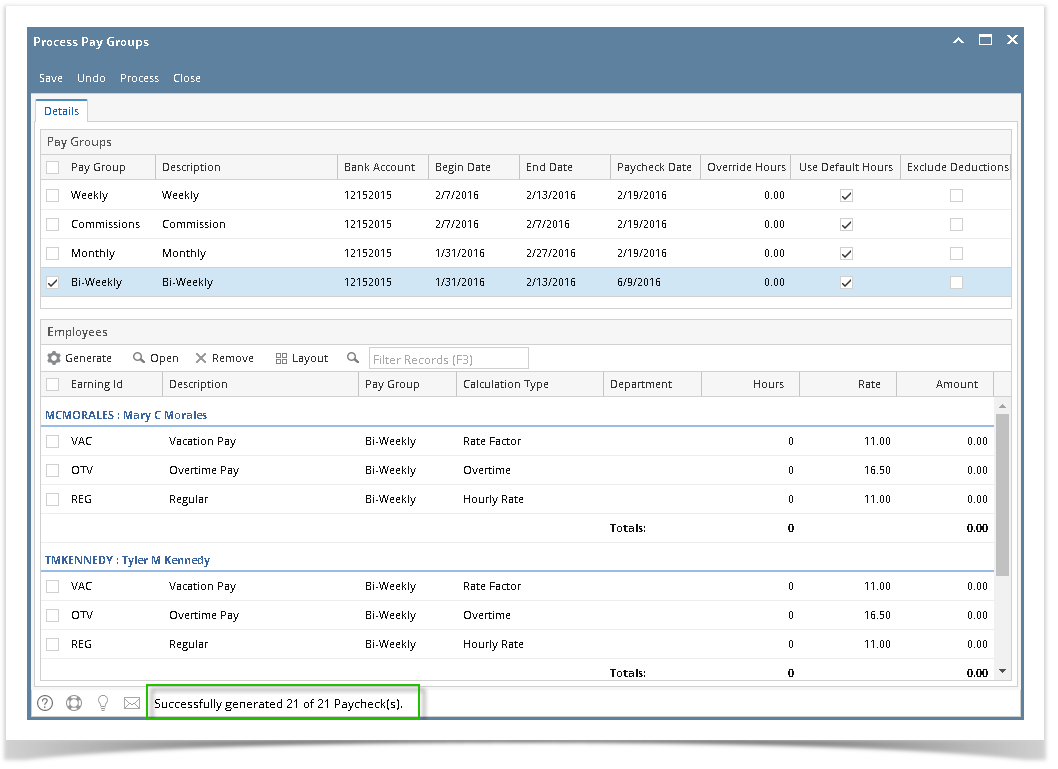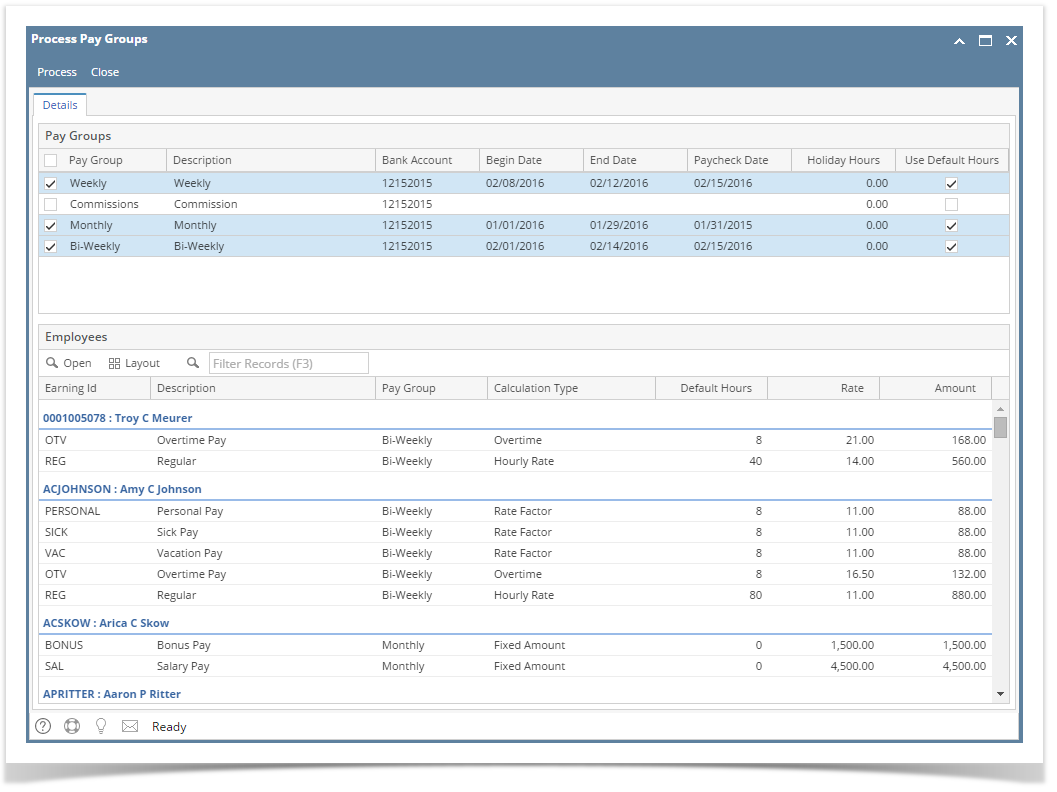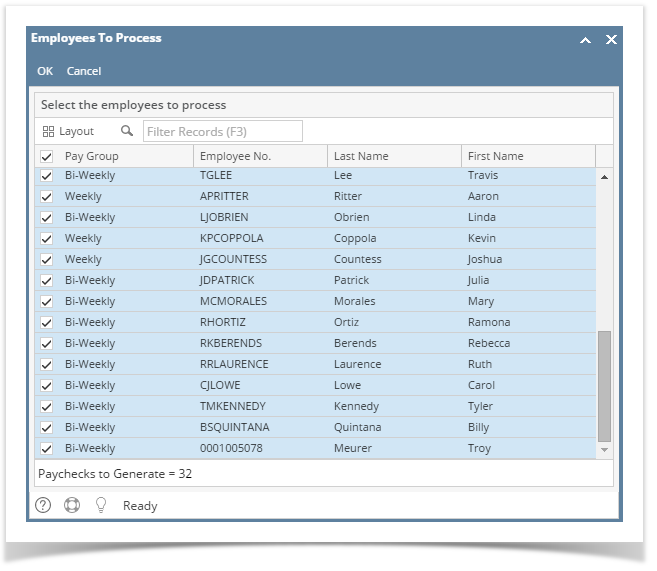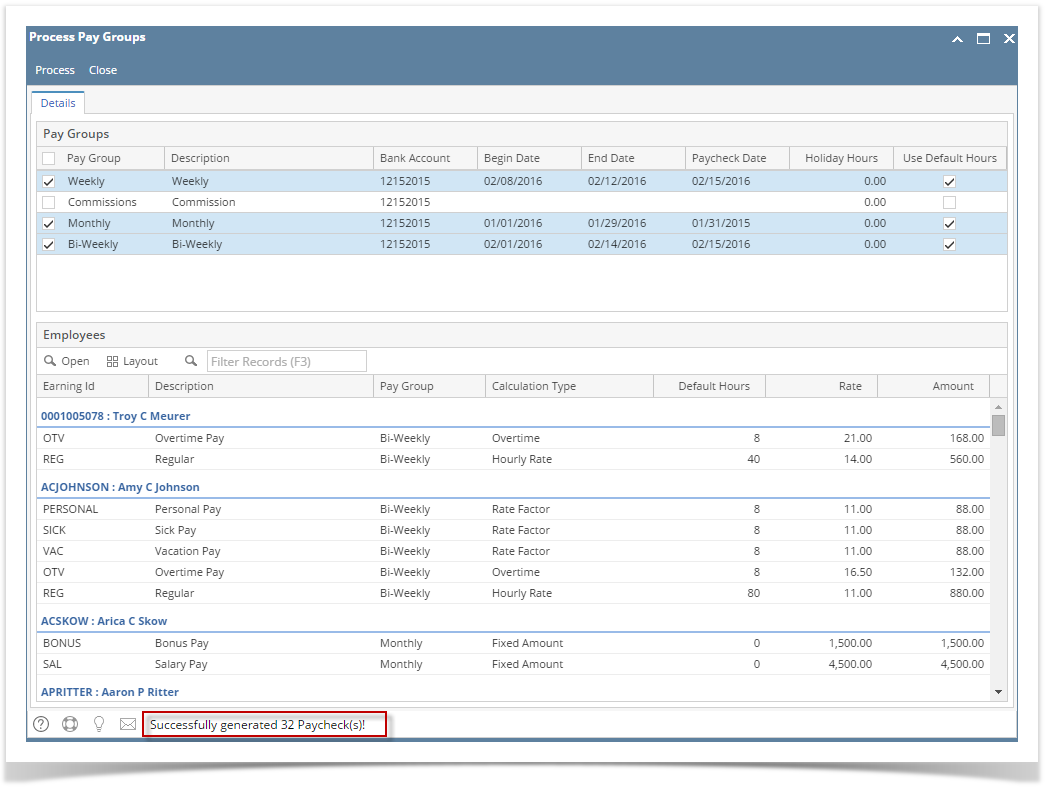Generate default earning, approved time entries and posted Time Off Requests:
- Click Process Pay Groups from Payroll module.
Select Pay Group by checking the corresponding checkbox.
Multiple pay groups can be selected if needed.
- Set the value for the following fields:
- Bank Account
- Begin Date
- End Date
Paycheck Date
If approved time entries from Time Approval and posted Time Off is within the selected pay period, earnings are displayed
- Click Save button
Click Generate grid button to generate the employees under the selected Pay Group.
Existing earning from approved time entries and time off are not overridden by generated earnings
To use default hours specified in the earnings, check the Use Default Hours checkbox. To use a different hour, do not check the Use Default Hours but instead set hours in the Override Hours column.
To edit generated earnings, double click on the cell data to edit
Editable columns:- Department
- WC Code
- Hours
- Rate
Import time entries:
- Click Process Pay Groups from Payroll module.
- Click Import
- Select CSV file