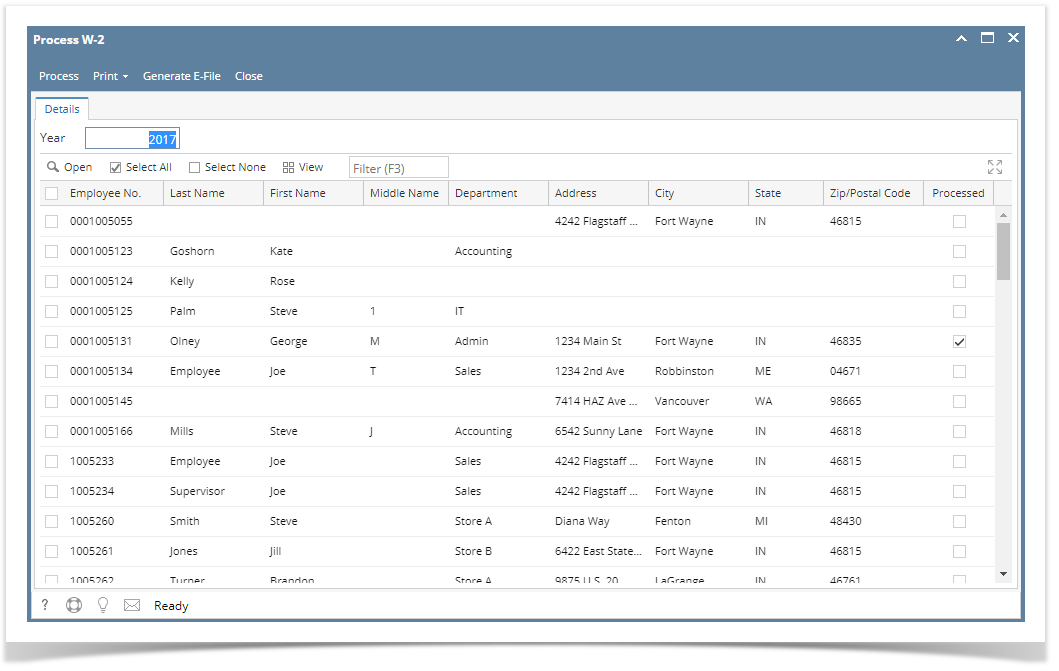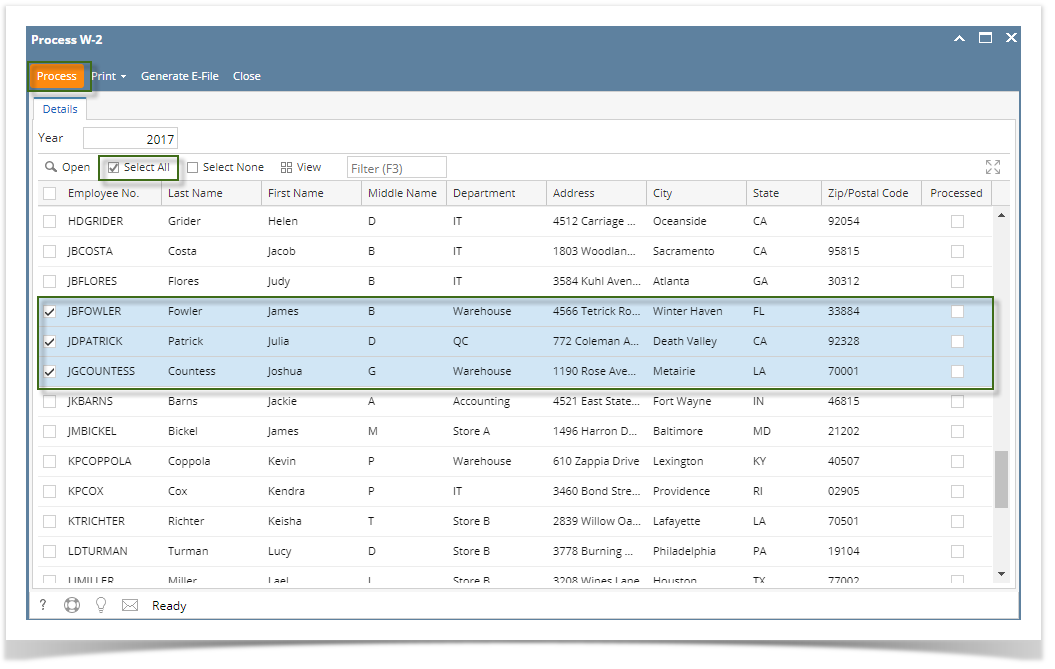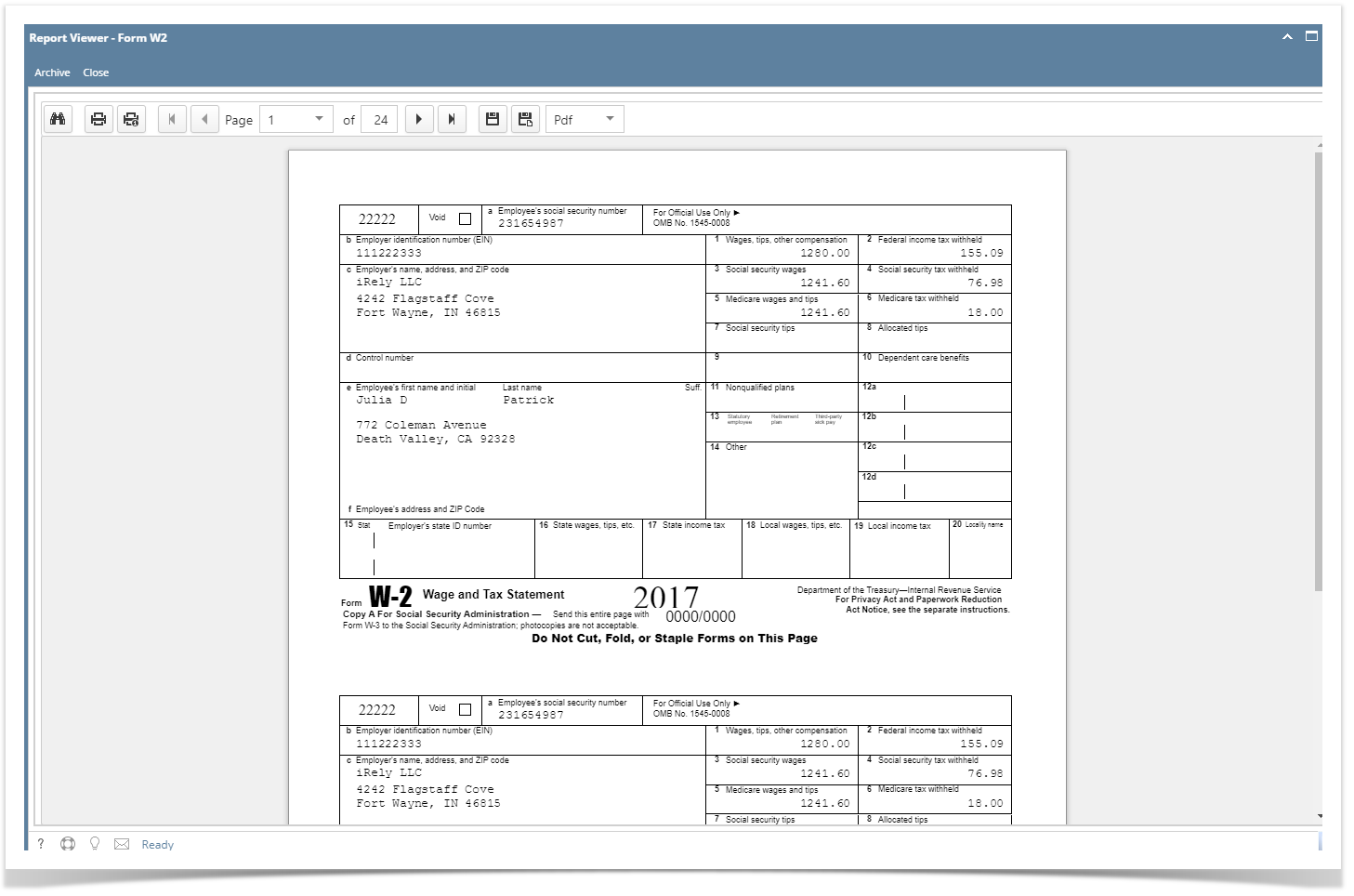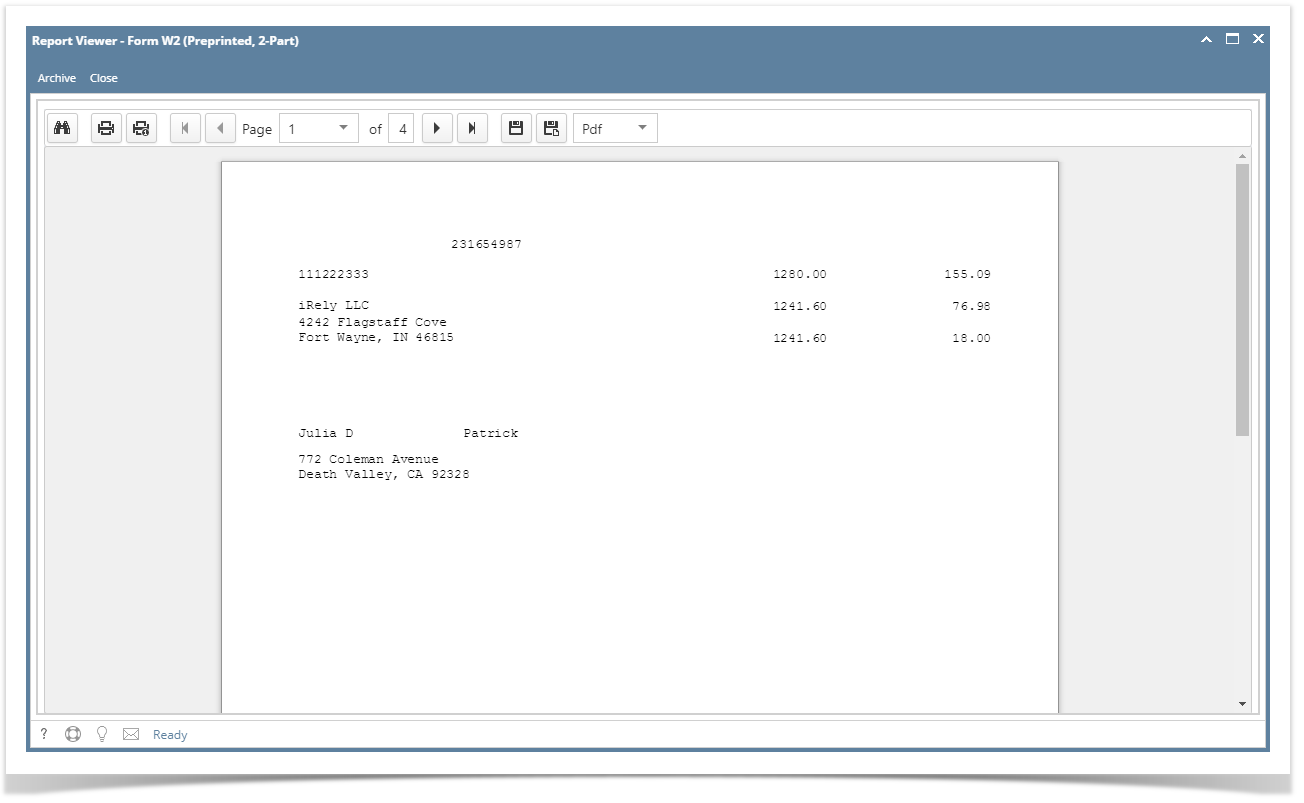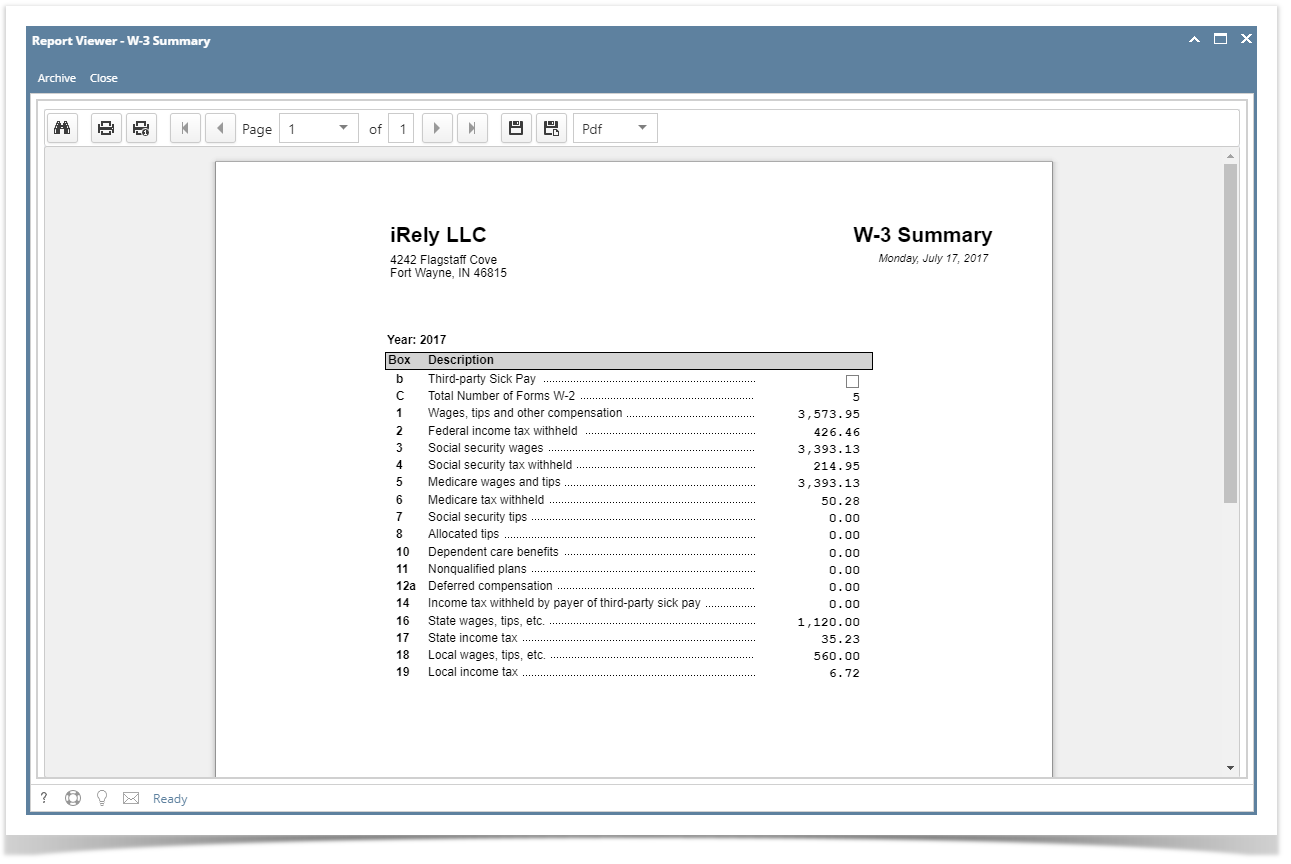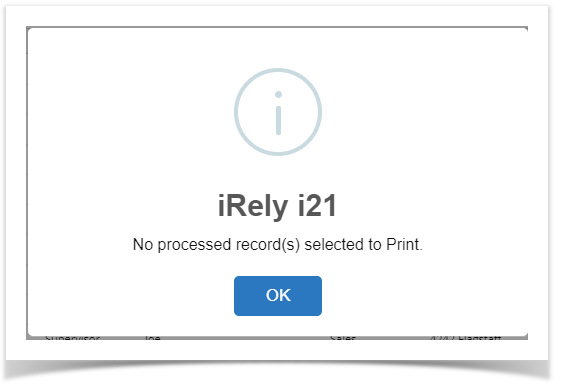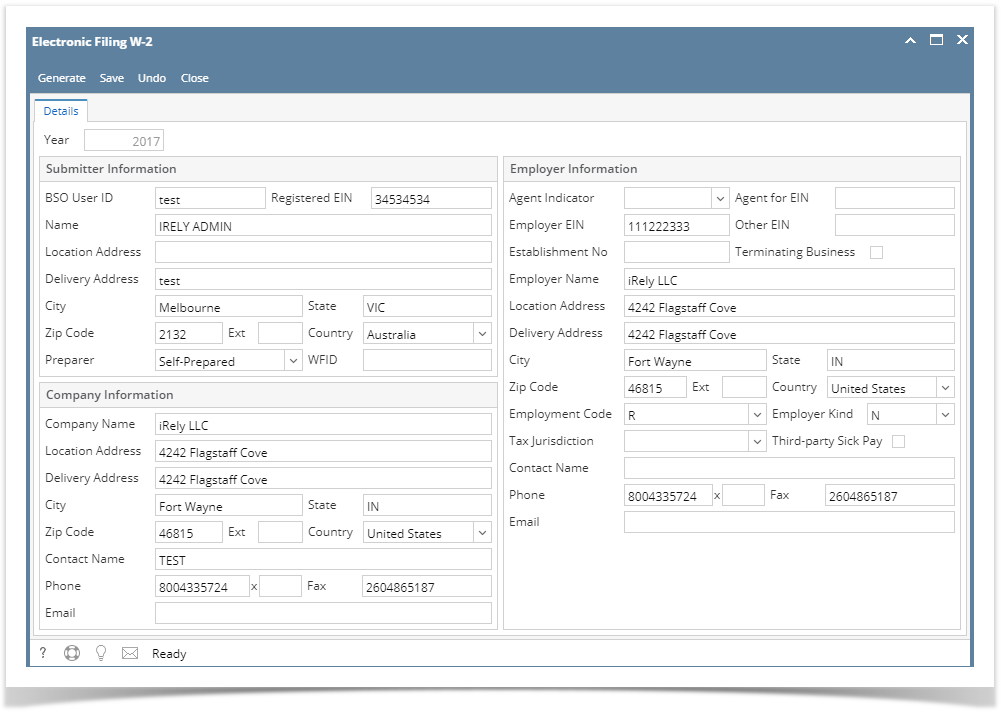- Click the Reports from Payroll module.
- Click Process W-2
- Select employees to generate W-2 Report or click Select All button and click Process button
- Click Print button
- Click Form W-2 (Black-&White Copy A, B, C, D, 1 & 2) to generate W-2 report
- Click Form W-2 (Preprinted, 2-Part) to generate preprinted W-2 report
Click W-3 Summary to generate W-3 summary report
If no employee is processed and Print button is clicked, warning is displayed
- Click Form W-2 (Black-&White Copy A, B, C, D, 1 & 2) to generate W-2 report
- Click button with printer icon to print generated reports.
- To generate E-File for W-2, click Generate E-File button
Fill out required fields and click Generate button
Data input on the fields are saved when generating E-File
Overview
Content Tools