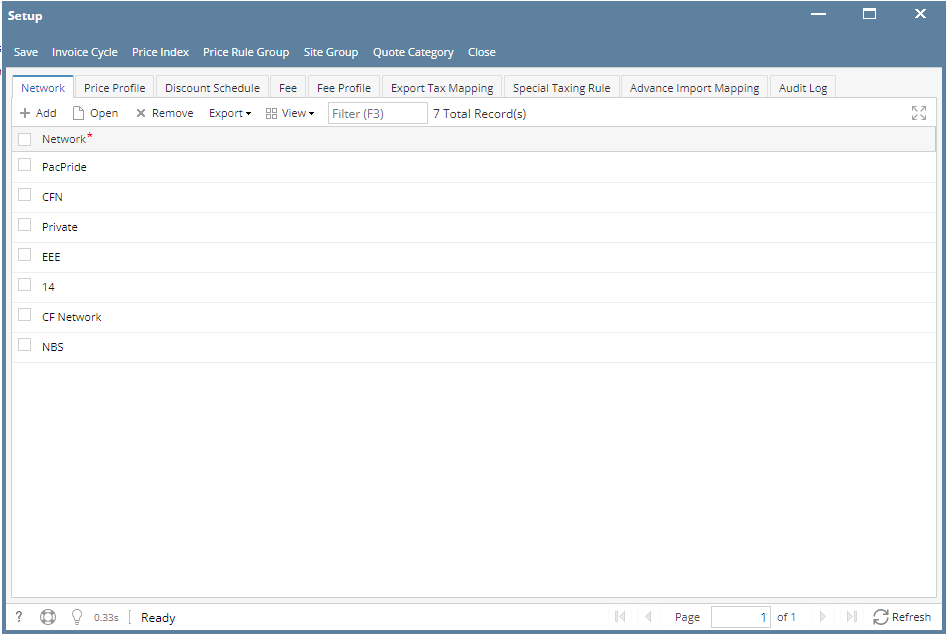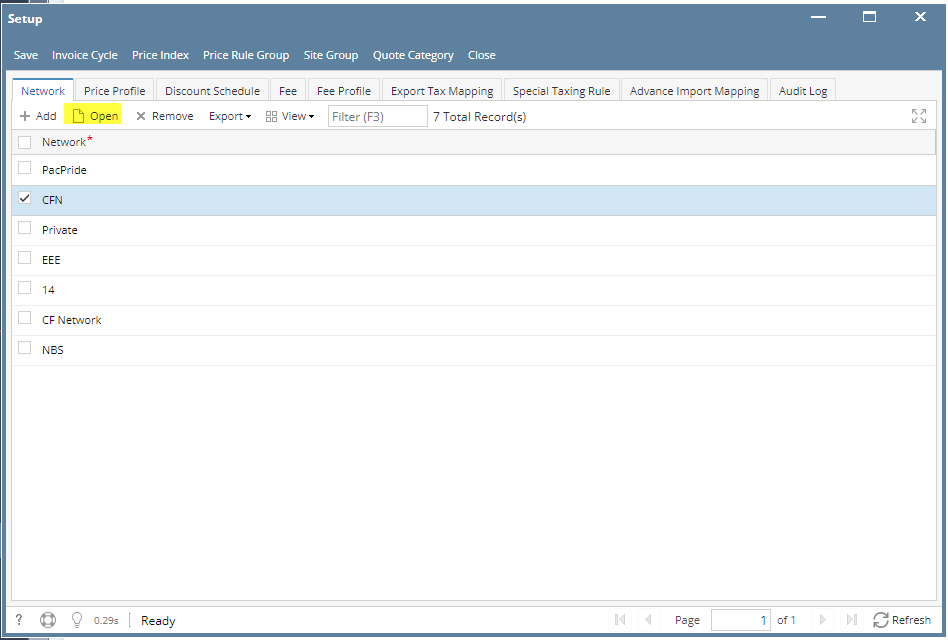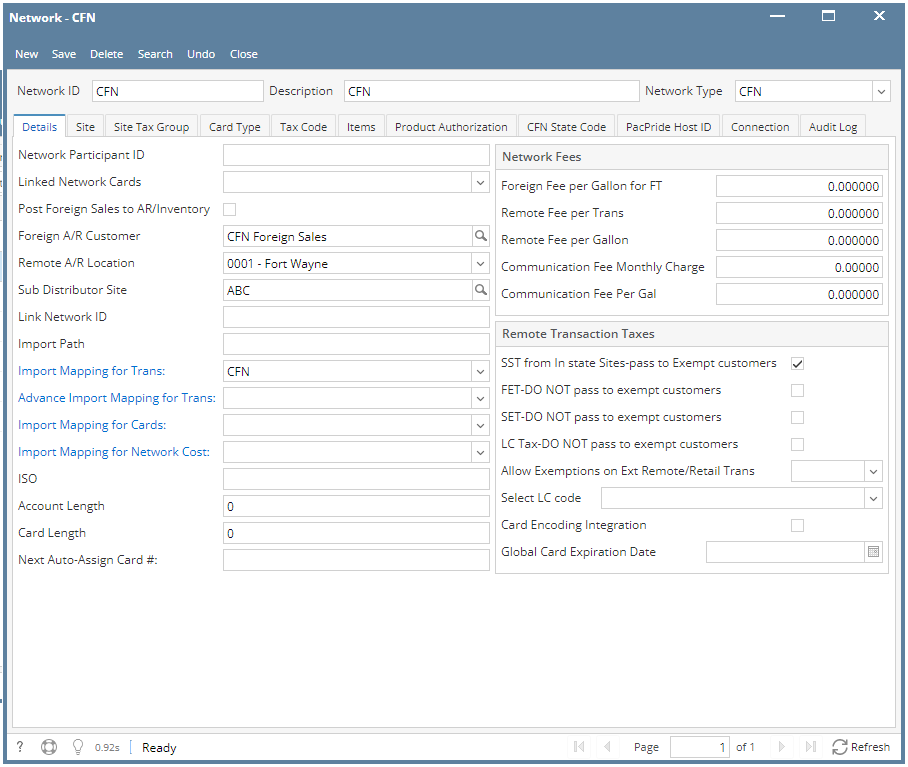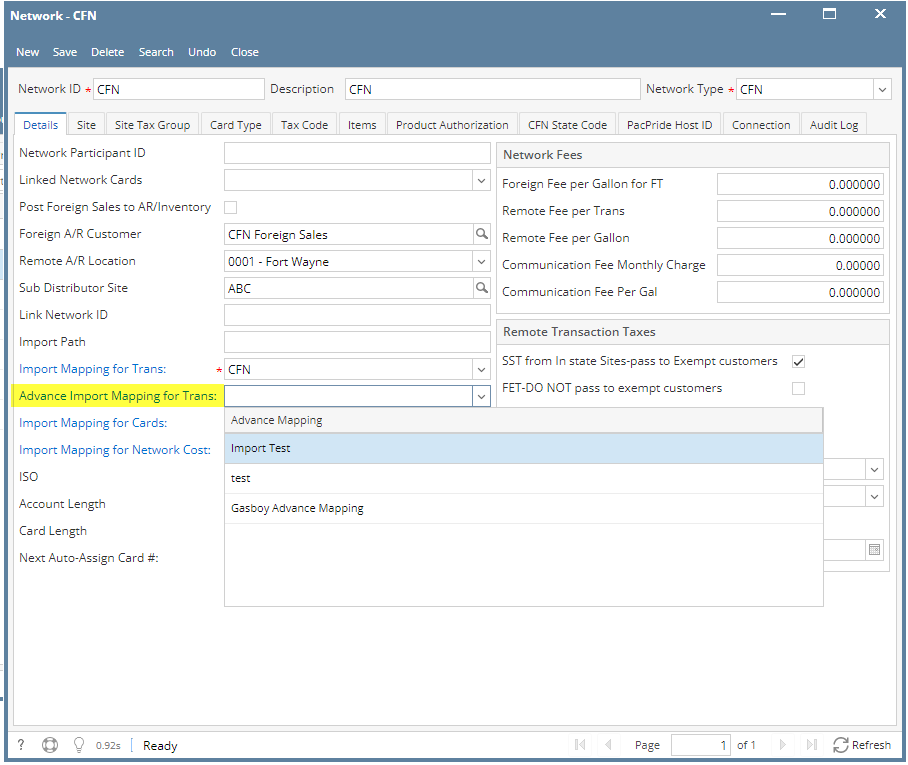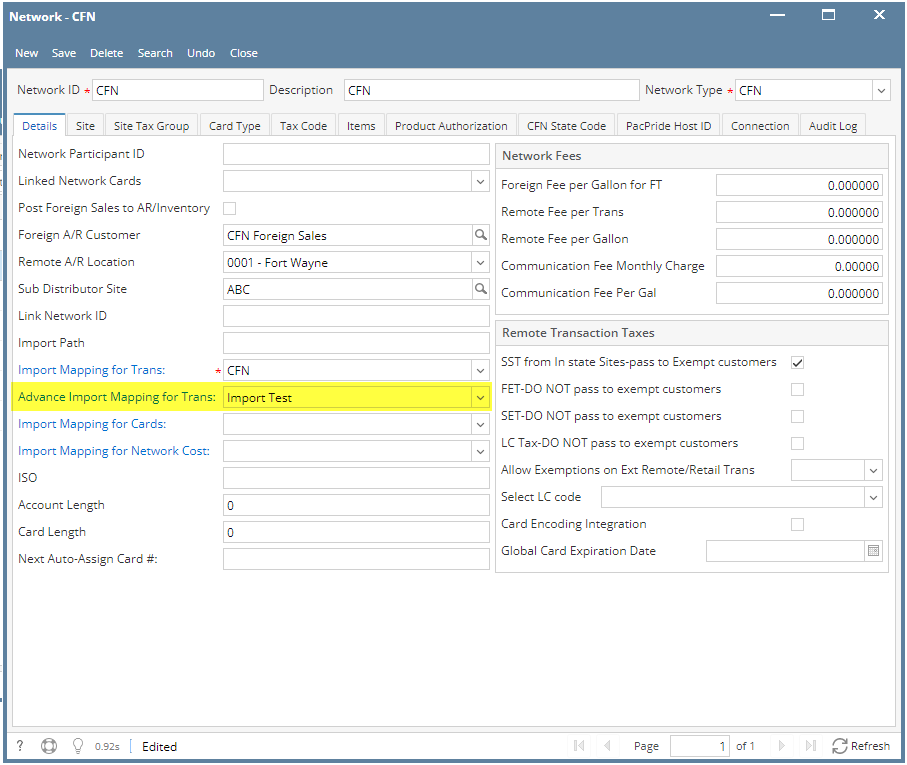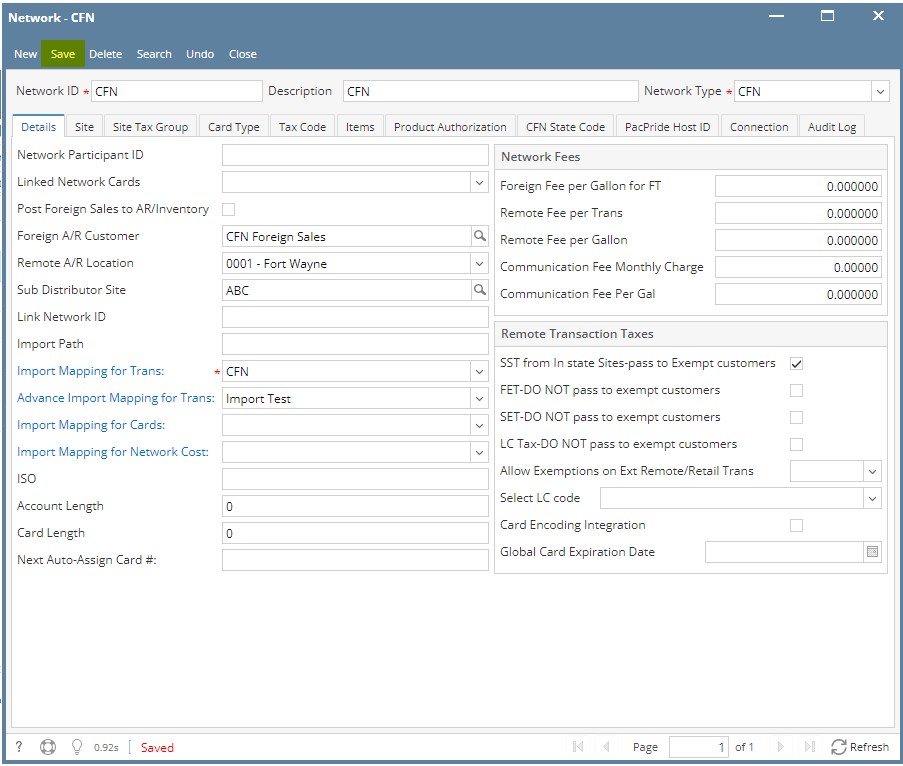- From Card Fueling module, click Setup. The Setup screen will be displayed.
The default tab on Setup screen is the Network tab screen. - Select a Network record then click Open toolbar button. The Network detail screen will be displayed.
- Add details in Advance Import Mapping for Trans dropdown.
Data in Advance Import Mapping for Trans dropdown is from Card Fueling > Setup > Advance Import Mapping tab. - Click Save toolbar button and the changes will be saved.
Overview
Content Tools