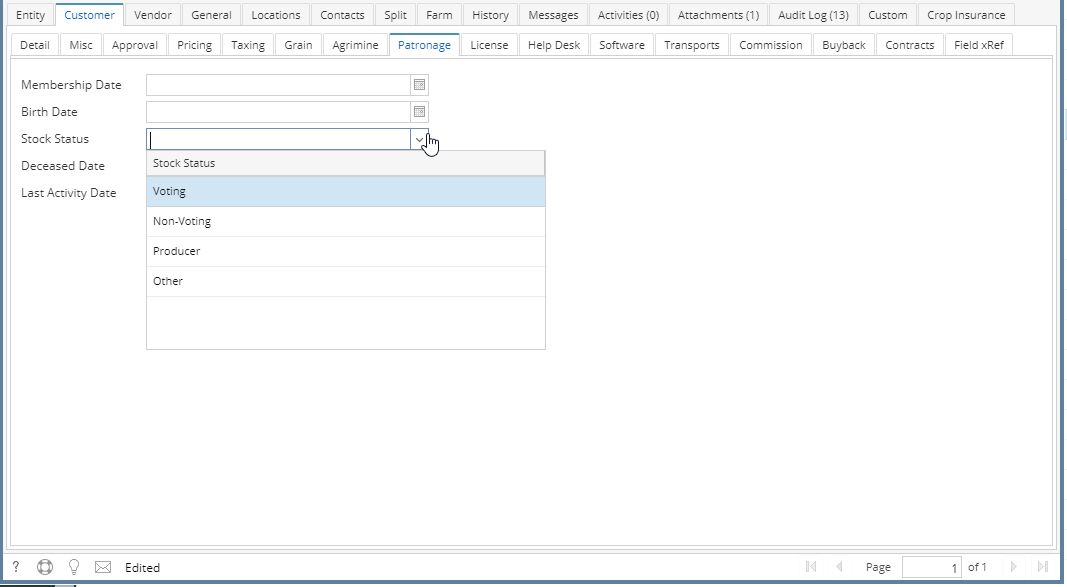- Go to Sales (Accounts Receivable) > Customer.
- Select a customer from the search screen. Then click open.
- Navigate to Customer tab > Patronage tab.
Note: The entity should be of type Customer, and Vendor in order for the Patronage tab to show. - Enter details from the fields shown. Stock Status field is required for it to be a Patron Customer. Stock Status has four options: Voting, Non-Voting, Producer, and Other.
- Click Save.
Overview
Content Tools