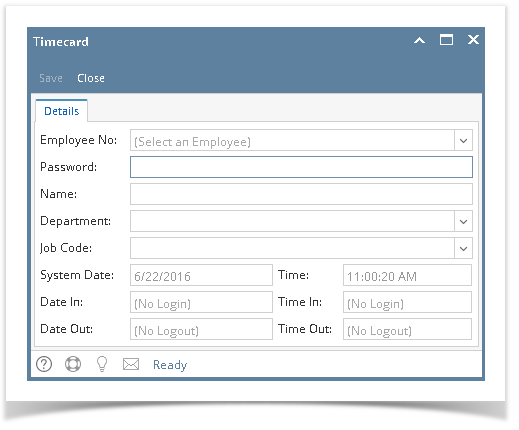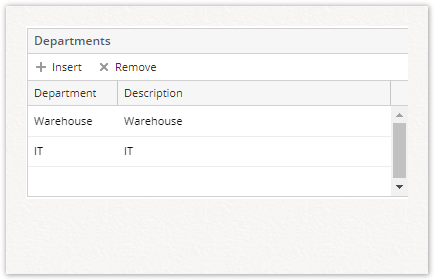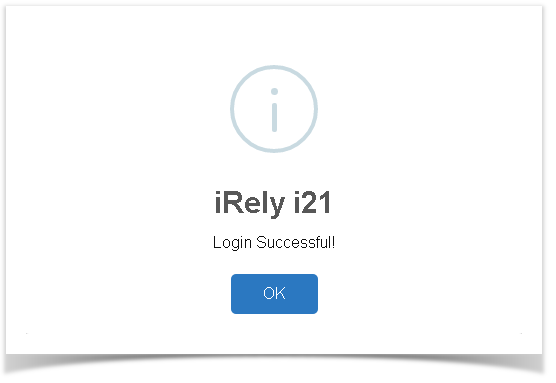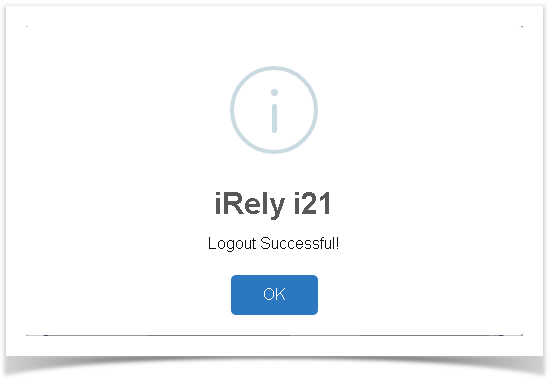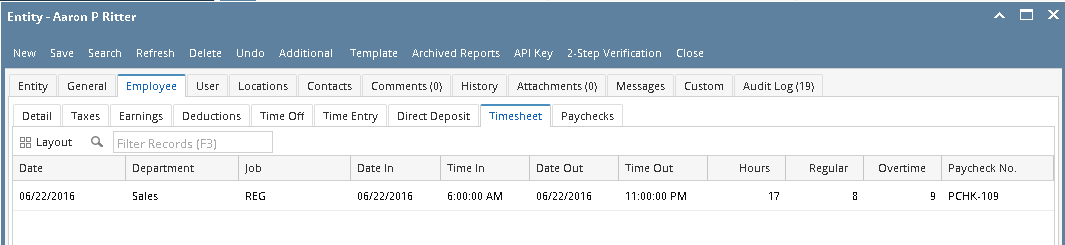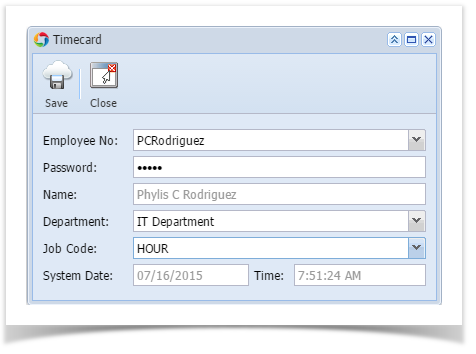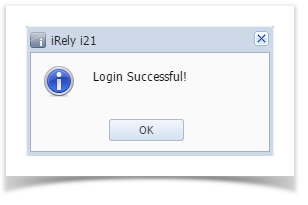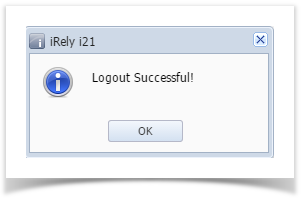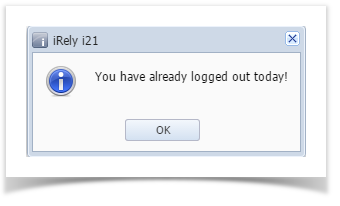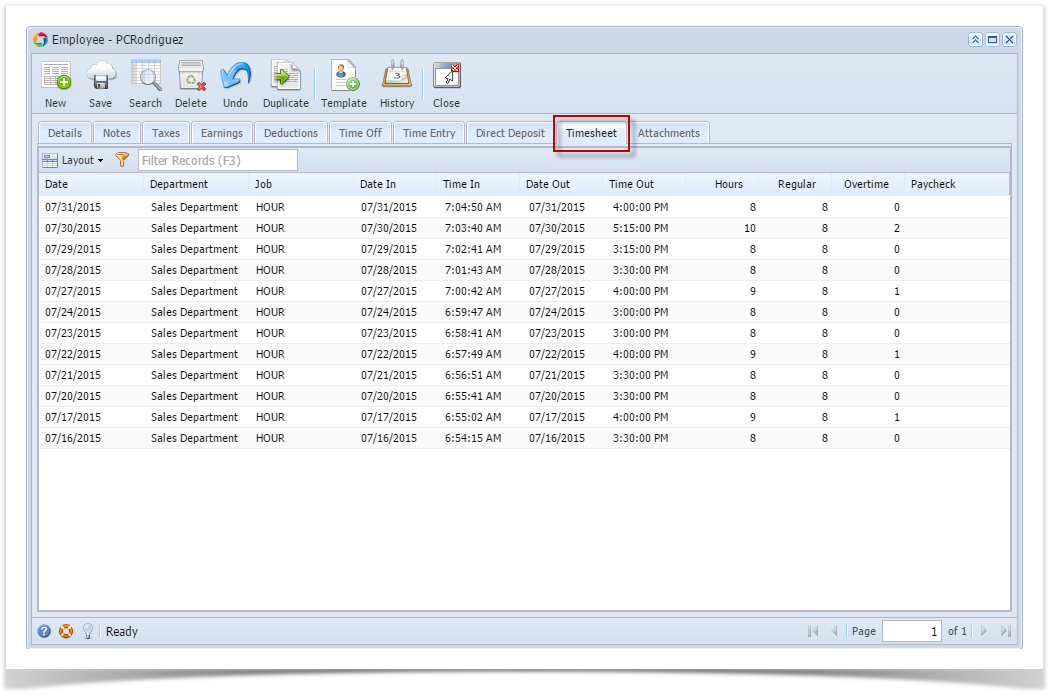- From the Payroll module, click Timecards.
- To log the Employee's time in or time out,
a. The Employee should select their Employee No from the dropdown field.- Upon selecting an employee, the following fields have default value
- Department - First department in Department list
- Job Code - Hourly Rate or Fixed Amount
- WC Code - Workers Comp set to employee
Note: These fields are editable and values can be changed
- Department - First department in Department list
c. Name field is read-only and will be automatically populated after selecting the Employee No.
f. System Date field is read-only and is based on the computer's system date.
g. Time field is also read-only and is the basis of the time in and time out when the time entry is saved.
h. Time In field is read-only and will display No Login as default value but will automatically change after saving the time in.
i. Time Out fields is also read-only and will display No Logout as default value but will automatically change after saving the time out. - Upon selecting an employee, the following fields have default value
- Click the Save toolbar button.
- A confirmation message will be displayed after saving time in.
- A confirmation message will be displayed after saving time out.
- Click OK button and the screen will exit.
- All employee time entries are listed in Payroll > Employee screen > Timesheet Tab.
- Time entries are to be approved in Payroll > Time Approval screen.
Overview
Content Tools