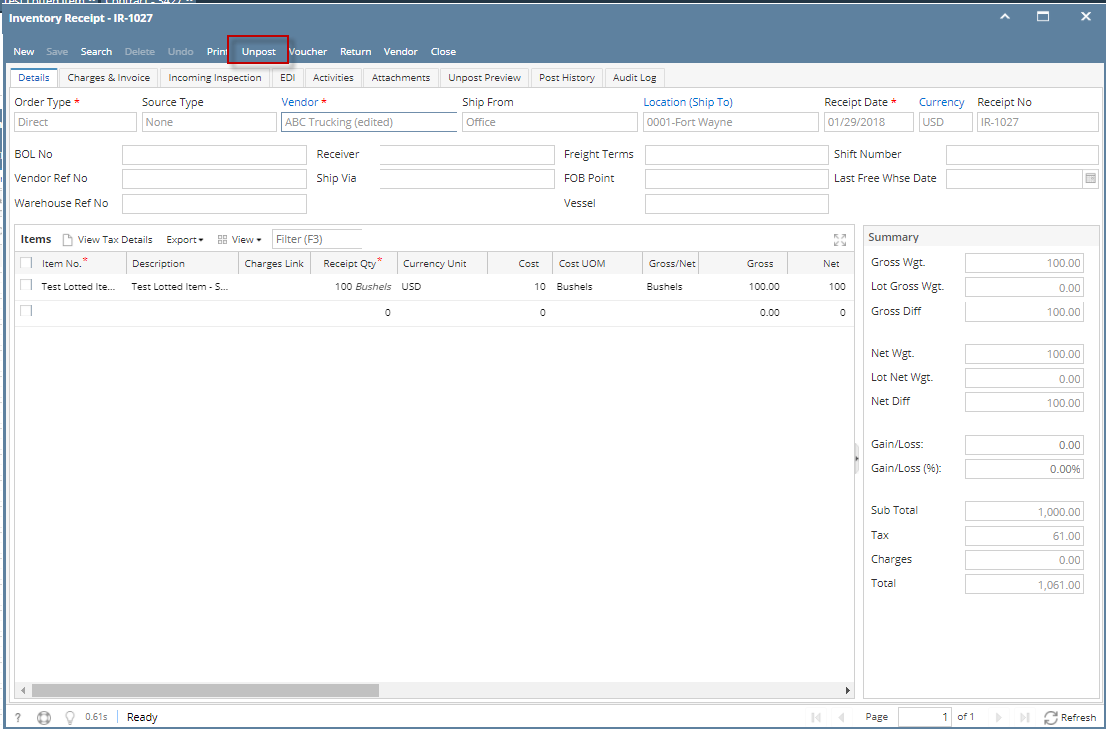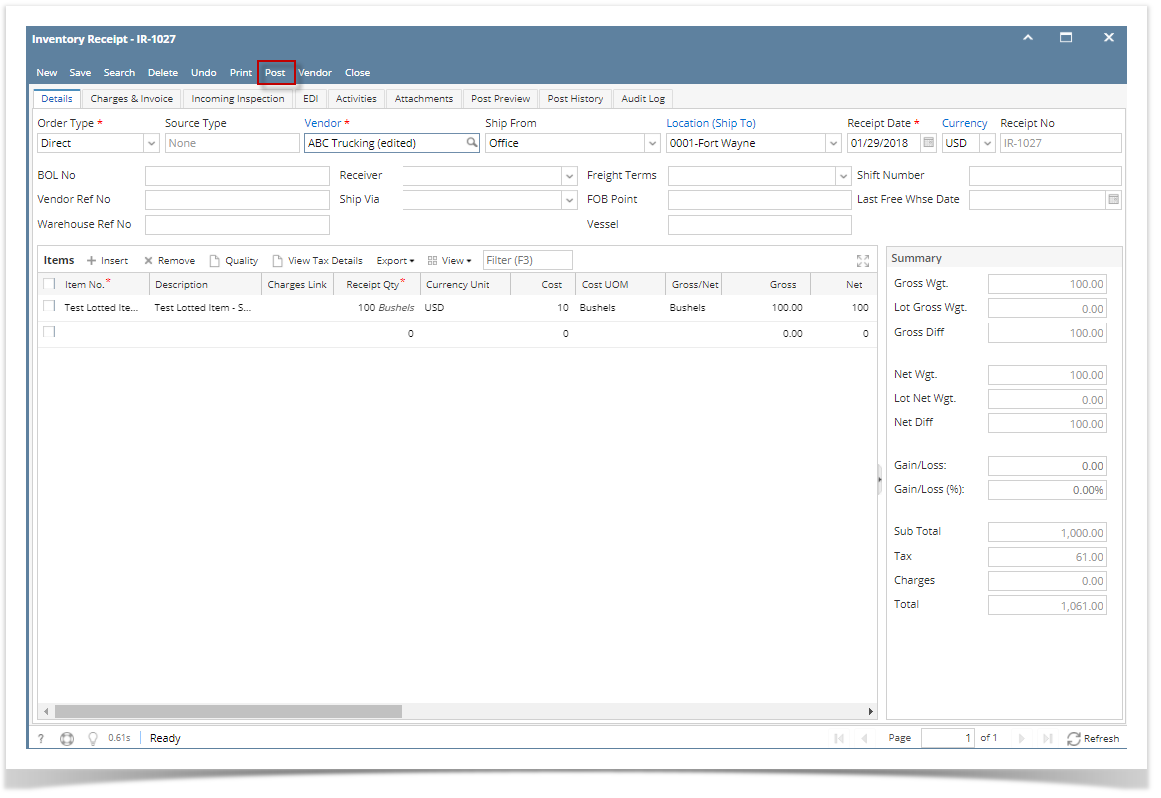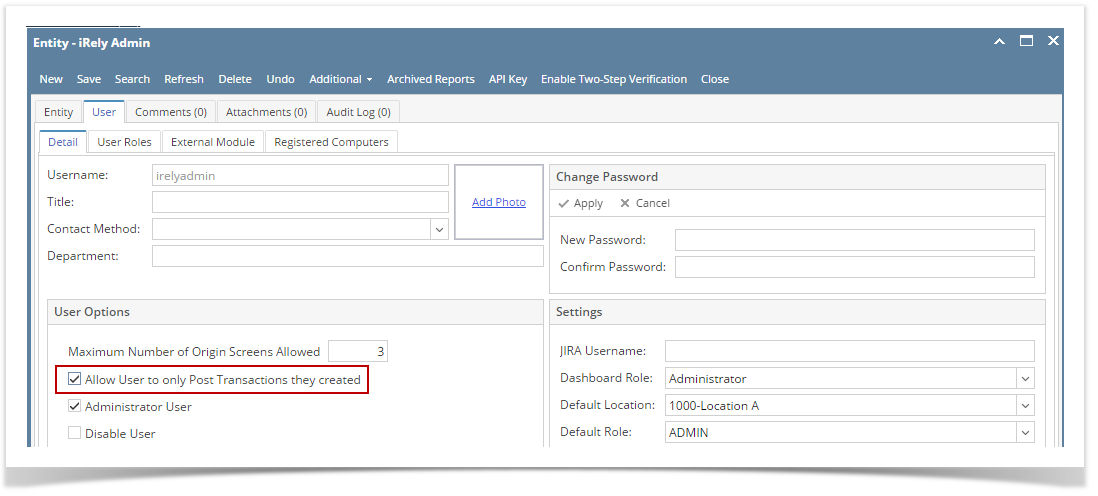Unposting the Inventory receipt means recording the reverse entries of the transaction to the General Ledger Account Detail and decreasing the On Hand and Available stock qty.
- Click Unpost in the Inventory Receipt screen.
The Inventory Receipt transaction will then be enabled once again and allow modification on the transaction. You will notice that the button will now read as Post.
You cannot UnPost an Inventory Receipt for the following reasons.
>Bill is already created for the Inventory Receipt.
>Inventory Receipt date matched a closed Fiscal Year or Fiscal Year Period.
>You are trying to unpost transaction not created by you and Allow User to only Post Transactions they created option is checked on User Security screen > Settings screen.
Overview
Content Tools